This project should be fairly straightforward. I plan to turn the results into a youtube tutorial. The costs are minimal and the know-how is basic.
I'm a teacher at heart- so I like to give back to the community that taught me!
I'll also whip up an ESP8266 version, using NodeMCU and espruino.
 Trent Sterling
Trent Sterling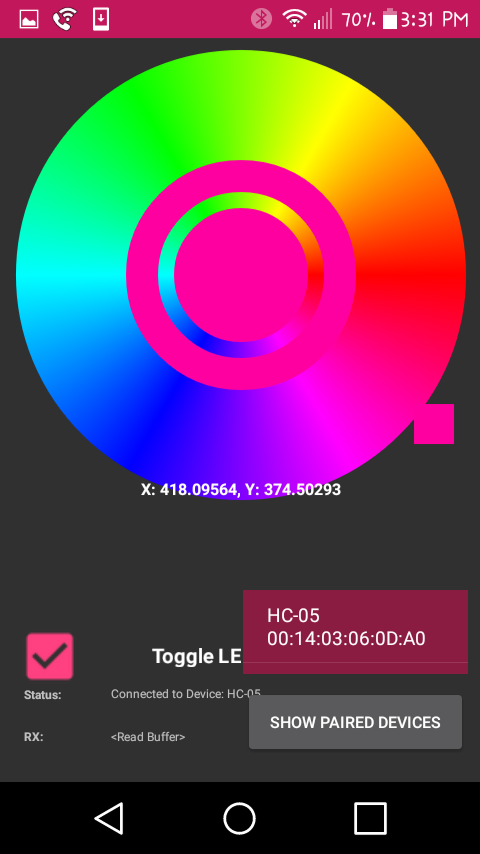
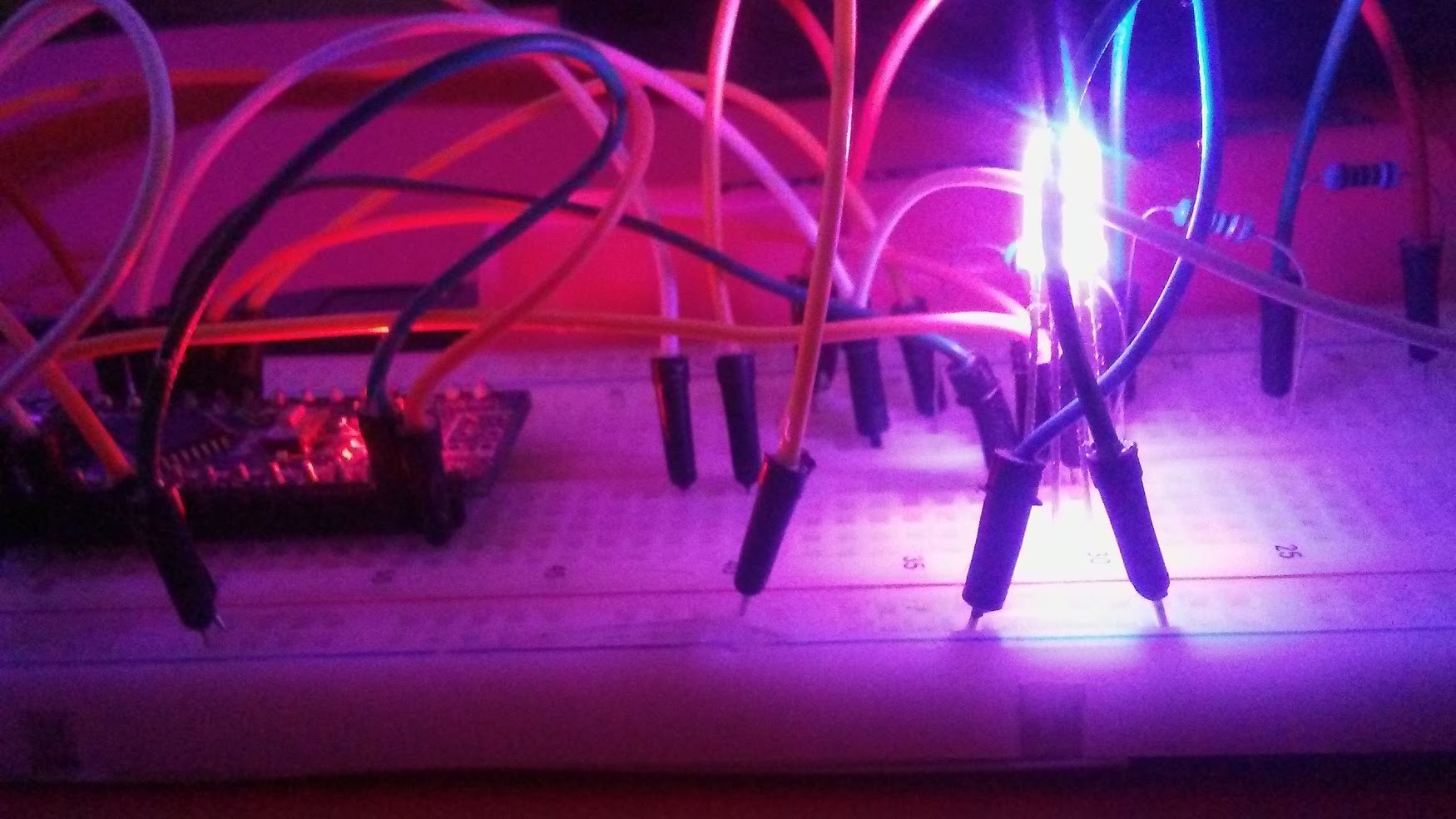 Friend of mine who started me on this RGB journey got a copy of both the Arduino and Android code. He's planning something with more LEDs with transistors and whatnot- using my code to get started.
Friend of mine who started me on this RGB journey got a copy of both the Arduino and Android code. He's planning something with more LEDs with transistors and whatnot- using my code to get started.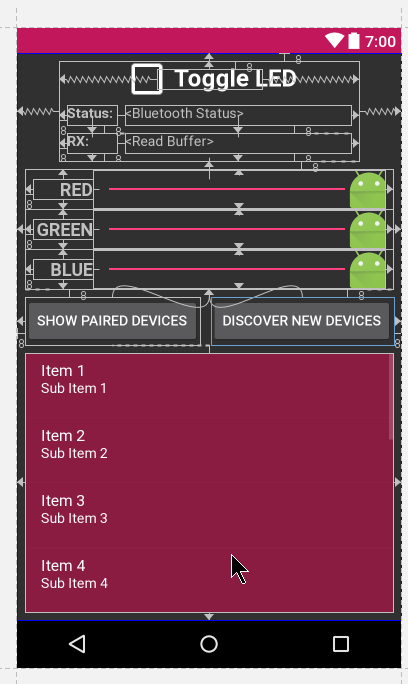
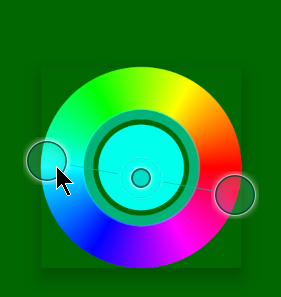
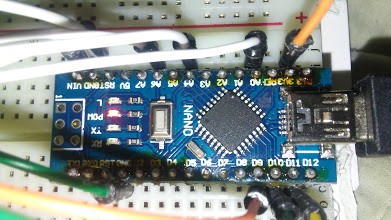




 Chris
Chris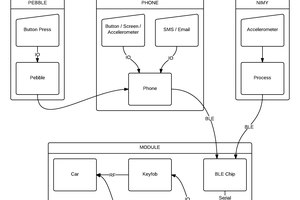
 nGoline
nGoline
 vishal soni
vishal soni
Where are you sourcing the super-bright LEDs? And how do they compare to the bright neopixels? Also, I didn't notice any resistors in your screenshots or component list - most LEDs will burn out after prolonged use without a resistor to limit current.