Some months ago I disassembled an old Ricoh photocopier and I wanted to reuse the 240x320 STN display. I haven't found any libraries to control it so I decided to try to make one looking at the datasheet of a similar display (HLM8619).
The goal is to have the display working and make a port of AdafruitGFX.
 Mati
Mati
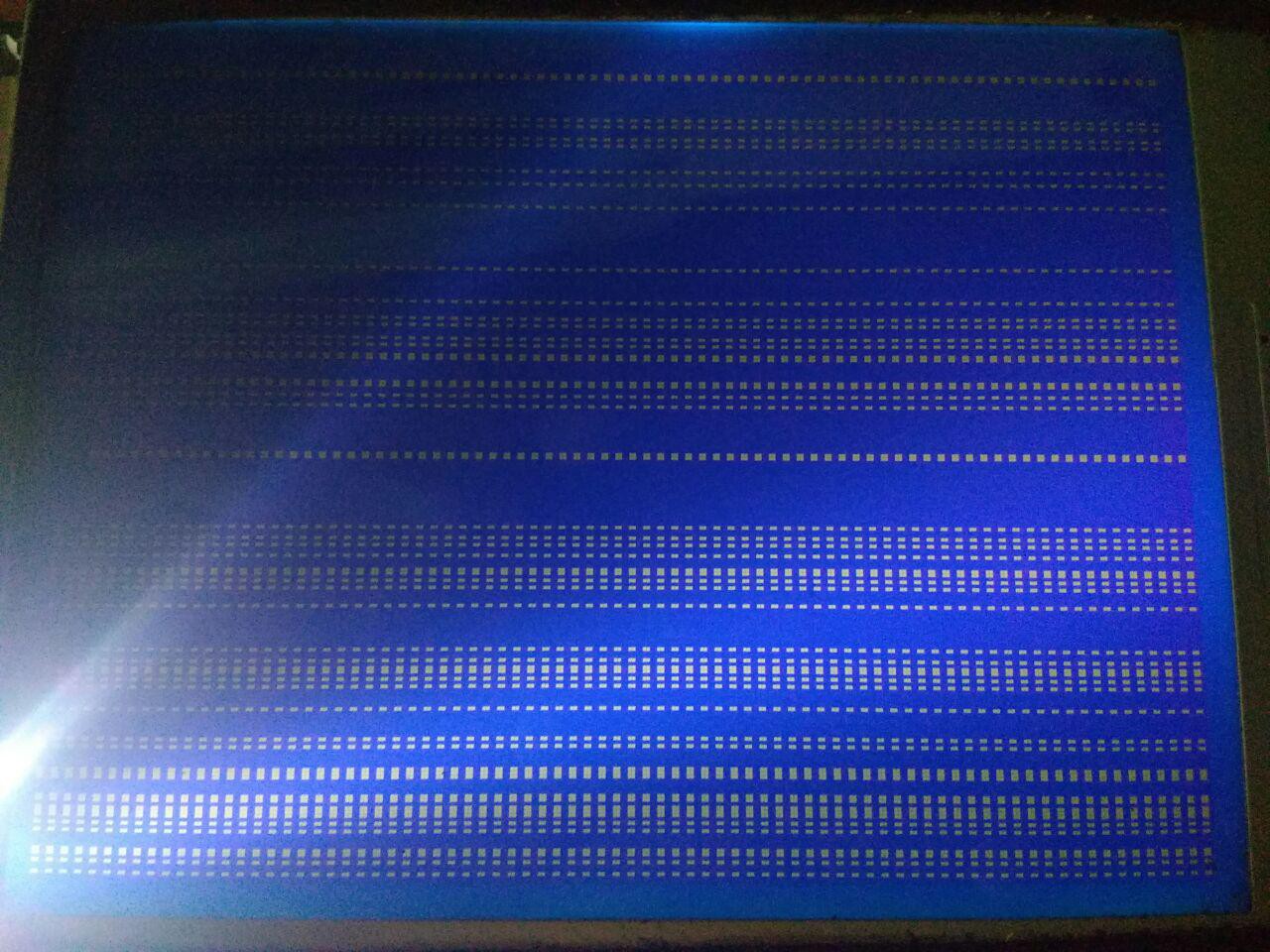




 PB_Tech
PB_Tech
 Lee Sampson
Lee Sampson
 betina.ip
betina.ip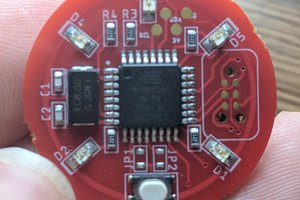
 Charles Dean Modrich
Charles Dean Modrich
Looks like a clever trick to use analogWrite! I always use a STM32 to drive such controller-less screens, and generally works fine, I can even use FRC to get 16 shades of greyscale out of these screens. The biggest problem of using a uC like AVR or 51 is that they generally do not even have enough RAM to hold the framebuffer while the screen needs to be refreshed constantly, it would make programming much harder. Great work overall, but using a better uC would make things much easier.