To organize my thoughts - and, of course, hit all the contest checkmarks - let's go through the list of Hackaday Prize prompts and answer them for PaperBack.
- Discuss the challenge the project addresses
PaperBack addresses two main challenges - eyestrain and power consumption.
For those of us who stare at various computer monitors too many hours a day, eyestrain can be a constant battle. We've learned that certain wavelengths of blue light can affect both your eye health and your sleep cycle. Even with some programs that can address the colors, backlights themselves can be fatiguing.
There was a large drop in average display power consumption when the world moved from CRT monitors to the ubiquitous LCD monitors most often used today. However, even with an LCD you're doing many refreshes, sometimes of static content. Additionally, the backlights in monitors require quite a bit of power.
- Discuss how the project will alleviate or solve the problem that the project addresses
An E-Paper display conveniently sidesteps the blue light issue - the targets I'm evaluating will support some shade of gray. For the type of content that E-Paper does well with - slowly moving graphics or high contrast static images and text - there's no need to stare at it on your main display. If you're like me and often have an API Reference or Datasheet open on a secondary monitor, maybe parking those on an e-paper display instead would help your eye fatigue at the end of the day.
E-Paper also requires the majority of its power when it is updating or refreshing. For static images, you could theoretically unplug the display and bring it elsewhere while retaining the image - for certain content, the power savings could be huge. Again, for an API Reference or Datasheet or some other rarely updating text or image you'd be saving power.
Of course, the biggest gain on that side would be in the aggregate. If enough people offloaded some content to an e-paper screen - with appropriate refresh rates - you'd be talking some significant savings.
- Discuss how the project might be world changing
I don't foresee the world moving away from the information economy. In the future, we will be using more and more computing power, and likely will still need a physical display to convey information (until those brain to computer interfaces are ready!).
If a different display technology is enough to save some power and reduce a bit of eyestrain, multiplied over the number of knowledge workers you'd see huge power savings... and less end-of-day headaches. In this case, the big win would be lower power and higher productivity.
- Publish at least one (1) image illustrating how the project might be used. This may be a sketch, schematic, flow chart, rendering, or other type of image.
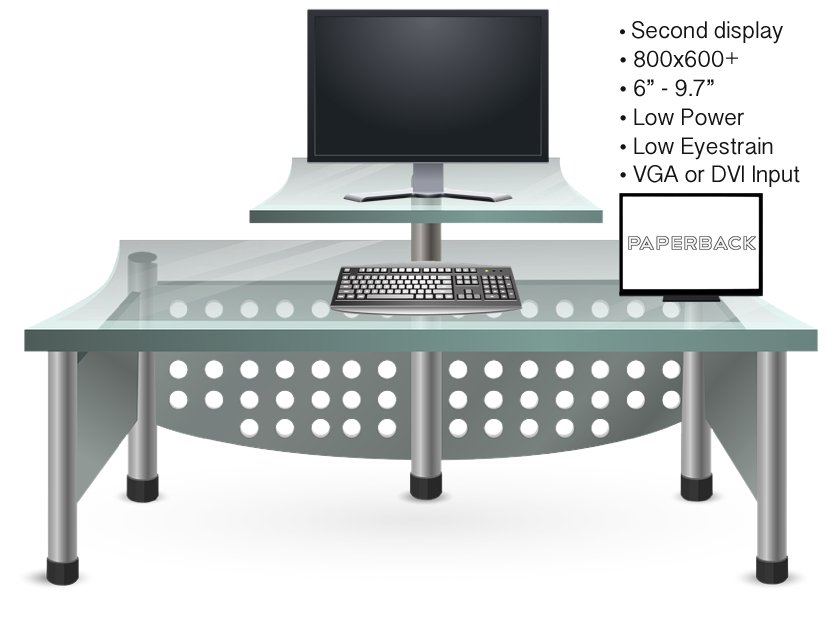
Here is a clipart rendering of a secondary display. I've put some initial feature targets on it.
For the ubiquitous ED060SC4 // LB060S01, we get 6" diagonally and 800x600 resolution.
- Link to any repositories: https://github.com/dqydj/PaperBack_EPaper_Display
- Document all open-source licenses and permissions as well as any applicable third-party licenses/restrictions
Everything has an MIT or Berkeley or Apache like license, so if you see a part you like you can carve it off and work on it for your own projects.
 PK
PK
Discussions
Become a Hackaday.io Member
Create an account to leave a comment. Already have an account? Log In.