Ok, folks. I will explain a little more about the idea. You can always buy my book and see a complete, step-by-step explanation there. But since here is the place for hackers, which learn fast, I suppose the short description I will give here will suffice.
Link to the book:
https://www.amazon.com/Practical-Laboratory-Automation-Made-AutoIt/dp/3527341587/
What you need:
1) AutoIt (download from https://www.autoitscript.com/site/autoit/downloads/)
2) AutoIt script editor, SciTE (download also from https://www.autoitscript.com/site/autoit/downloads/)
3) TeamViewer (download from https://www.teamviewer.com/en/)
4) Trillian instant messenger (download from https://www.trillian.im)
5) At least two computers connected to the Internet.
6) Preferably, two devices, each connected to a different computer.
Items 3 and 4 are mutually exclusive, that is, if you have one, you don't need the other.
Install all software listed above on both computers.
AutoIt allows you to write scripts that control mouse clicks and keyboard entries. For example, the instruction MouseClick("left",100,100) makes the mouse pointer move to the position 100,100 and do a left click there. The instruction Send("hello") makes the word hello appear in a field that could be at position 100, 100, for example. You can write loops with AutoIt, as with any programing language. So you can repeat the instructions as many times as desired.
TeamViewer allows you to control a computer from another one very easily. A window appears on the screen of the "master" computer, showing the desktop of the other computer. Then, suppose that you want to control two devices, each on a different computer. If the two computers are connected to the internet, and both have TeamViewer installed, you can open the window that controls the remote computer, and write an AutoIt script that will synchronize mouse clicks and keyboard entries, in such a way that the two machines will work together. This is the simplest, easiest approach to the Internet of things that I know of.
Using TeamViewer to create the Internet of Things is super easy, but if connection is slow TeamViewer can be unresponsive. Then, instead of using it you can use an instant messenger, like Mirc or Trillian. Both work well, but Trillian is 100% free forever, so I suggest it. The idea with instant messaging is: you install Trillian on both computers that you want to synchronize. Then, you determine some instructions that will be sent from one to the other, like "start", "wait", "stop", etc. You then write two AutoIt scripts, one for each computer, which determine when messages will be sent and what happens when they are read. This approach uses very little network resources, and it is still very easy (not as easy as using TeamViewer, but still accessible). I have used this particular approach in my work in a scientific laboratory. It works very well.
Sorry for not including pictures, code examples, etc. I cannot devote enough time to put this all here. Anyway, I suggest you guys give a try to the approach. It is really easy, and works wonders. Good luck!
 Matheus Carvalho
Matheus Carvalho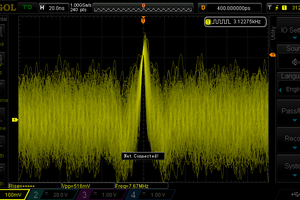
 Philipp Klaus
Philipp Klaus
 Wong Tian Jie
Wong Tian Jie
 Chris B
Chris B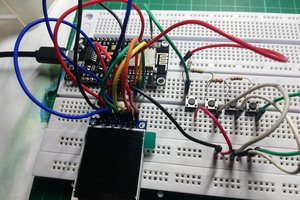
 AccidentalRebel
AccidentalRebel