System diagram
Throughout the house there are tags (1) and panels (2) that allow you to mark one item as running low with a simple push of a button. Tags are generally dedicated to one item while panels contain multiple buttons for objects clustered in specific places. When a button is pressed the tags and panels communicate through the gateway(3) which provides access to the internet, reaching the server(4). This is where it all happens: a database keeps track of each tag of the users and applications provide extra functionality. Users(5) can consult the list(6) while shopping at the supermarket or even at home. Online stores(7) connected to the server can provide automatic delivery(8) of specific items.
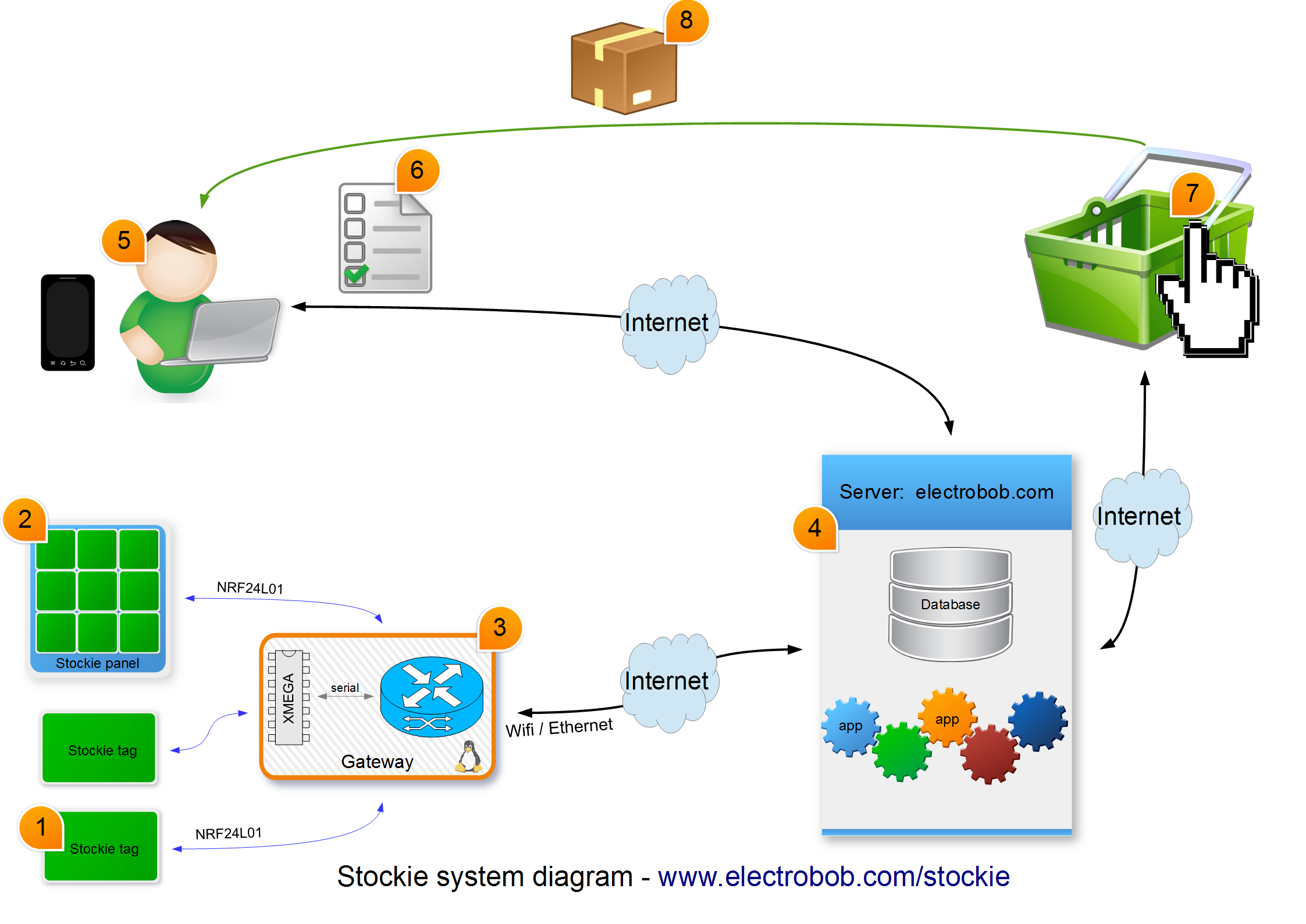
Applications are not limited to your home, the system can be used in offices, hospitals, warehouses and even supermarkets, basically everywhere you need to keep a sure supply of something. The tags can be placed corresponding to items on shelves so that you can alert about missing items and have them supplied immediately.
History and inspiration
The inspiration arrived one early morning when I realized I was out of coffee, even though I had the intention to add it to my shopping list. I started pondering about ways to measure the available quantity of things around the house so that I could be alerted when something was running low. I instantly realized that this would be a fairly difficult task requiring different kinds of sensors which would prove complicated, costly and unreliable. But the real goal was actually easier to achieve: since almost everything is used by a person he/she can alert the system about things running low without the need of a high tech sensor.
I wanted the system to be tied to each individual product or right where it is used, such that the user can instantly notify of a low supply, without stopping the activity or having to remember to later add it to the list. Adding a tag for each product might be appear to be an expensive goal at first, but a quick check shows that I could build a one button tag for about 3 euro, even while buying parts in low quantity. The tag is even significantly lower in cost than the annual supply of most things. Still, tags with multiple buttons can be transformed into panels which I can place in cabinets or drawers where multiple things need to be monitored, further reducing the cost per item.
Hence, the first prototype is ready to be attached to the coffee machine. It will make sure I never forget to buy coffee, tea or milk.
As prototypes I will build tags, panels and the gateway. I have started with the small version, the tag, currently attached to the coffee machine, which is intended for single items, but can contain up to three buttons. The larger version, the panel, is intended for places where multiple items are stored, like the pantry, and will have a larger number of buttons. Each item has its dedicated button, you are one touch away from adding it to your shopping list or even having your favorite online store directly deliver it.
Low power design
The stockie tags need to operate from a coin cell for as long as possible. I have considered designing the tags with touch sensors instead of physical buttons but the sensors need to wake up periodically and consume power do do the readout*. By using buttons, the microcontroller sleep current goes down to 0.2uA which is far less than the self discharge rate of the battery. CR2032 batteries are rated at 1-2%/year self discharge, which combined with the microcontroller consumption should have a life or around 50(yes fifty) years, but I highly doubt that will happen in real life.
When a button is pressed the tag communicates with the gateway which communicates with the server and then returns a response which will be a red or green LED blink. Assuming a worse case scenario of 0.5s of wait time for answer from server and 0.5 seconds of total on time for the LED, I get an average current of 18.8mA for...
Read more » electrobob
electrobob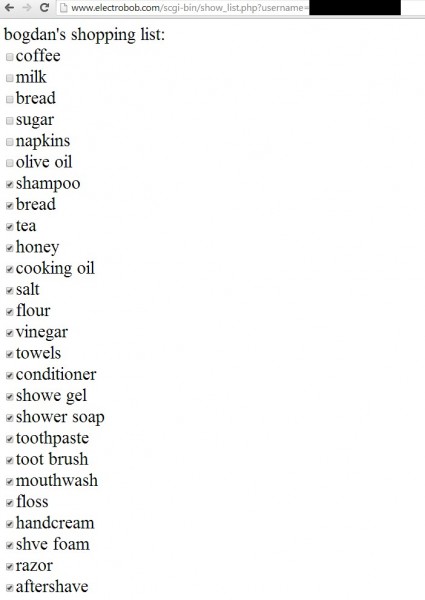
















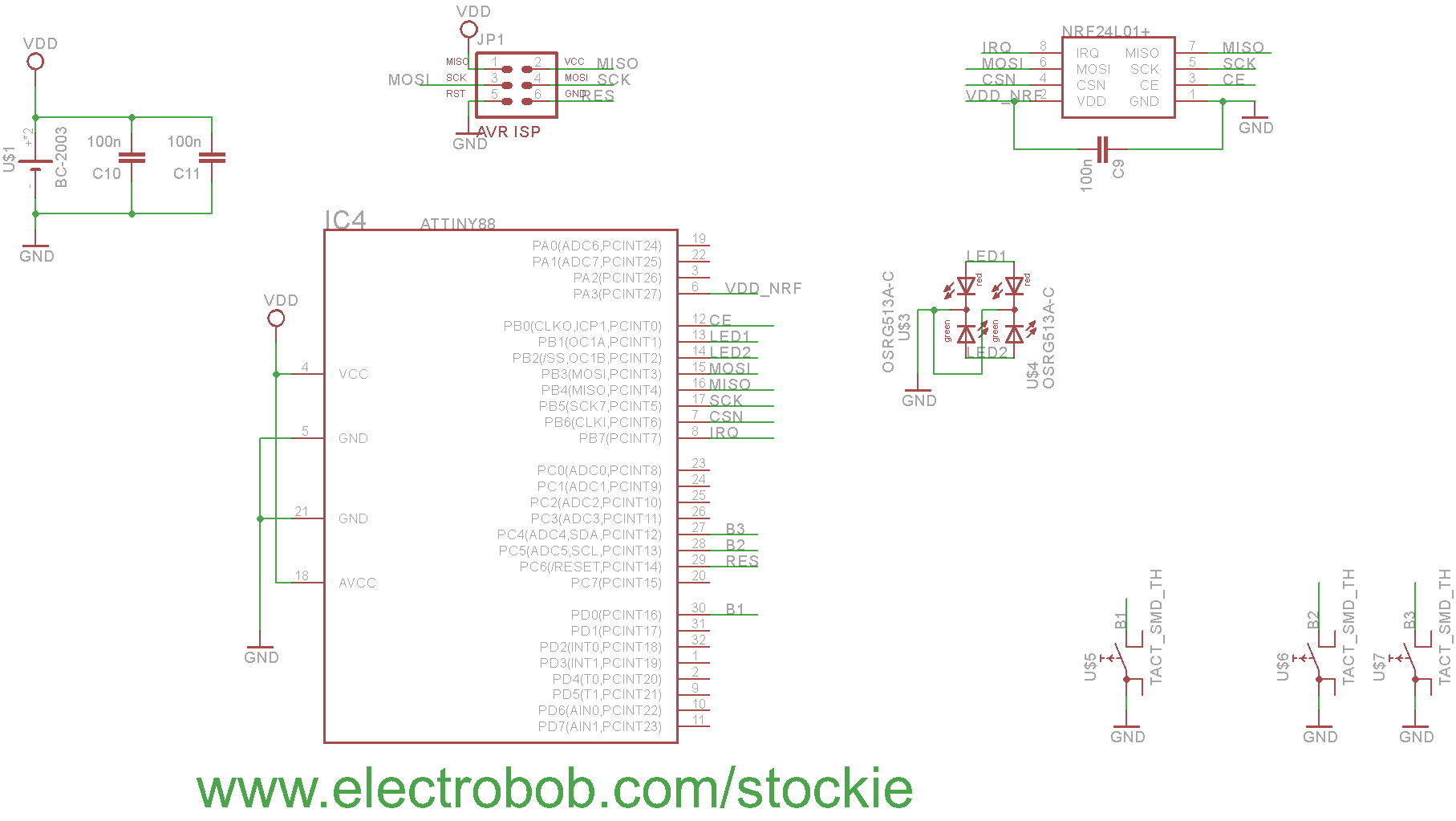
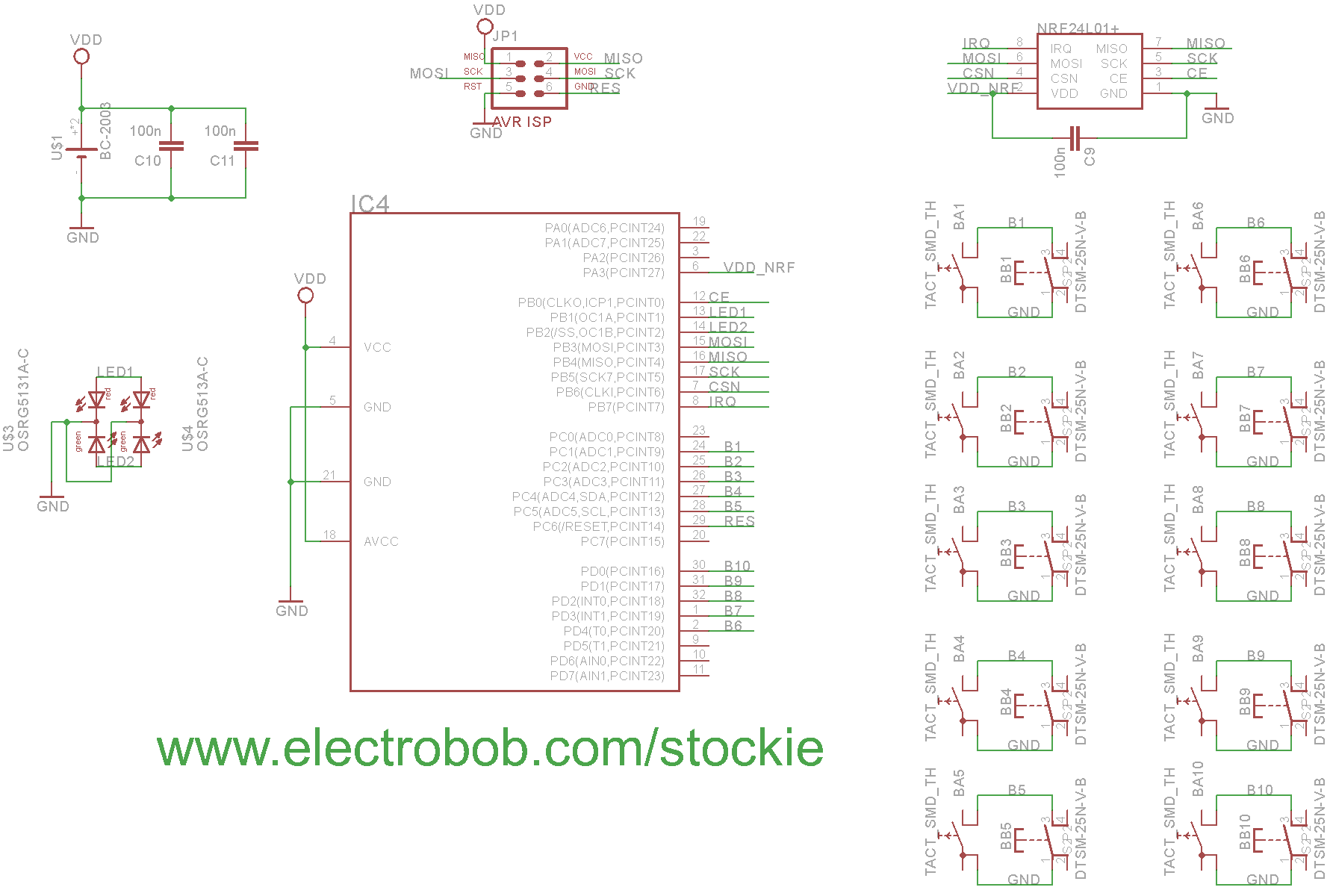
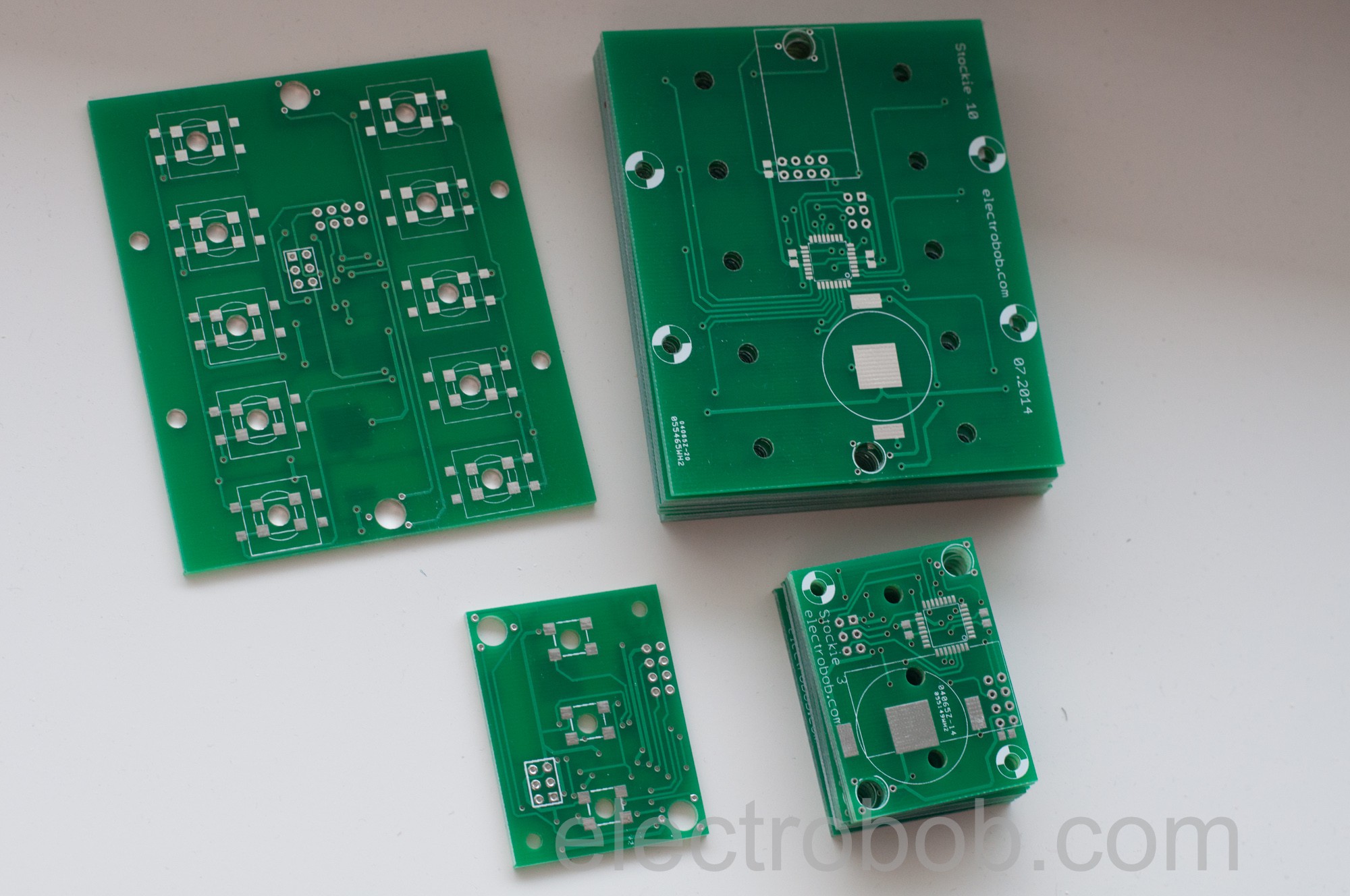
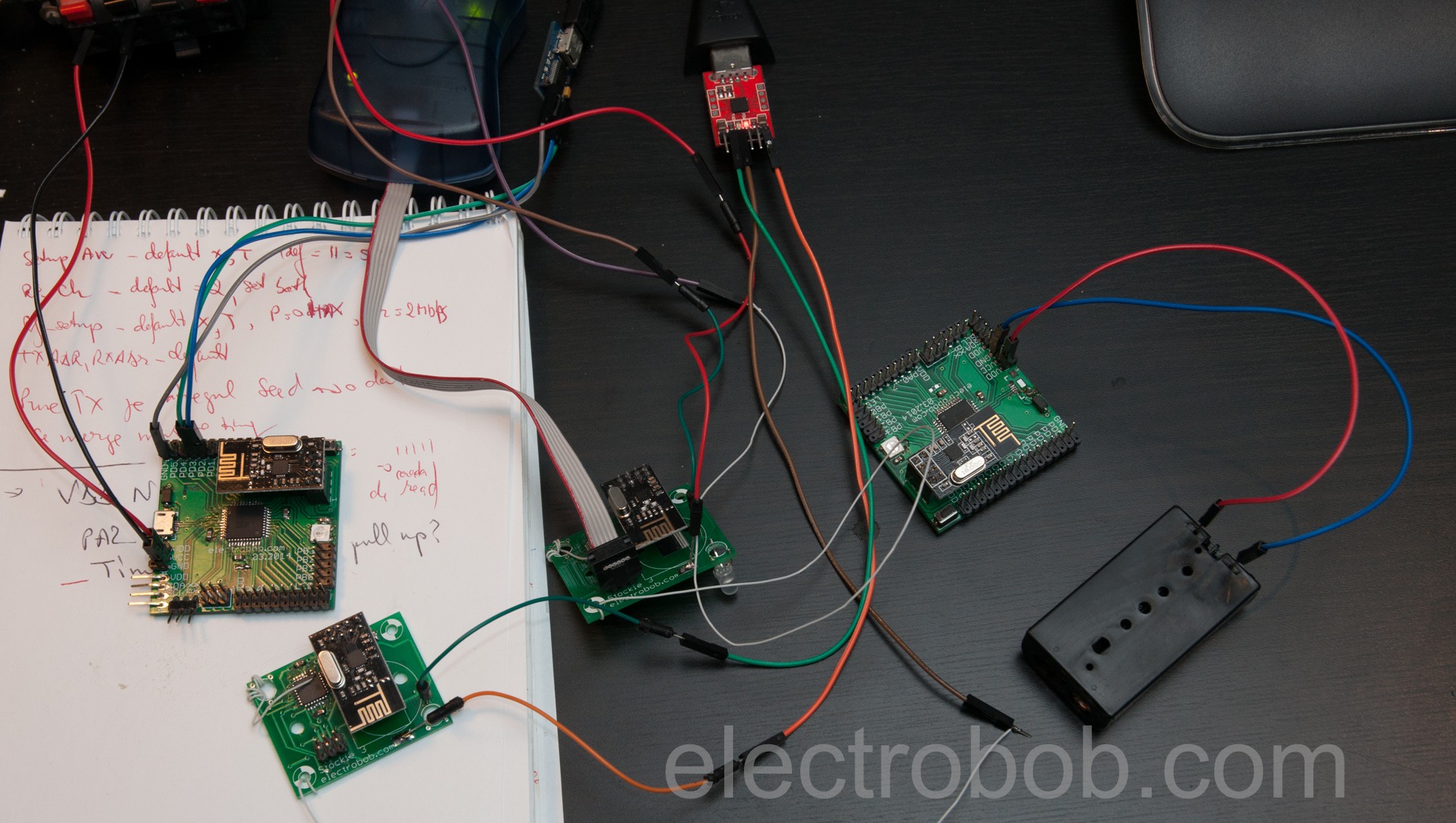


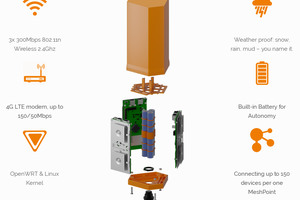
 Valent Turkovic
Valent Turkovic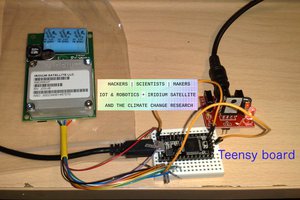
 Fabio Balzano
Fabio Balzano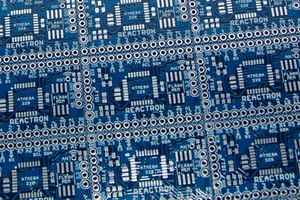
 Kenji Larsen
Kenji Larsen
 Felix Rusu
Felix Rusu