This is my first foray into robotics. I could never start small and so decided to go with this motorshield even though all other sample projects are using others.
I will be using this as a stepping stone to bigger robotics projects like balancers (I always wanted Rosie the robot like on the Jetsons) that can carry loads.
For now Chrissybot3000 will communicate via the native serial terminal function that comes with th Arduino IDE. I haven't been able to get my LCD shield to work correctly yet, but that will be added, once I get the wheels to roll while the head sweeps.
 txdo.msk
txdo.msk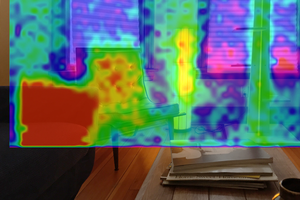
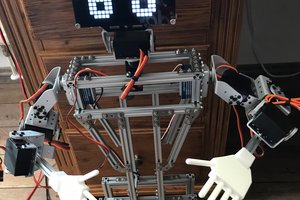
 M. Bindhammer
M. Bindhammer
 Tom Meehan
Tom Meehan
 sad_ken
sad_ken