(Sorry, Automatic Google Translation)
I've been giving the Rainbow Six Siege a few days, and the truth is that I did not quite hook up to a game (well, removing the DOOM, which also had its own). Well, the thing is that Rainbow Six (R6, from now on) is a tactical game that requires a lot of precision, speed of movement, and good tactical skills.
 |
| As seen when you look |
One of the characteristics of this game (apart from many others) is the subject of leaning. To avoid exposing the whole body to enemy fire, it is possible to "peek" left and right, avoiding standing in the middle of the line of fire, avoiding to kill you. This movement is mapped by default to the 'Q' and 'E' keys, respectively.
 |
| Just missing "Lean", but the options are Toggle, or Hold. |
The problem we have here is that if you want to move and bow, you have two options: Or you have seven fingers in the left hand (to be able to simultaneously press 'A' and 'Q' for example) or, set the game (R6 gives that option) so that the movement is "stomped" until you return to the key (a press of the 'Q' tilts you to the left, and stays like this until you give it again (change / Toogle)). The problem with that, is that if you walk like that, you go slower, which makes you an easy prey. The other option is to hold / hold, but it forces you to the seven fingers.
So here we have several options: or configure the action on other keys (which does not make much sense, because there are more actions to do, and there are not so many free keys) or ... you invent something to handle those keys ... Which is what I have done. Basically it occurred to me to use "pedals" to lean on each side.
Why pedals? Because the feet have free, are two actions with a very marked laterality (left, right) and also have two feet ... so it seems a reasonable idea.
Let's do it
If we look around pedals, we find that all I have found are for car simulators, or are for flight simulators, so we are not worth it, because they are analog. They could get in, mapping the analog control with the driver ... but it's a mess and a lot of trouble. Also, I'm not clear that R6 supports mapping some actions to the keyboard and others to a joystick. So we want something nice, cheap, easy to build, digital and used in the simplest way on the PC.
 |
| Arduino, breaking the cord thinly. |
This is where Arduino comes in, since I also have a couple of them at home. Arduino is a development platform based on an OpenSource hardware design coupled with a library and an OpenSource toolchain, which allows us to make hardware assemblies in a simple, convenient, fast and most importantly inexpensive way.
There are many hardware models, each with its specifications and features, but the one that interests us in this case is the Arduino Micro . And why this? Because very easy, because this plate uses an ATMega32U4 microcontroller that has among its features to have the USB controller inside ... so it can be reprogrammed ... allowing the device to behave like different USB devices in a simple way.
And what do you mean by all those things that I do not understand? Because very easy: we can program the Arduino in a way that behaves like a USB device. In particular, as if it were a KEYBOARD . And here comes the grace: When you punch the Arduino to the PC, it behaves like a keyboard; When you press the button on the left, we send a 'Q'. When you press the right button, we send an 'E'. As it is a keyboard, then matter solved. We have the integration done.
List of Components
- Arduino Micro . It can be done with a Nano, a Pro, or a Teensy, but in that case you have to look at the documentation, see what the pins are and see if it supports the USB integrated in the micro (to function as a keyboard). Here we are going to use Arduino Micro , the genuine one. 27.79 € on Amazon without much searching.
 |
| Arduino Micro. Good pretty and cheap |
- A pair of arcade buttons , with their micro switches. They are comfortable the convexos (with tripita) since we are going to tread...
 Juan M. Casillas
Juan M. Casillas
 SunFounder
SunFounder
 Jeroen van der Velden
Jeroen van der Velden
 SalvatoreScalia
SalvatoreScalia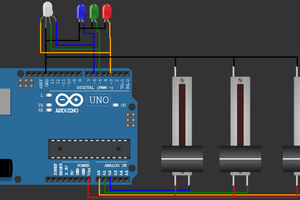
 Open Technology
Open Technology