I really like these big dome buttons from SparkFun, but they don't come in an RGB flavour. This is really annoying as they would be ideal for the color control on our system.

Not to worry though, a couple of minutes with some snips and a soldering iron and this can be easily solved. First disassemble the button and extract out the LED holder and the metal clips that connect to the LED pins. These are easily pulled out with some pliers. After you've pulled the metal clips out drill 4 small holes in the plastic for your LED channels.
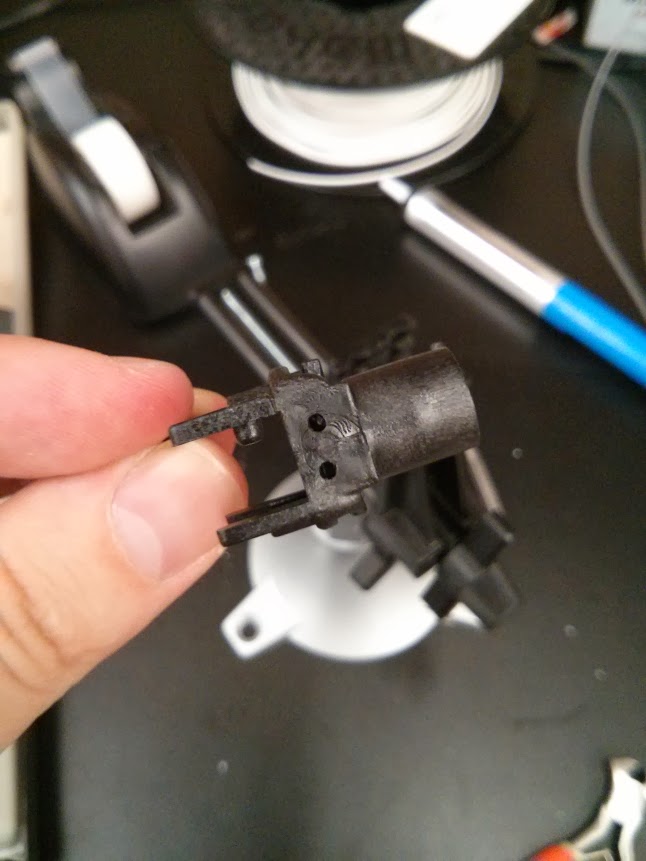
Now snip out channels to these holes with a pair of snips. You should now be able to put your wide angle RGB led into place and bend the pins to hold it all secure.
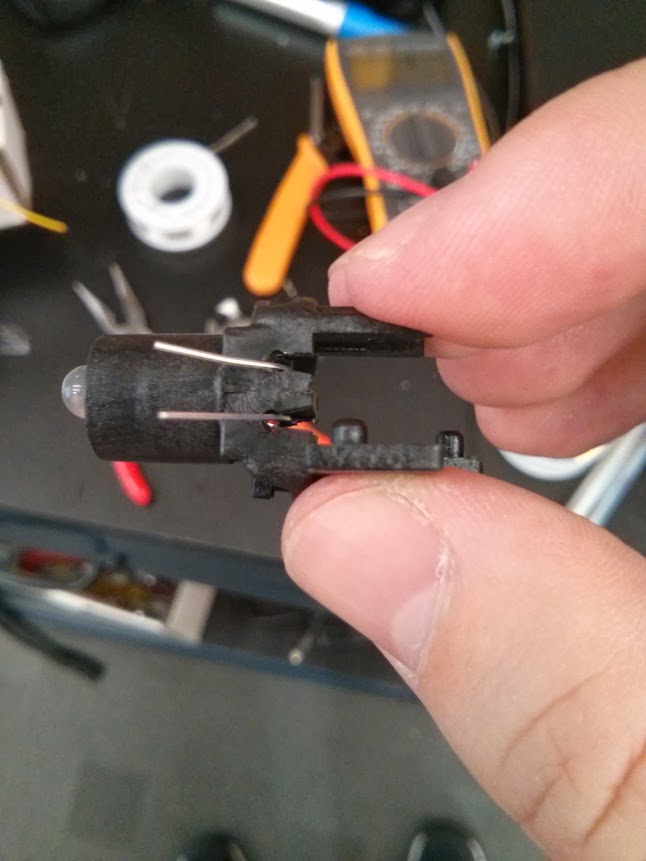
If you did it right you should be able to put the microswitch back into place without it impacting the pins.

Now you solder 4 wires to the RGB LED pins and you are good to go!

 Ben Delarre
Ben Delarre
Discussions
Become a Hackaday.io Member
Create an account to leave a comment. Already have an account? Log In.