This project was originally supposed to use a rotary encoder for input, but the library I used kept spitting out garbage and I decided to use tactile switches instead. These were much more difficult to implement than I expected, but they now work well enough for my purposes.
After completing my first project (blinky LEDs), I decided that I would like to make something much more complicated. I have a Canon EOS Rebel T3i DSLR and thought it would be interesting to make something that would increase my photography toolbox. Hence this project. Apologies, I don't have any photos of the previous iterations and there were a few.
This project could be much more complicated than it is, admittedly. I am toying with the idea of adding a RTC chip so I can add an alarm function (have it start at a set time). It would be pretty awesome to be able to set a goal number of exposures. I am also toying with adding a solar panel (which I already possess).
This build log thingy is kind of funny. Hopefully I can break up my progress into sections that make sense.
An intervalometer is a device used to control the photo interval for time-lapse photography. They are super cheap to buy commercially. I saw a few on amazon for less than 15$. My device will also be able hold the shutter open for long periods which means it can be used for astrophotography or for light painting. Eventually I would like to add stepper control to make it possible to do side-scrolling time-lapse videos (with help of a track).
 The Feature Creep
The Feature Creep
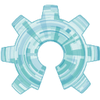


 davish
davish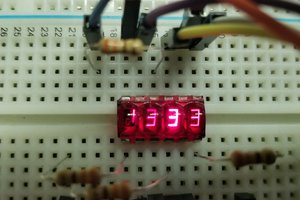
 Jeremy g.
Jeremy g.
 Brainy.Baboon
Brainy.Baboon
I did almost the same a few weeks ago, I documented everything on my weblog : http://hardware-libre.fr/2014/06/arduino-fabriquer-un-intervallometre-evolue/
It's in french but you could use the schematics and source code is on on GitHub ;)
I2C LCD is not really needed.
One thing I'll do on mine this week-end (I'll be using it on vacations next week) is adding 2 opto-isolators between the shutter/focus atmega GPIOs and the camera. Way safer.
I'd also like to replace my 2 buttons navigations with a rotary encoder.
Keep going !