The whole idea is to support as many basic platforms available online as DIY kits so others could replicate and extent the project to their needs.
The Arduino part receives control commands via Bluetooth from your Smartphone app. All "brain" tasks will be performed by a Smartphone such as calculating motor balance while turning, while Arduino will just directly drive the motors, lights, servos based on the received commands.
Here is the schematic of Arduino part which receives commands.
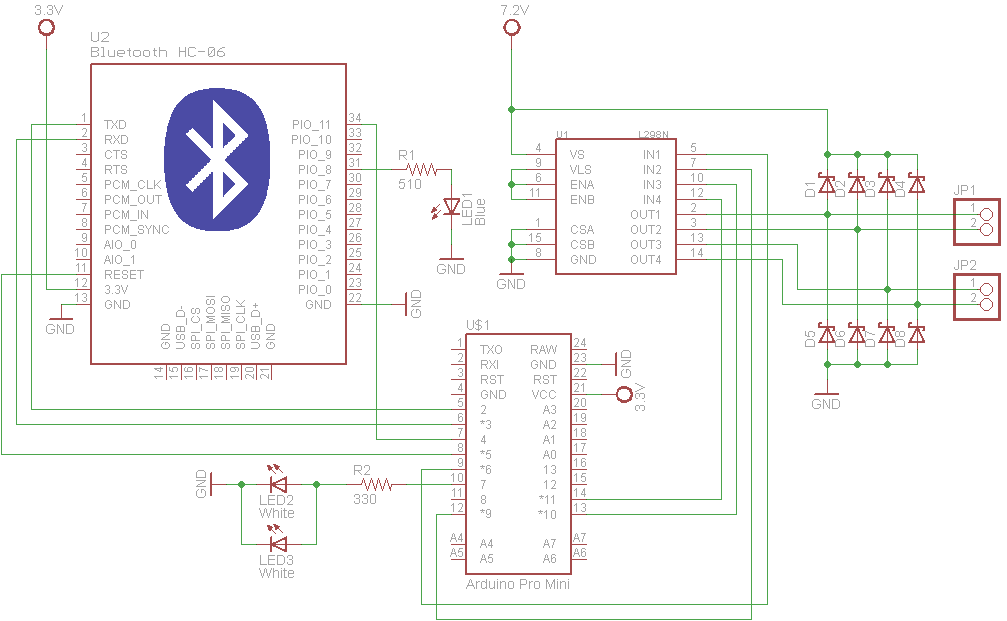


 atomkemp
atomkemp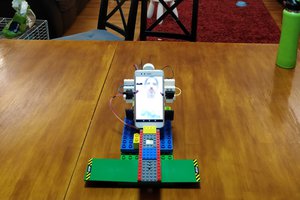
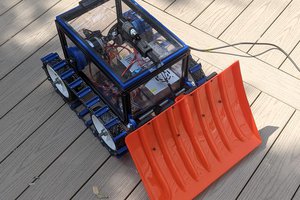
 cele9999
cele9999
 Kevin Ferrare
Kevin Ferrare
I joined hackaday today and came across this project. The demo video (real test) is impressive. I currently have a 4WD chassis and Arduino and am motivated to replicate your project. Thanks for the inspiration