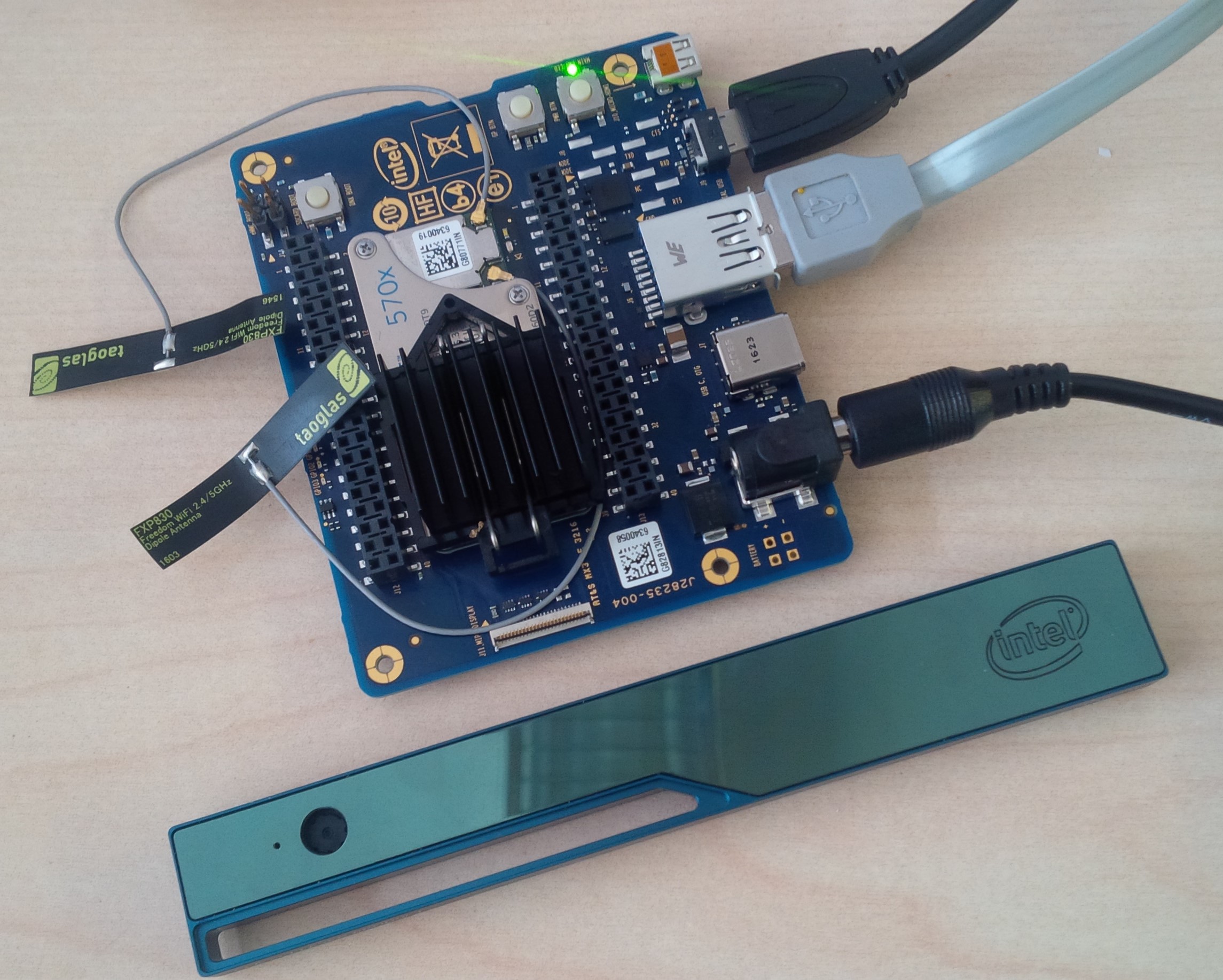
Before the camera arrived I noticed the board getting warm, So I installed the Heat Sink that came with the kit. To get the Intel Joule ready for the camera SDK there were a number of steps I had to take over a couple of days.
Update the BIOS
The steps can be found here. The pictures and screen shots were helpful in completing the upgrade.
Create a Ubuntu SSO account and generate a SSH key
After I created the account , I then looked at the instructions to generate the SSH key. As I am using a Windows 10 laptop, I downloaded Git for Windows to run the commands. Below is the result:
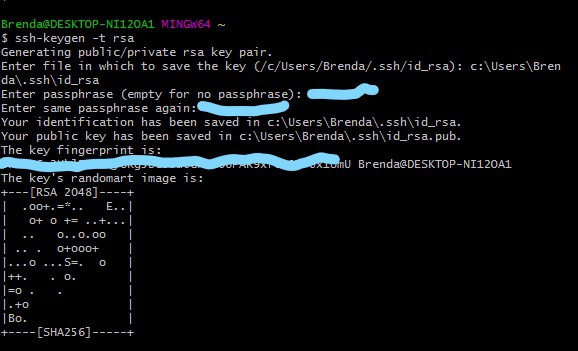
Open up the id_rsa file in NotePad and copy the file to this screen. If you don't do this then the install of Ubuntu will not work.
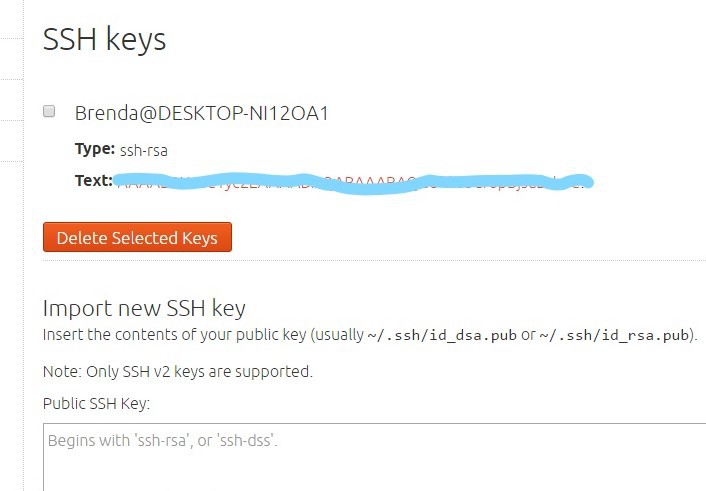
Choose a method to install Ubuntu
I selected the second method. The first method did not work for me. The above link also contains a checklist of software and hardware you need. You need a USB hub because you will be using a wireless mouse and keyboard dongle, USB flash drive and also the camera. I spent time trying to get the second method to work. The system spit out messages ranging from there was a internal error to the hard drive was corrupted. I also noticed even with the heat sink installed , the unit was getting warm. To get back on track I flashed the BIOS with a newer version and booted from the USB dongle. VOILA - now its stable and working.
This video was important to get Ubuntu installed. Instead of using Win32Disklmager you need to install Rufus which can be found here. The video is here.
Below are my settings for Rufus:
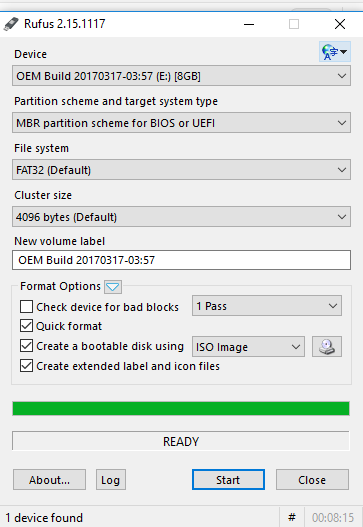
I have installed the Realsense SDK and examples. Next log will be running samples on the camera.
 Brenda Armour
Brenda Armour
Discussions
Become a Hackaday.io Member
Create an account to leave a comment. Already have an account? Log In.