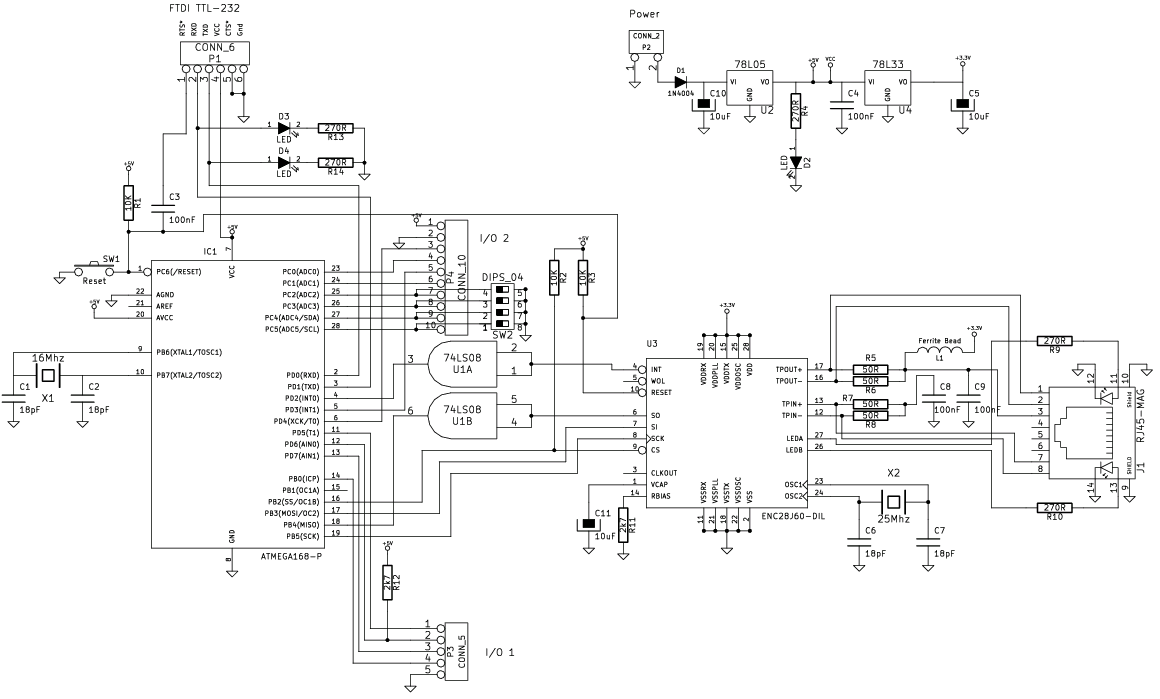-
Breadboard-only Prototype
08/21/2014 at 05:41 • 0 commentsNow that the evaluation board version is ready it's time to try and make a breadboard version. This will allow for a prototype to be deployed and field tested. It will also allow for an estimate on what the final price will be.
My local makerspace, Acrobotic, in Pasedena, CA is having classes on how to make a "Breaduino" and how to use a schematic CAD tool. I'm learning a lot more about electronics with their help in building a custom board. An Instructable from drj113 is the inspiration for combining Ethernet as opposed to buying a ready-made shield. drj113 provided the schematic below which I will be modifying to match my board's components.
![]()
-
Notification
08/21/2014 at 05:29 • 0 commentsOnce the data was being properly collected I developed the web-server side state machine that would determine what state the device being monitored was in. For example, if ADC pin 1 is low, then the device is idle. However, when the DIO pin 2 and ADC pin 1 is high, then the device is busy. Finally, when DIO pin 2 goes low and ADC pin 1 stays high, the device output is ready. This would trigger an email to be sent using Google App Engine's mail API.,
-
Reporting
08/21/2014 at 05:26 • 0 commentsNext, I developed the web site code to display the raw values of the sensors.
-
Sensors
08/21/2014 at 05:25 • 0 commentsNext, I changed the code in the microcontroller to accept general purpose sensor types, analog sensors that vary their resistance or digital sensors that require debounce code.
-
System Prototype
08/21/2014 at 05:23 • 0 commentsMy first step was to assemble all the pieces of the system. For the hardware I used an Arduino Mega microcontroller with an Ethernet shield. For the web site I use Python and Google App Engine. Next, I learned Arduino programming and Python programming and demonstrated I could transmit the status of a push button to a website and display it.
StatusBot
My approach to an efficient and open-source IoT device monitoring system.
 Lucas Rangit MAGASWERAN
Lucas Rangit MAGASWERAN