License: Open Source Licensing
Nixie Clock on ESP8266 module
Nixie Clock on ESP8266 module with synchronization with NTP server. Simple circuit.
Nixie Clock on ESP8266 module with synchronization with NTP server. Simple circuit.
To make the experience fit your profile, pick a username and tell us what interests you.
We found and based on your interests.
License: Open Source Licensing
|
JPEG Image - 1.20 MB - 01/18/2020 at 08:59 |
|
|
retroCLOCK.inoFirmware- 9.39 kB - 06/12/2017 at 05:33 |
|
|
Face panel for nixie clock .stlFor 3D printer. Face panel for nixie clock box.Standard Tesselated Geometry - 43.64 kB - 05/30/2017 at 16:45 |
|
|
box for nixie clock.stlFor 3D printer. Box for nixie clock.Standard Tesselated Geometry - 6.92 kB - 05/30/2017 at 16:42 |
|
|
esp8266-esp12e-pinout.pngpinout ESP8266Portable Network Graphics (PNG) - 159.35 kB - 05/30/2017 at 16:39 |
|
|
Warning! Total board update 10.22.2017
Changes:
1. Simplified the scheme of high voltage control. Instead of transistors added high-voltage optocouplers (TLP627, you can use TPL627-4)
2. Improved step-up converter voltage. Now it works more effectively.
Create an account to leave a comment. Already have an account? Log In.
Hello. Great project, planning to build it soon. How difficult would be adding 2 lamps for seconds display from programming perspective?
Hi Just joint. how are you programming the ESP-12F? Are you using a USB/Serial convertor or a Arduino.
Thanks.
Hello! Yes, I used a USB/Serial converter first but then OTA update.
You are welcome.
Hi, Thanks I thought that's how your were doing it. I see your only driving 4 nixie's could you not add 2 more for the seconds instead of the LED's? By adding the additional transistors etc. from GPIO1 and GPIO0, would you need to mod the sketch too.
Regards
Robin.
Is that really a 200mH inductor? Nothing that size on Digikey or Mouser.
@V.G.C. I have the same question as ^, could you specify the inductor specs or alternatives please?
I used to transformer from mobile charger as inductor. Used high voltage coil.
Hello! I used 2SC4706 and A733 transistor. 2SC4706 need connect to coil.
Hi! What transistors / FETs did you use in the step up voltage converter? The schematic is not saying about that so just wanted to check!
Thanks!
Become a member to follow this project and never miss any updates

 c.forstner
c.forstner
 Muth
Muth
 Jan Waclawek
Jan Waclawek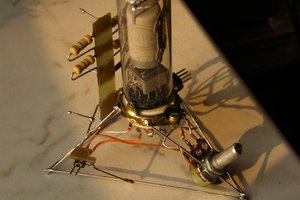
 DeepSOIC
DeepSOIC
How to get a detailed description with a diagram?