This is a simple RGB fading. It looks like this:
The circuit:
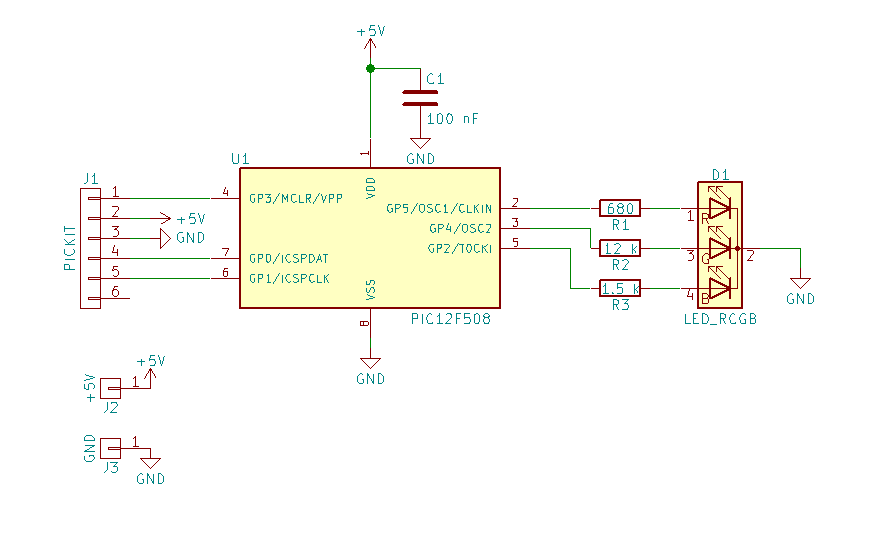
This is the C source code for the XC8 compiler, for MPLAB X:
// simple RGB LED color fading
// PIC12F508 Configuration Bit Settings
// 'C' source line config statements
// CONFIG
#pragma config OSC = IntRC // Oscillator Selection bits (internal RC oscillator)
#pragma config WDT = OFF // Watchdog Timer Enable bit (WDT disabled)
#pragma config CP = OFF // Code Protection bit (Code protection off)
#pragma config MCLRE = OFF // GP3/MCLR Pin Function Select bit (GP3/MCLR pin function is digital input, MCLR internally tied to VDD)
// #pragma config statements should precede project file includes.
// Use project enums instead of #define for ON and OFF.
#include <xc.h>
#include <stdint.h>
#define RED 0b00100000
#define GREEN 0b00010000
#define BLUE 0b00000100
// global variables need less memory
uint8_t redPwm;
uint8_t greenPwm;
uint8_t bluePwm;
uint8_t out;
uint8_t i;
uint8_t j;
uint8_t k;
void cycle()
{
// adjust number of cycles for fading speed
for (k = 0; k < 5; k++) {
for (i = 0; i < 255; i++) {
out = 0;
if (redPwm > i) out |= RED;
if (greenPwm > i) out |= GREEN;
if (bluePwm > i) out |= BLUE;
GPIO = out;
}
}
}
int main()
{
// configure pin 2, 4 and 5 as output
TRISGPIO = 0b11001011;
// default value of T0CS overrides the TRIS function, which makes GP2 an
// input for the timer, disable this to make it an output,
// and disable all pullups
OPTION = 0b11000000;
// fading algorithm
while (1) {
// blue to red
for (j = 0; j < 255; j++) {
bluePwm = 255 - j;
redPwm = j;
cycle();
}
cycle();
// red to green
for (j = 0; j < 255; j++) {
redPwm = 255 - j;
greenPwm = j;
cycle();
}
cycle();
// green to blue
for (j = 0; j < 255; j++) {
greenPwm = 255 - j;
bluePwm = j;
cycle();
}
cycle();
}
return 0;
}
Full project files and KiCAD circuit is in the zip file.
 Frank Buss
Frank Buss


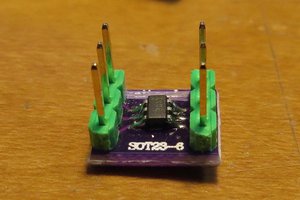
 kodera2t
kodera2t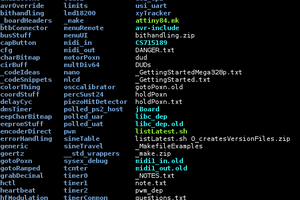
 Eric Hertz
Eric Hertz
 dBSound Bracelet
dBSound Bracelet
 Jacques
Jacques
void dither(int x){
Serial.print(" R:");
Serial.print(red);
Serial.print(" G:");
Serial.print(green);
Serial.print(" B:");
Serial.println(blue);
for(int i = 1; i < x; i = i+3){
analogWrite(9, red);
analogWrite(10, green);
analogWrite(11, blue);
delayMicroseconds(i);
analogWrite(9, redOld);
analogWrite(10, greenOld);
analogWrite(11, blueOld);
delayMicroseconds(x-i);
}
analogWrite(9, red);
analogWrite(10, green);
analogWrite(11, blue);
}