This is a small Keyboard/Mouse USB dongle with BLE control. It is designed for headless systems such as Raspberry Pi, HTPC, etc; to provide handy control with your smartphone.
Due to latency of Bluetooth low energy, this project is not a replacement of mouse or keyboard for daily usage. However, it will be quite convenient to add a small dongle to a Raspberry Pi to setup account and SSH server before you have set up network.
Link to controller's webpage
https://deqingsun.github.io/BLE-Keyboard-Mouse-Dongle/kbd_access.html
How it works
I chose CC2540 for this project. It has full speed USB port and Bluetooth low energy capability. There are already a lot of CC2540 USB dongle on market for Packet Sniffer or Btool with TI's reference design, so I don't need to build hardware, I can buy the small form-factor dongles and reprogram them.
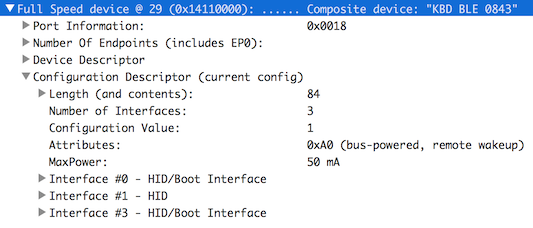 On USB side, there are 3 interfaces, one keyboard, one mouse and one consumer control. This is a pretty standard configuration.
On USB side, there are 3 interfaces, one keyboard, one mouse and one consumer control. This is a pretty standard configuration.
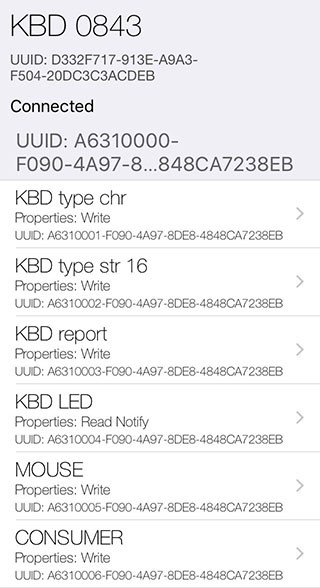 On BLE side, I created a service with 6 characters. Keyboard can be triggered in 3 different characters, one character sends back keyboard led status, one character is used for mouse report, and last one for consumer report.
On BLE side, I created a service with 6 characters. Keyboard can be triggered in 3 different characters, one character sends back keyboard led status, one character is used for mouse report, and last one for consumer report.
I also put Eddystone-URL formatted data in advertisement packages. So smartphone can pop-up URL directly with Physical Web. I can just pull down notification bar and click instead of typing URL in browser.

On web there is one page hosted on Github. It connects to BLE dongle with Web Bluetooth API. You can drag cursor with joystick or type with virtual keyboard.
 deqing
deqing





 bobricius
bobricius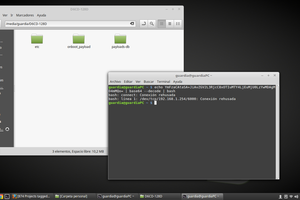
 Juan Ezquerro LLanes
Juan Ezquerro LLanes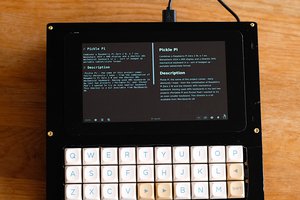
 jefmer
jefmer
Hi.
I tried to upload your compiled hex file to
Bluegiga DKBLE Bluetooth Development Kit which has CC2540 bluetooth module and CC debugger on it), but I didn't do it successfully.
I also have BLED112 usb dongle(CC2540 in it).
Could you guide me how I can compile your firmware and upload to my kit or dongle?
Andrii