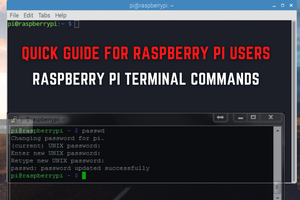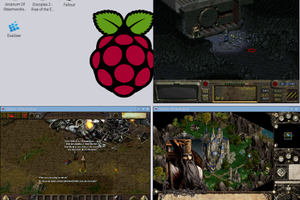People started playing games even before they became “people”. At least this statement is true for those, who support Darwin’s evolution theory, as scientists proved that primates play and have interactions that might be termed “games”. The earliest examples of games, played by humans, have been attested as early as 2600 BC and have since become a universal part of human experience, present in all cultures. Archeologists and anthropologists speculate gaming gave a group a somewhat formal way to integrate skills and luck along with learning. And considering how humans socialize, games may have also provided a way for differing groups to compete for status without hurting or killing one another.
The first true video games appeared in the early 1950s. However, they didn’t really become popular until 1970s, when first coin-operated computer games (esp. Pong and Odyssey) appeared and kicked off a new era of video gaming. Today, 40 years later, we face such a variety of genres, platforms and graphic styles, that it’s absolutely impossible to try them all. This is not necessary though, as players realize what they like quite fast and thus become fans of some particular (usually one) genre.
Buying new devices surely results into an instant desire to install favorite games on them. Unfortunately, this is not always possible. For example, most iconic PC games (like Diablo, Half-Life, Sid Meier’s Alpha Centauri etc.) are still not available for smartphones and ARM-based mini PCs. And if you are an owner of a Raspberry Pi (the most popular ARM mini PC) and a keen gamer, you might have a hard time. Luckily, there are a few different ways to solve the problem. And here they go.
Repository Games

As an owner of a Raspberry Pi, you probably know that it has some games and applications already installed, like Minecraft, the browser, Mathematica, etc. But this is definitely not enough. And you would probably also want to know what else is there and what can be installed on your Raspberry Pi. One of the obvious ways is looking into the Menu under the headings of ‘Games’, ‘Internet’ , ‘Programming’, and ‘Accessories’. You can also see what you have by entering the following command in Terminal:
$ dpkg --get-selections |
However, this will show you a huge list of “words” that will most likely mean not much to you.
Another way was using the Pi Store, which was similar to the App Store and Play Store on your phone. The Raspberry Pi Foundation launched it back in December 2012. Unfortunately, the store ceased operation on 1 February 2016 due to the changes to the treatment of VAT for sales within the EU.
So what is left now is using Terminal and the ‘apt-get’ command. The Raspberry Pi community has prepared a list of games that can be easily installed on your Raspberry Pi. E.g. if you’d like to play Funny Boat (a side scrolling arcade shooter on a steamboat), you just need to open Terminal and enter the commands:
$ sudo apt-get update $ sudo apt-get install funnyboat |
Find more games and instructions on this Raspberry Pi Forums’ thread.
RetroPie

If you love old-school games and would like to turn your Raspberry Pi into a retro gaming console, you should get RetroPie and you will have your console up and running in less than 10 minutes. As a retro gamer you probably know that to emulate an old-school game you need 2 things: the game ROM (a copy of the game that exists on your device) and an emulator to play it. The rule of emulator ethics is that you should have a physical copy of a game if you have a ROM (or you can create your own from your old cartridges). So we’ll leave that on you.
What you’ll need to do is download and install the suitable RetroPie version on an SD card (at least a 4GB micro SD). Then plug a controller and a keyboard to the Raspberry Pi, insert the SD card and turn your RPi on, which will boot directly into EmulationStation. You will see all of your emulators and will be able to set up your controller and...
Read more » Dmitry
Dmitry
 Brayden DeVito
Brayden DeVito