Hello cloning port, what language do you speak?
First thing is first, what language does the port speak and can I talk to it without too much trouble.

Let's Probe It!
The voltage of the port is actually about 3v, I was using the wrong attenuation when the screenshot was taken. I'm assuming serial communications at this point.
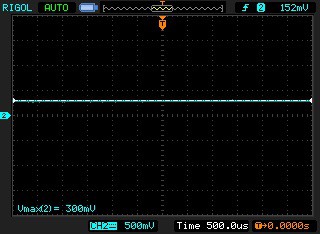
Let's Sniff it!
I don't expect any data on this port unless I'm trying to clone the radio, to do this remove the batteries and power the radio up via the cable while holding the < and > buttons. This should give you the following screen.
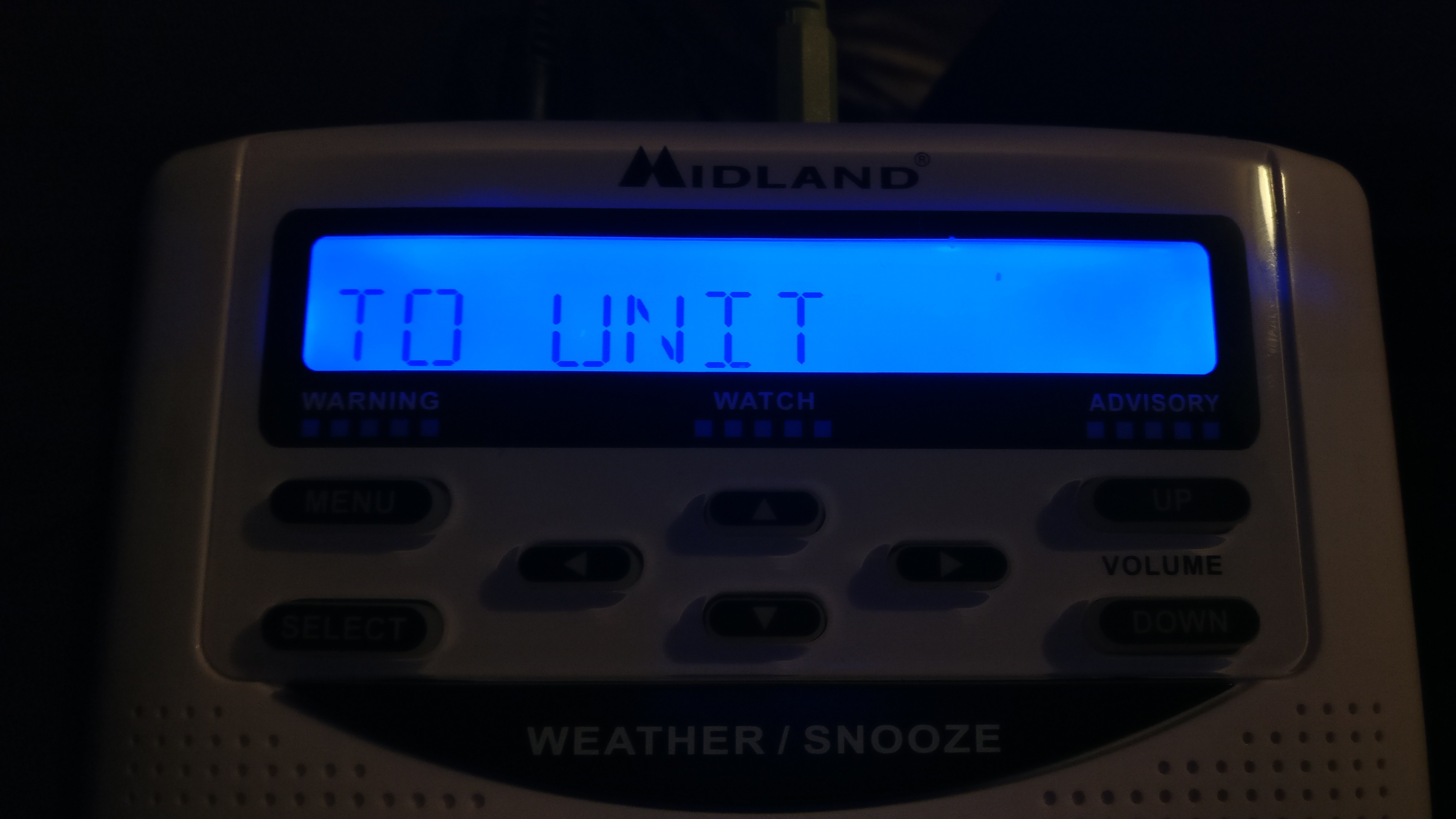 Press < > at the same time during boot, press select when ready to send.
Press < > at the same time during boot, press select when ready to send.
I used a 3.5mm break out cable and a UART to intercept communications while peering in with my oscilloscope.

Scope Capture, oh yeah I think we've got serial!
As I expected when the radio is powered we get a steady 3v on the tx pin and when I hit select to start the cloning process we see data as a square wave where the port is being pulled down to near 0v and and going back high to send data.
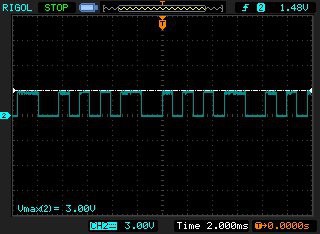
 Signals Everywhere/KR0SIV
Signals Everywhere/KR0SIV
Discussions
Become a Hackaday.io Member
Create an account to leave a comment. Already have an account? Log In.