UPDATE: V3 includes an on/off switch!
Read Brian Benchoff's post on Hackaday about how this all started when we wanted a badge for DEFCON 25 in under two weeks. Once we got back we realized that it could be made better with a switch and cheaper with BOM cost optimization and the badge iterations.
 Tindie
Tindie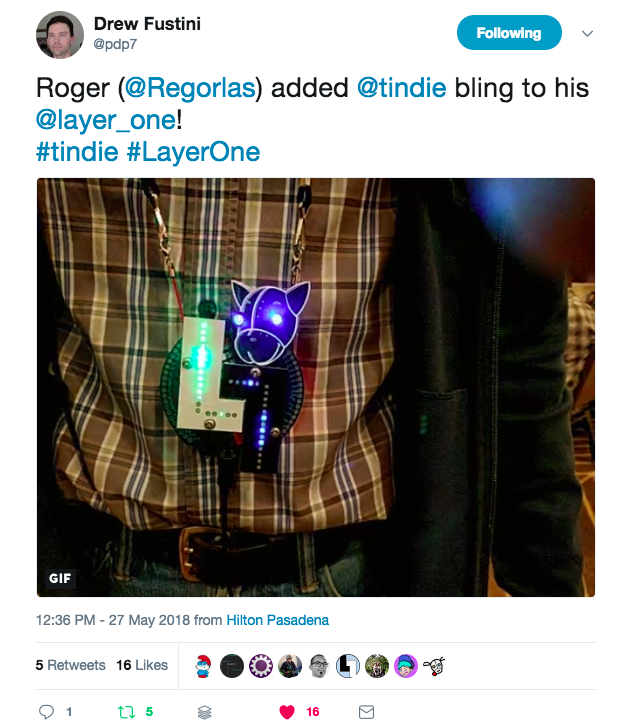

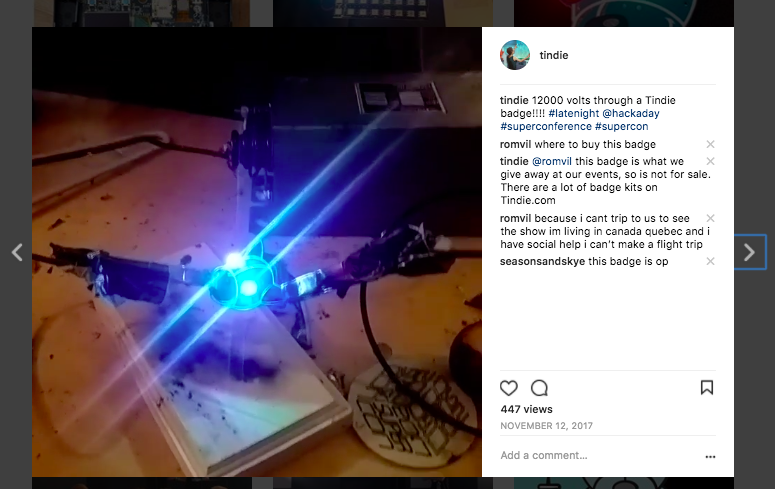

 Follow
Follow 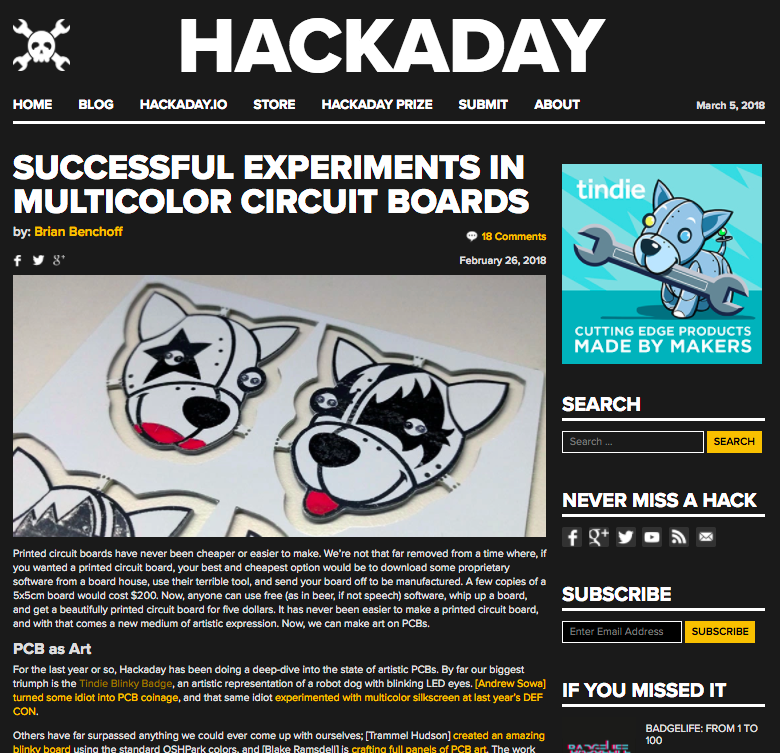
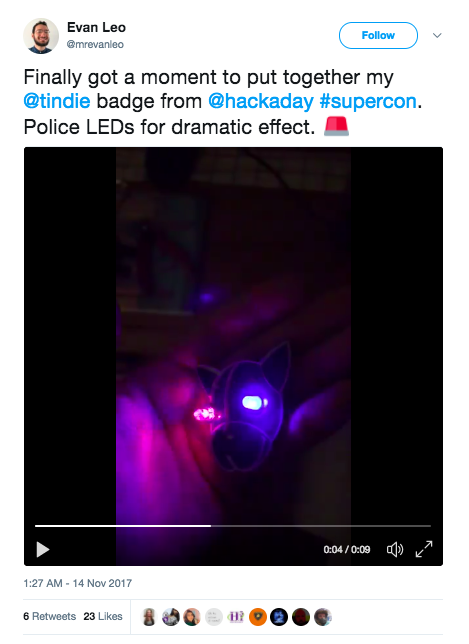
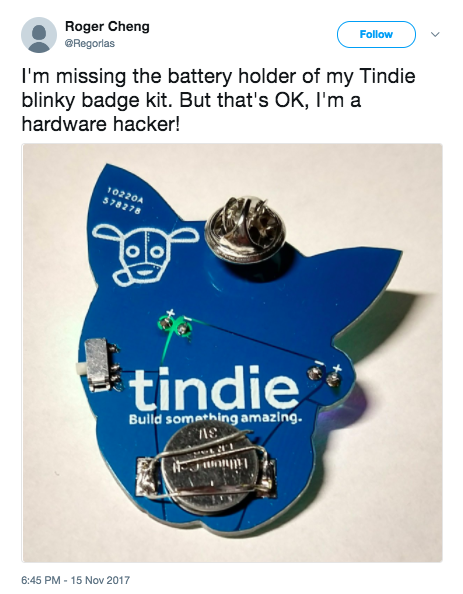


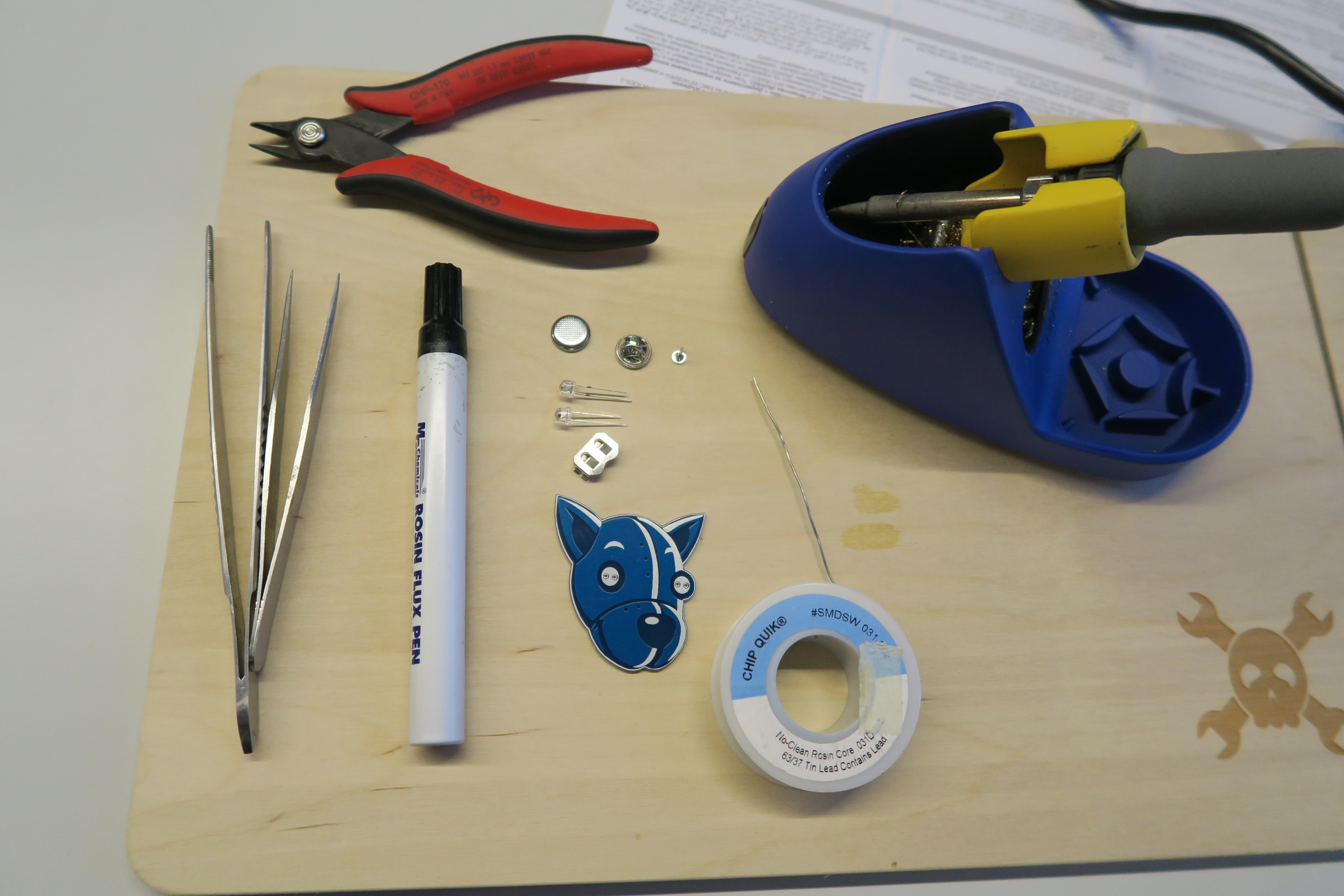








 awkward intelligence
awkward intelligence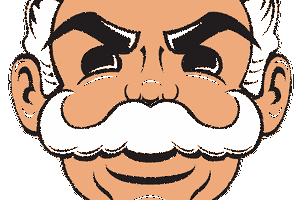
 Benchoff
Benchoff
 Mike Szczys
Mike Szczys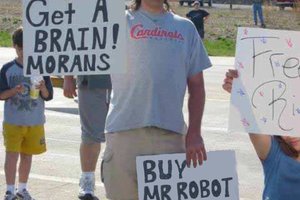
Can you post the gerbers for just one badge and not the panel?