Automated Photo Frame for IOS/Android Photos and Emails
Easily turn a small LCD into your own personalized side desk photo memories center using a 3.5 or a 5 inch LCD display on the Raspberry Pi. It can collectively display the pictures from your new emails in your inbox, new photos uploaded to the IOS photos, Google photos, etc and much more. Now keep all your images personalized at one small photo frame which can keep track of all your precious memories for you with this small LCD.
The Kiosk app allows you to display pictures and slides on your LCD screen. Instead of checking pictures on your device, you can just check and see them on your Photo frame screen with ease.
Why Need an Automated Photo Frame?
Digital cameras have changed the way people take pictures. Instead of limiting the number of shots we take to prevent running out of the film, we can now take pictures of anything and everything. These days, instead of having to mail reprints to limited numbers of family and friends, we can simply email them to everyone.
The worst thing about digital cameras is that you don't automatically get prints. You can have prints made of any images you want, and you can even print them yourself, but it is impossible to take print of all the pictures we take. There are just too many of them. While you can always view digital pictures on a computer or TV screen, there is a better way to display them. We help you today with this DIY to have a fun and easy way for viewing such pictures from your email and view your new IOS or Google photos on your LCD to keep a track of your memories easily.
With this Instructables, we want to make you view your precious memories in a new way and get them to you with an automated slideshow system personalized just specifically for you!
FEATURES
- Turn your Raspberry Pi into a personalized media center, connected to a screen
- Collect and view all your pictures at one place
- Automate the slideshow so it displays the pictures as soon as they arrive
- Make your LCD into your own personal digital photo frame so it can be easily used as a substitute for your smartphone for viewing photos.
Step 1: NECESSARY COMPONENTS
- Raspberry Pi 2 or 3 - $20~$35
- 16GB SD card ~$8
- 3.5 or 5 inches LCD monitor ~ $24.99 ~ $49.99 (HDMI cable included)
Note: This project is based on our newly released Kiosk app for Prota OS, which is available for all users now on Prota App Libraries.
Step 2: SETTING UP YOUR PROTA PI SMART HUB
First, you need to build the smart hub that will control the automation of your Photo Frame. Prota OS for Raspberry Pi is our free smart hub OS which is very easy to install. In no time you will turn your Raspberry Pi into a smart home automation hub!
You can download Prota OS here. It’s only 3.8GB and after that very easy to burn.
Here is an easy guide that you can follow to set up your Prota Pi.
Once Prota OS is burned on the SD card, you only need to define its name and password, your time zone and your email address and the rest is automatically done!
That’s it! In about 10~15 minutes and with ease, your Raspberry Pi transforms into a Smart Home automation hub!
Step 3: DOWNLOAD AND INSTALL NECESSARY APPS
Once you’re finished setting up your Prota Pi, we need to install the following apps:
- Go to App Libraries
- Download IFTTT app
- Download Kiosk app
- Download Email app
IFTTT app allows you to connect your Prota with an IFTTT account. With the help of IFTTT, you can easily and quickly set up an automation that will automatically send the pictures being uploaded to your IOS or Google photos, as soon as you take them.
Email app will connect an email address to your Prota Pi, to allow you to view media attachments and images to the LCD. This app will help you to get all the pictures which you receive via your email. This simplifies the need for keeping a track of your precious photos almost instantly be displayed on the photo frame LCD!
Open Email app
Click on + and add your credentials
If you have an error message displaying...
Read more » NaranInc
NaranInc


 Dmitry
Dmitry

 gulliverrr
gulliverrr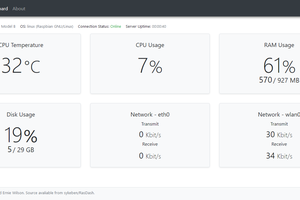
 Benjamin Sykes
Benjamin Sykes
Thanks for this information. Everything related to photography is important to me. For this reason, it's crucial that I record every occasion and shoot original, striking pictures. And I discovered some incredible facts about it here https://passportsymphony.com/chasing-the-weather-dramatic-shots-in-storms-and-fog/ Now that I have this skill, I expect to be able to capture more creative pictures and use nature as an extra tool.