While using the Venenfinder, we realized, there are some ordinary difficulties with our prototype, so we decided to make some updates!
We wanted to apply a switch to the mobile version that turns the Raspberry Pi on and off, because we always used to turn the Raspi off just by pulling the cable, which isn't good for the computer and the SD-card system ;-)
We didn't want to test these updates on our "ready prototype" - just in case something gets wrong - so we at first tested these modifications with another Raspberry.
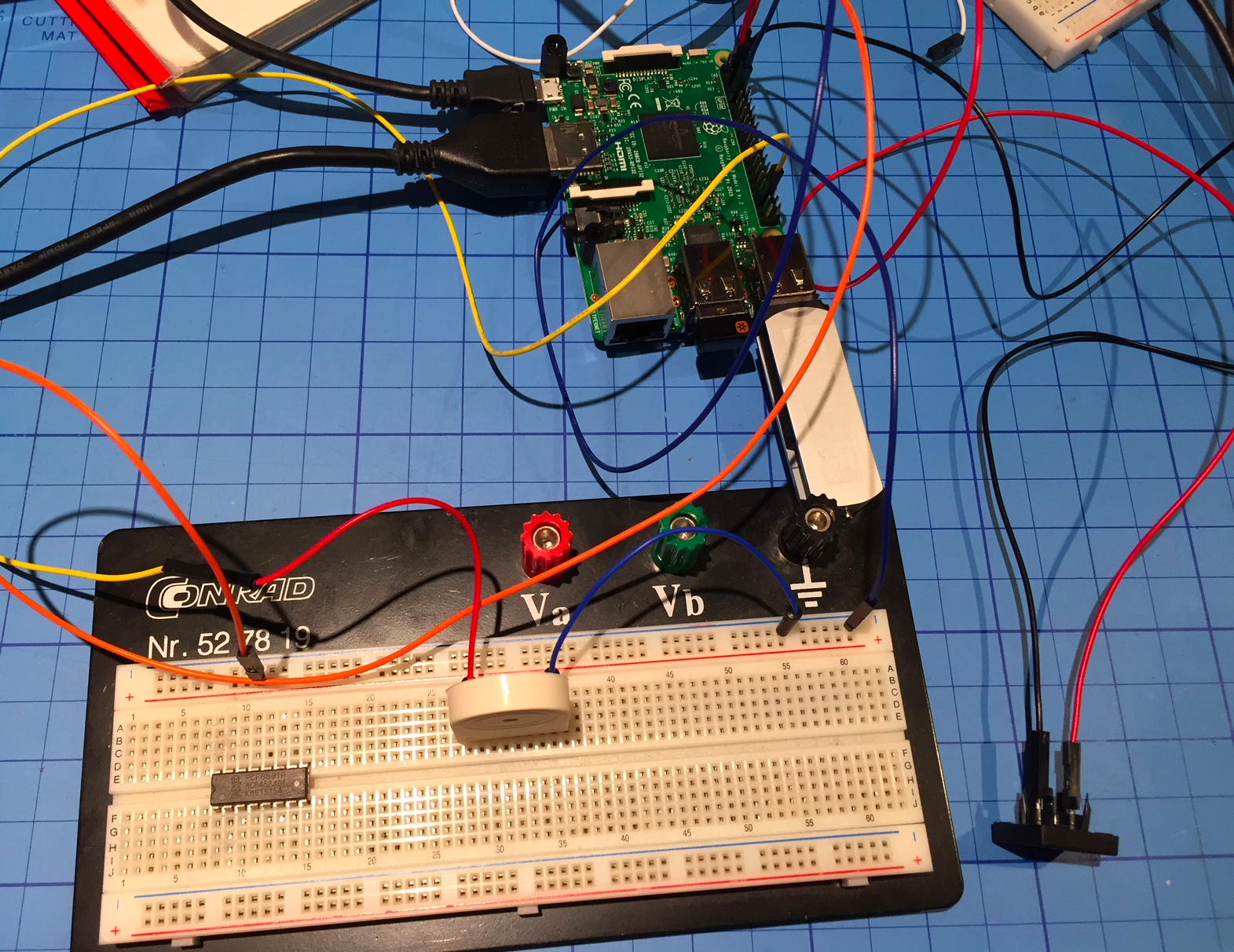
If the Raspberry is powered via the Micro-USB-Cable it starts immediately as soon as power is applied. If you properly shut the computer down you normally have to repower (unplug, replug) either the Micro-USB-Cable or the power supply to boot up again. But there is an easy option to it: A switch causing the Raspberry to start - it just need to be connected to GPIO 3 (or 5 depending on the scheme used).
At least we now do not waste our USB-Socket any more ;-)
Our next plan is to use the same switch to shut the Raspberry Pi down safely without just pulling the plug. And, since it is running headless, you would have to ssh into it to tell it to "sudo shutdown -h" - not a working solution for people who just want to use the device as effortless as possible. Oh, and we also want to add a buzzer to get a signal when the Raspberry is fully booted!
 Myrijam
Myrijam
Discussions
Become a Hackaday.io Member
Create an account to leave a comment. Already have an account? Log In.