The Amherst Makerspace is a joint project between the Amherst Middle School and the Amherst Rec. Department. We are utilizing a wing of the school to provide 10,000 sq ft of Makerspace, Art, and computer engineering during the school day, and the same space to the community at night. The goal is to improve the kids space for the day and the adults space at night.
One challenge is that we operate without a "life guard", you are trained to use the equipment, and are expected to operate it safely. As our membership grows we need to enforce the training first priority with a little technology. To this end we are adding card readers to each machine that prevent people from activating it if they have not been authorized. Every member has an RFID card for door access, so the same card will be used for machine access.
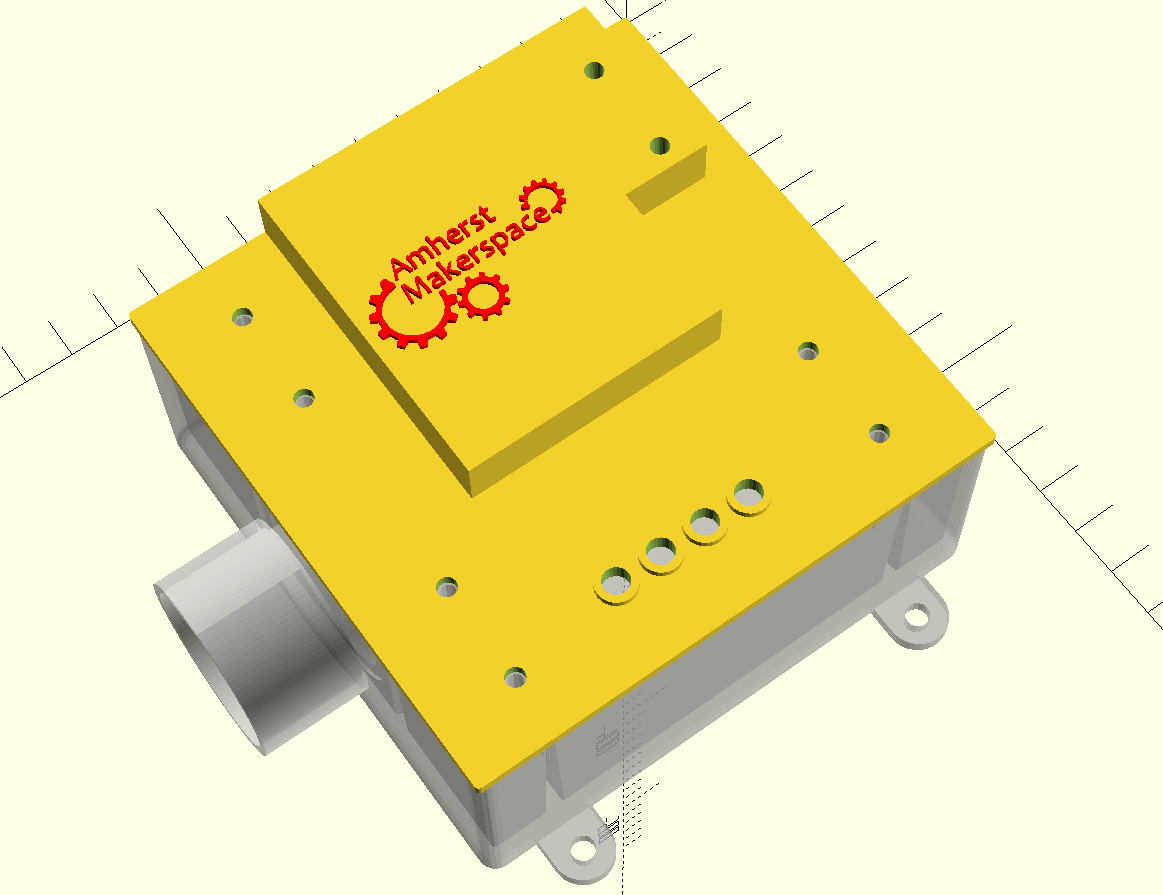
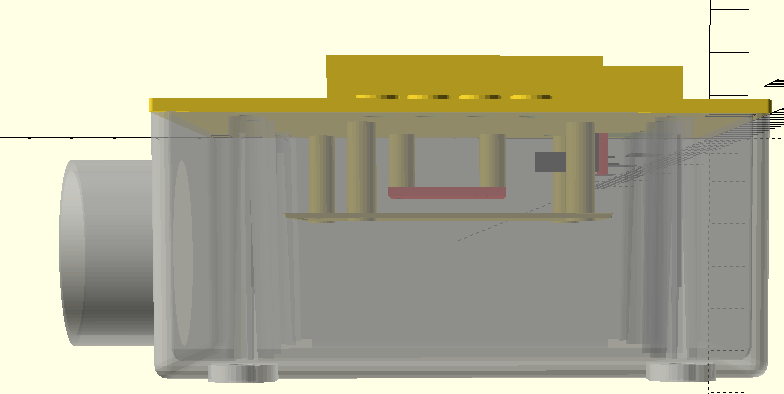
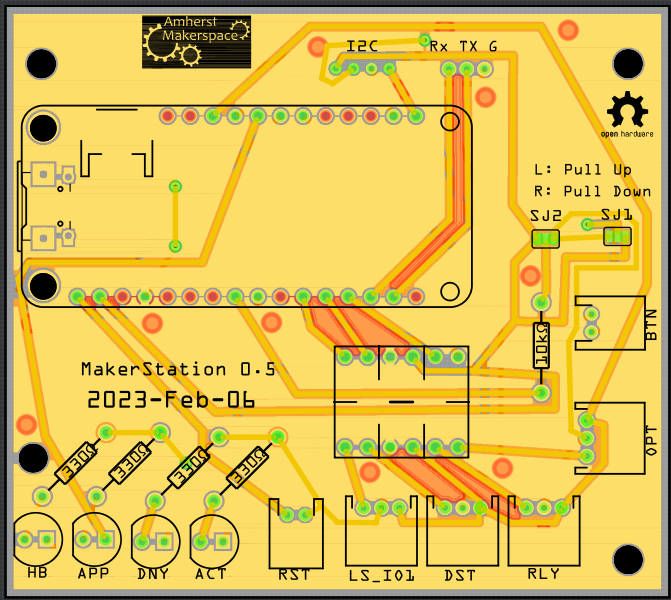
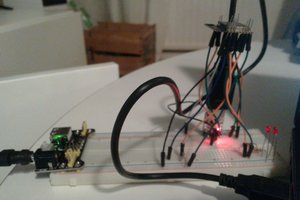
 Pauli Salmenrinne
Pauli Salmenrinne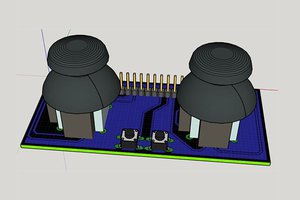
 Daniel Frausto
Daniel Frausto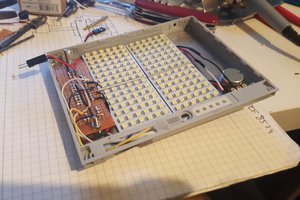
 davedarko
davedarko
 cafelizardo
cafelizardo