A wise old man once said, "A project without using Arduino or Raspberry pi is not a true Hackaday project." And since I really like SonarPen to be featured on the front page, there's no exception for my project. :)
However, in the case of SonarPen, Arduino was used as a development tool instead of the product itself or as a prototype.
At one point of the development process, I need to compare several different designs to find out which one is the most responsive. I created 5 prototypes, but then realized I didn't have 5 iPad to test the pens. The tests could be done individually but that would take too long and might not be consistent. Then I remembered I have read an article about using Arduino to read several soil moisture sensors at the same time. A soil moisture sensor is just a resistor, which is also what the pressure sensor is. I google the code and circuit. Within 30 mins, I had a pressure monitoring tool that could deal with 6 styli at the same time. The Arduino read all 6 styli and fed the values back to the PC through the serial monitor. It was a big improvement, but the running numbers of the screen were to fast to make sense. Lucky, the ARDUINO IDE 1.6.6 (2015.11.03) has added a very easy to use serial plotter. Without adding any additional code, the pressure feedback values can be plotted on the screen. It made testing and comparing 6 styli at the same time a piece of cake.
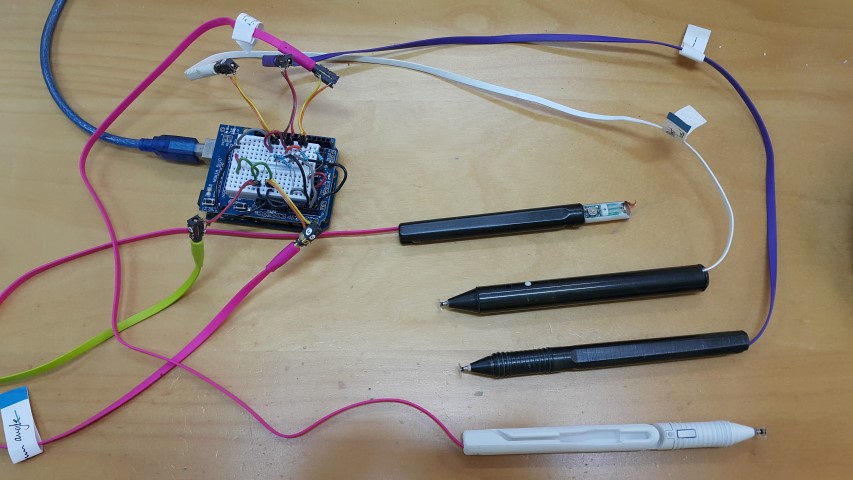
Connecting 5 stylus to the monitor.
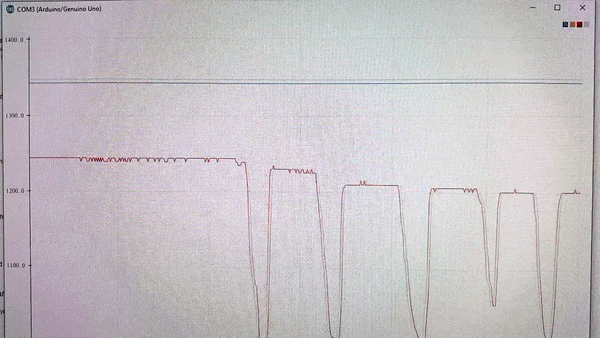
Arduino IDE's built-in Serial Plotter, running numbers become easy to understand graph.
 Elton
Elton
Discussions
Become a Hackaday.io Member
Create an account to leave a comment. Already have an account? Log In.