Simple Struts 2 Project. It is a kind of simple login application that we are using for login purposes.This application had various kind of credential for login and password. One of the most biggest advantage of this project is that you can easily create that login application and generate some password for it.But, you have to set its dimension in length and width form.These dimension are important.With the help of these dimension we could easily solve our web application anomalies.
Struts 2 Project with the help of Tiles Framework
Simple Struts 2 Project with the help of Tiles Framework. It is one of the most important projects till date. There is so much modification
 Al Pachino
Al Pachino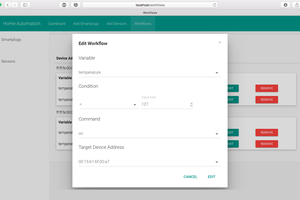
 Chris Amanse
Chris Amanse
 Rozen Snowflakes
Rozen Snowflakes
 RAMKUMAR R
RAMKUMAR R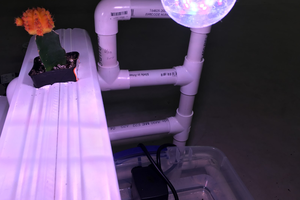
 Bobby Christopher
Bobby Christopher