Why use Vibhear bracelet?
Our little friend Kosta (6 years old) wears cochlear implant. He was born with almost complete hearing loss and ability to hear only very strong sounds. Cochlear implant makes possible for him to hear even weak sounds and at the same time enables him developing the speech and communicating with his surroundings.

One evening, my wife and I were in the visit to Kosta’s family staying late at night. While we were leaving home, we all cheerfully laughed in the hallway, forgetting that Kosta was already in the bed sleeping. It worried us that we will wake him up, but Kosta’s parents explained that this is not possible, as he does not wear the external unit of cochlear implant during the night, so he cannot hear almost anything while sleeping.
And then it struck us how frightening must be to go to bed every night without being able to hear anything (phone ringing, door bell, someone calling your name, or in case of any sudden danger occurs). And how difficult must be for his parents to ensure waking him up by direct contact every morning, especially when they are at work, and soon he will start to go to school. All this put us to thinking what can be alternative solution for this situation.
We have also found out that people wearing cochlear implant usually take off external unit every night because of many reasons. For some it is uncomfortable wearing it during the night. For some it is the possibility of cable damage (costing approx. 200 euros per piece). There are also people feeling exhausted of all sounds they are receiving during the day and they need a rest. Also there are other situations when hearing aid is taken off and when people wearing them are left in the silence, without possibility to react on warning sounds (for example, while swimming as hearing aids are not waterproof, or while waiting for fix in case of damage).

What is Vibhear bracelet?
So, the idea came up to create the Vibhear bracelet, as assistive hearing device and additional support for people wearing any kind of hearing aid in the moments when they are not wearing them, or they are not working.
The Vibhear bracelet is sensitive to surrounding sounds and when the sound volume exceeds a predefined threshold in decibels (dB), it vibrates and warns the user. The idea is that user can define volume of the sounds they consider warning so they can set up the bracelet to vibrate at certain volume level. If any kind of warning sound occurs in the immediate vicinity (fire alarm is triggered, explosion occurs or someone loudly shouts), the bracelet will vibrate. This will allow user to be aware of his surrounding in moments while not wearing hearing aid, and to react appropriately.
For everyday usage, it is possible to set up vibration alarm as wake up alarm or remainder. Vibration triggered by alarm or sound can be stopped by pressing main bracelet button. Time, alarm indicator and battery status indicator are shown within the small display.
Who needs Vibhear?
The Vibhear bracelet can be beneficial to Kosta and all other children and adults who need cochlear implant or any other hearing aid at the time when they are not used or are not working.
World Health Organization (WHO) estimates that there are about 360 million people worldwide with disabling hearing loss, out of which 28 million are children. The majority has level of moderate to profound hearing loss, which requires wearing any kind of hearing aid in order to enable social and every day functionality for these people. Many occasions that require taking off hearing aid, lead to reduced alertness and increased risk to personal safety.
Vibhear bracelet could benefit in all these situations by improving awareness of warning sounds and safety of the user at the same time.

 Srdjan Pavlovic
Srdjan Pavlovic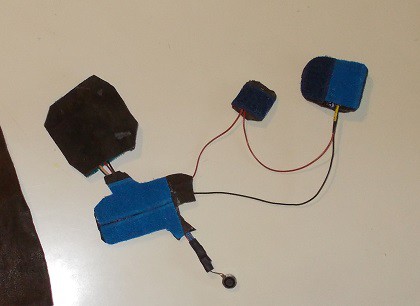
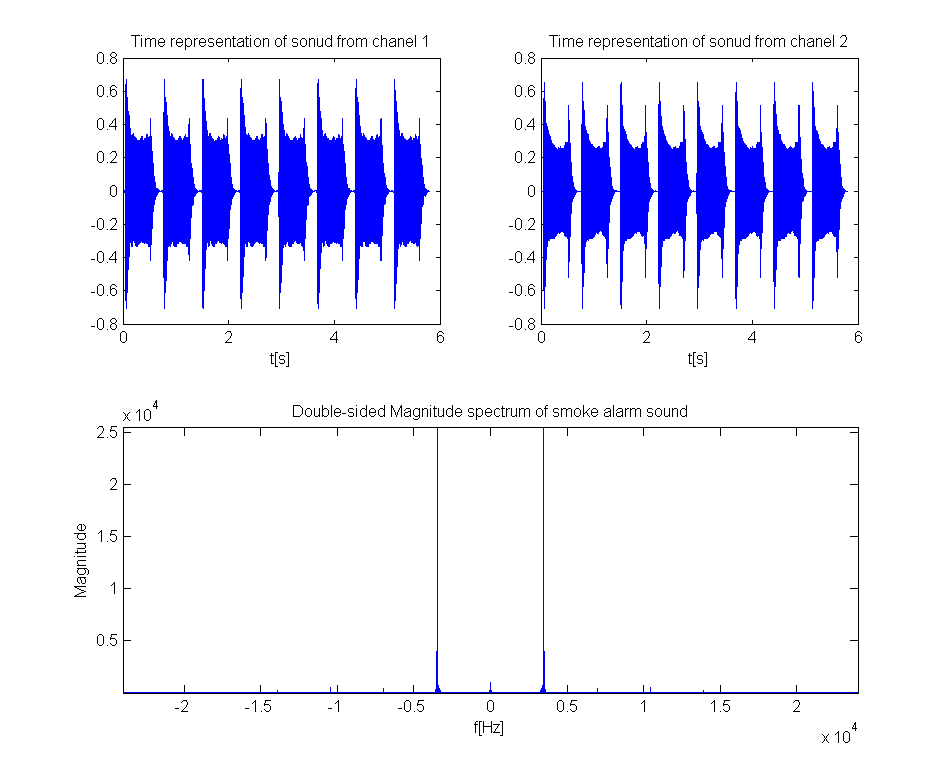
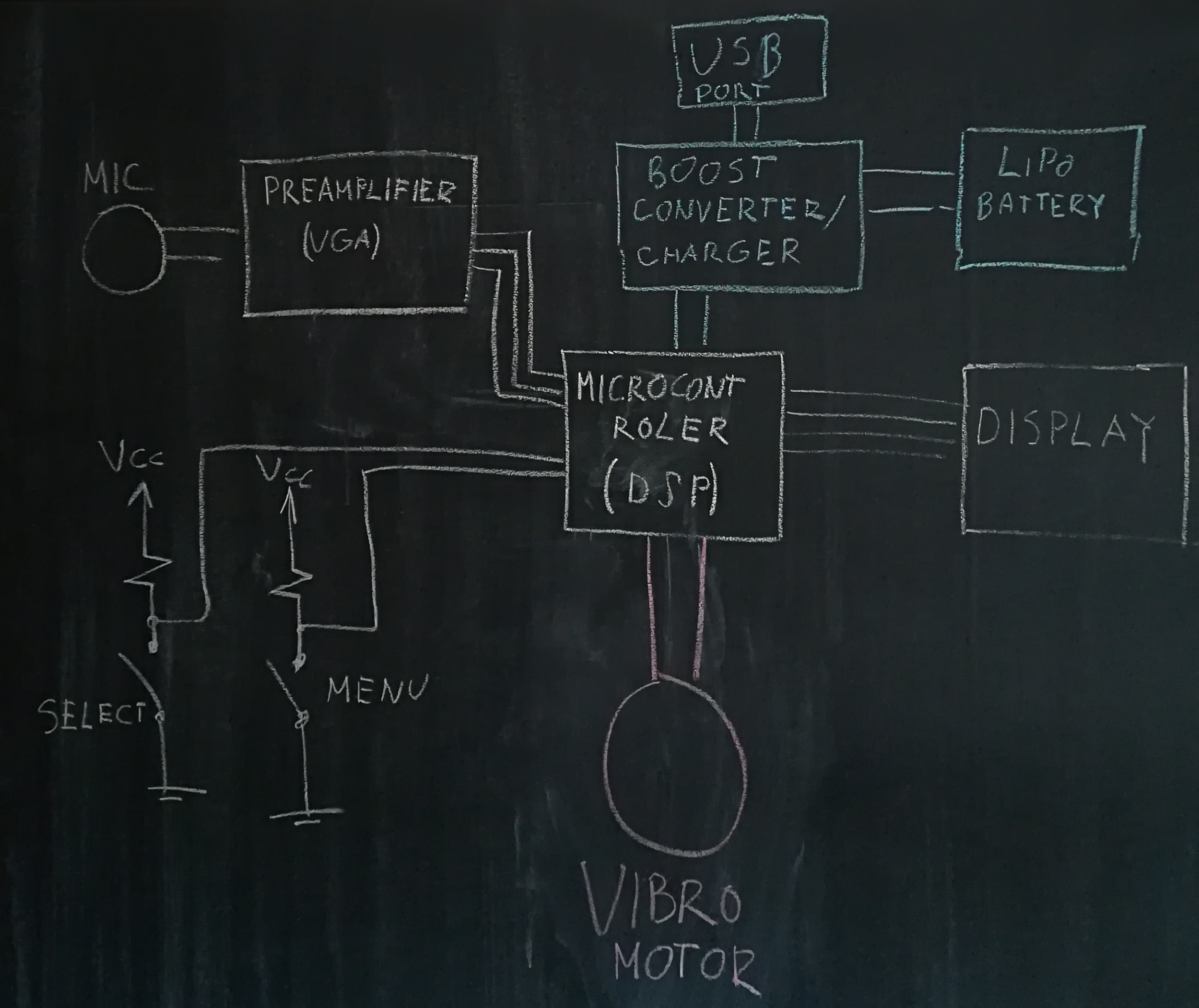

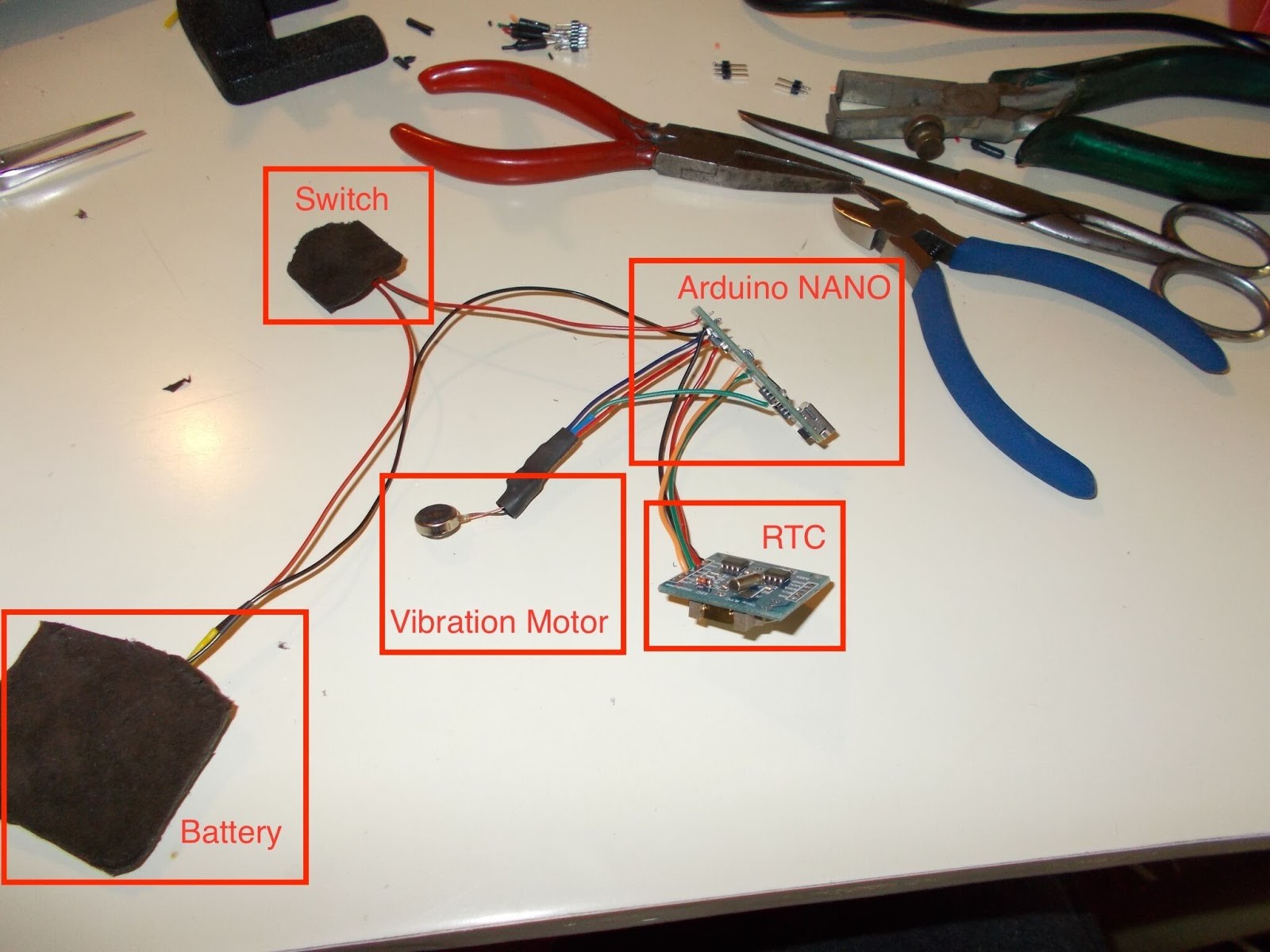
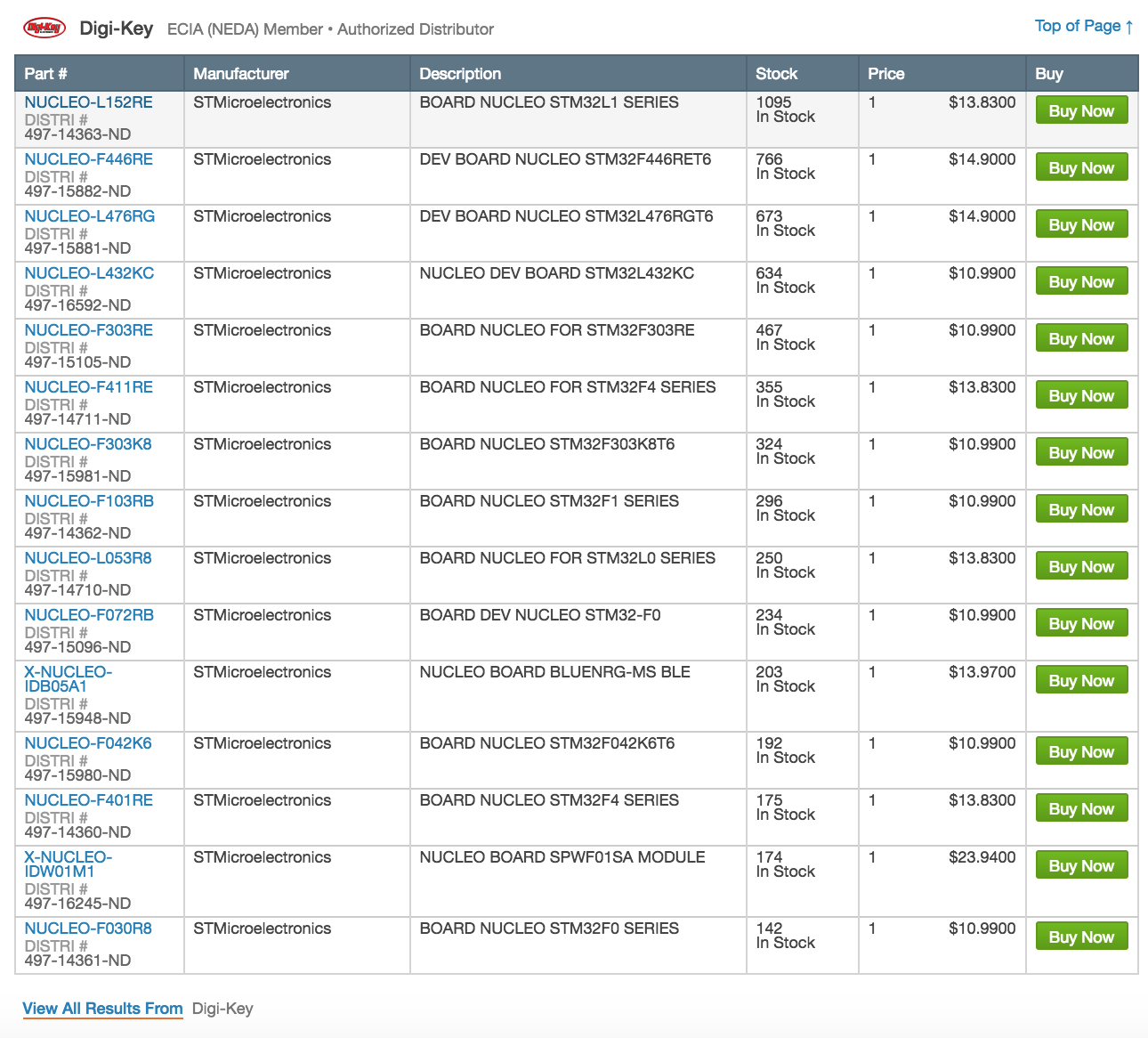
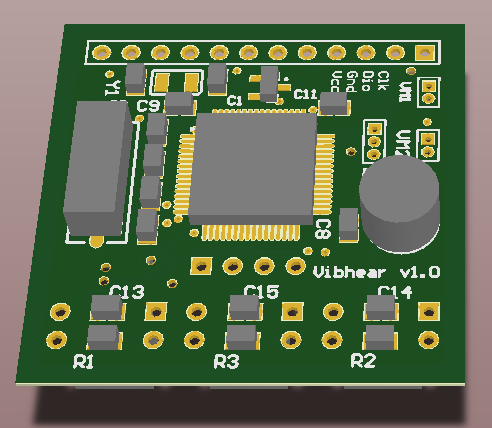
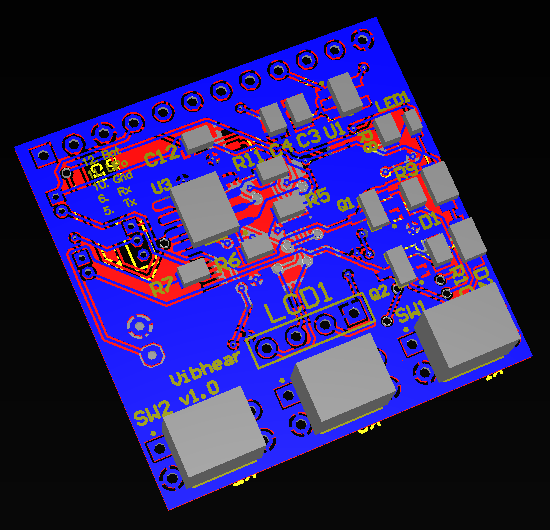

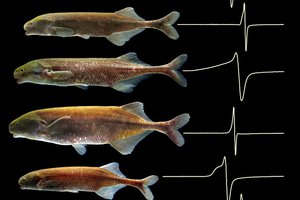
 nobody
nobody
 mircemk
mircemk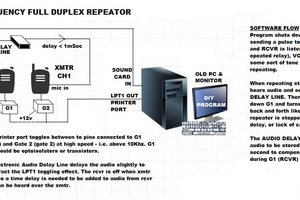
 chris jones
chris jones