The Problem
The current assortment of available scientific tools for environmental monitoring, field science, and data-driven storytelling is too expensive, unnecessarily proprietary, and not user friendly.
At FieldKit, we want to create an environmental monitoring platform that’s accessible to everyone – that is, low cost and available to experts and amateurs alike. The FieldKit app plays a critical role in setting up the physical environmental sensors. These two elements have to feel like complementary parts of the same overall FieldKit experience. Our goal is to create a seamless hardware-app experience that is engaging and reassuring for all our users.
The Design Process
To create a seamless user experience, we followed the design-thinking process of user and landscape research, problem definition, and solution design and testing through iterative prototyping:
User Interviews: Empathize and understand users’ needs and pain points
Competitive Landscape Research: Research of the environmental monitoring industry
Designing and Prototyping: Creating the user flow, wireframes, and prototypes
User Interviews
To better understand what features would be useful in the software, we first had to understand the users. Who are our users, and what were their current behaviors, needs, and concerns? How might our findings help us design an experience that brings them value?
FieldKit User Personas
Field Scientists
Graduate Students
Educators
Citizen Scientists
Activists

Overall, we conducted 18 user interviews from a variety of target user types – field scientists, educators, citizen scientists, and environmental justice advocates. During the interviewing process we discovered that generally these roles interact with FieldKit at different levels – either as a data collector, a data author, or a data consumer. For example, we learned that field scientists were not actually going to out into the field to deploy sensors and collect data, the graduate students were doing that. The field scientists were the data authors, setting up the project parameters for Graduate Students (data collectors). This discovery focused our efforts to subsequently interview graduate students in order to create a new persona and gain further insight.
We found that the 5 different user personas that had unique behaviors, all had similar needs. The main concerns were easy to use and easy to visualize the data. We took user feedback a step further by collecting data through an online survey. The survey included questions about their role, what sensors are most interesting, and what features were important.
We gained the following insights from the online survey:
- Water quality and air quality were the top sensor types
- An active online community was the top software feature
- Easy setup for non-experts and easy data sharing were the came in 2nd and 3rd place for software related features
Competitive Research & Journey Mapping
Understanding the current environmental monitoring product landscape was an important step in defining FieldKit’s unique value proposition and informing the user experience design. What were the available products out there? What were their limitations, and how might that understanding reveal opportunities for the FieldKit experience?
Although there were a number of consumer products on the market, it was tough to find a direct competitor that offered the type of scientific grade environmental sensors and easy-to-use user experience that we’re aiming for with FieldKit. It thus benefited us to look beyond the environmental monitoring space at adjacent markets. There was one that seemed closely related; PocketLab is an educational product that pairs a variety of sensors with a mobile app and website. We used them as a research case study, and created a competitive user journey map.
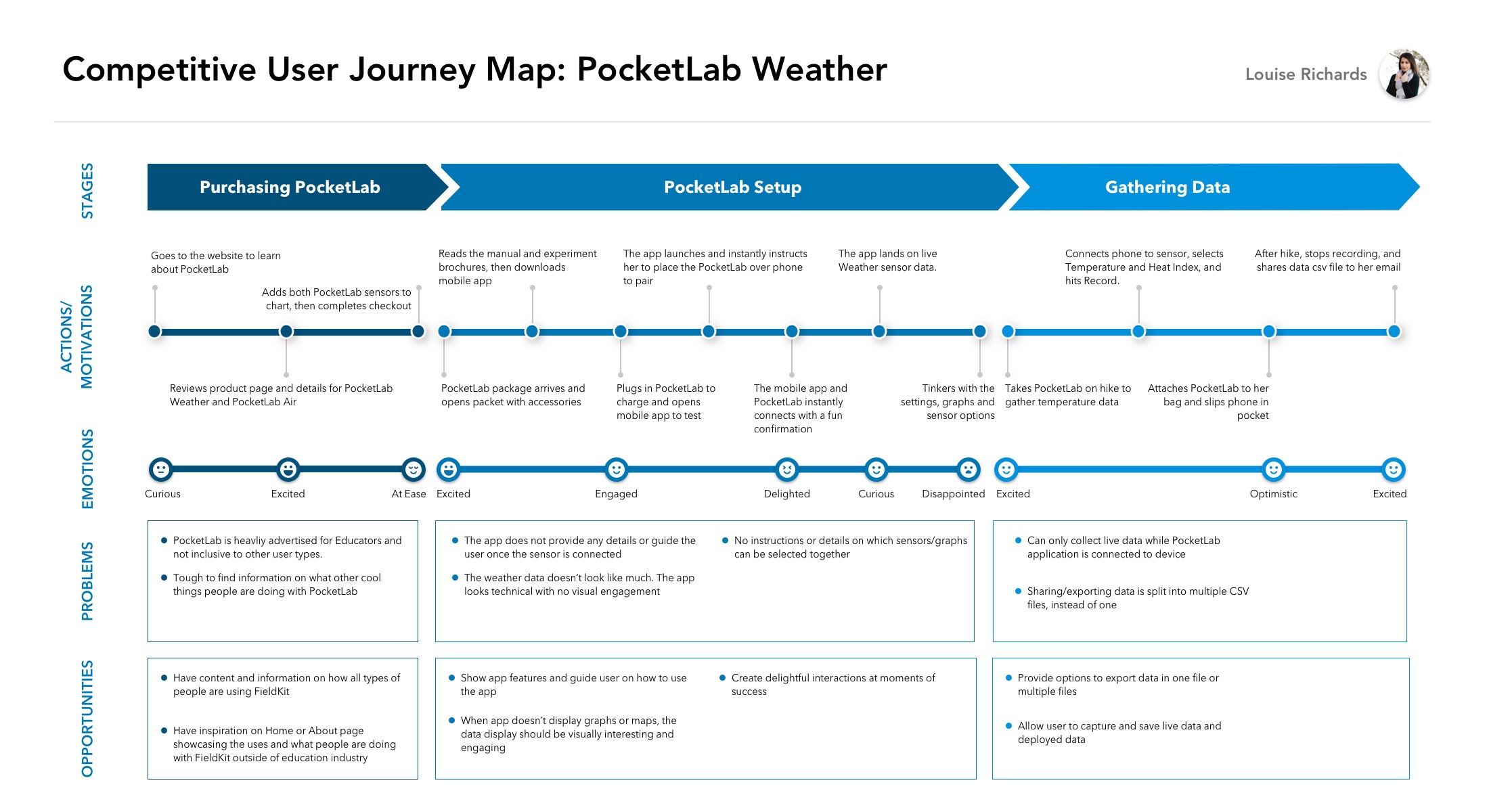
Opportunities from Competitor Research
We gained the following insights for designing the FieldKit experience:
- Set expectations early on for calibration steps and make sure the process feels simple and short
- Show app features and guides on how to use before instructing user to connect sensor
- Providing multiple file export options
- Create delightful interactions at moments of success
- Guides/tutorials throughout the app
Designing and Prototyping
After gathering user needs and conducting competitive research, we had a better understanding of how to optimize the app experience. Balancing user and business needs, we defined the ideal FieldKit experience. We created user flows, sketches, and wireframes to develop the mobile app that configures the sensor hardware.
The team came together in a white boarding session and created user flows for Login and Authentication, as well as station Station Set-up and Deployment. Laying out user flows allowed us to generate a list of tasks that took place at each step, and to strategize about the features that would best facilitate those tasks and create maximum value.
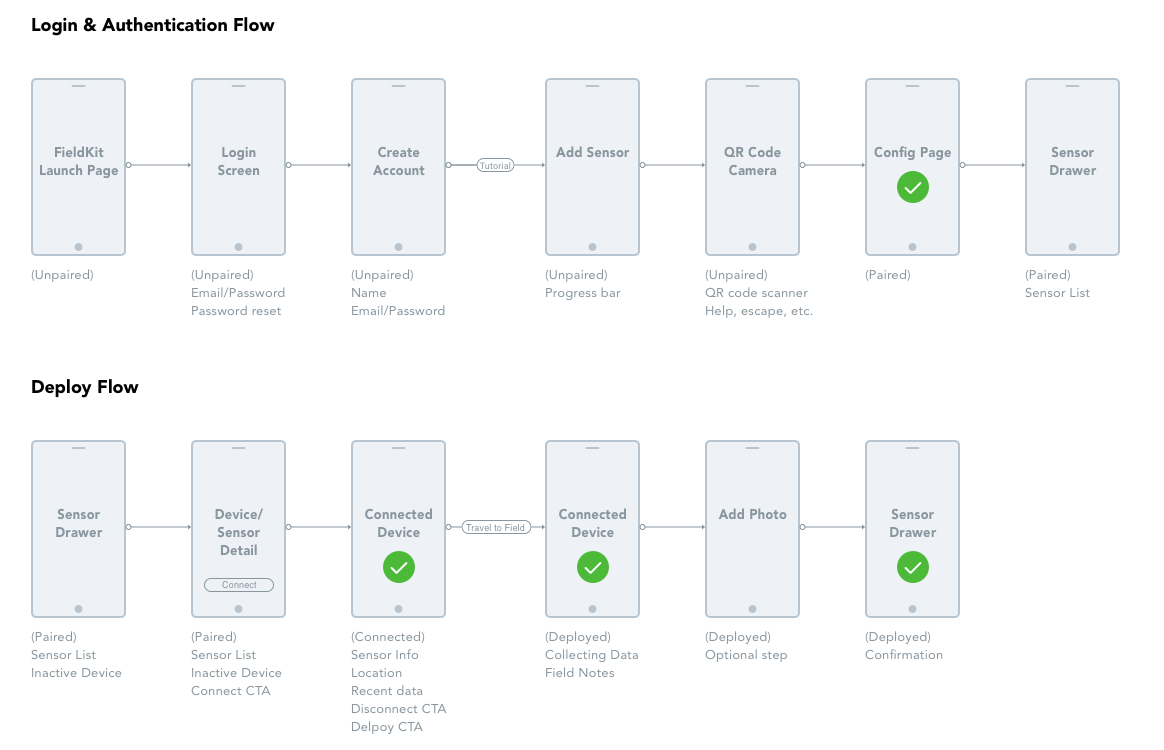
During the wireframing process, the challenge was communicating clearly the information from the FieldKit station without overwhelming the user. With every detail – battery level, available memory, the latest data readings, or error notifications, we asked ourselves, is the interaction simple enough for a 3rd grade science class? Are these features robust enough for the field scientist?
Another important factor was designing the deployment flow for when a user is out in the field. How should the app look and function when the user has access to a network? We thought it helpful to show their location with a map. Alternatively, if the user is in a remote location without network access, we simplified this user interface by using GPS to display coordinates.
After a few iterations we landed with a really cool prototype that is ready for user testing! Once you have a solid prototype design, it is extremely important to understand how users interact with the app and improve the design. The user experience design process is a continuous cycle to create the best product for users.

 Lauren McElroy
Lauren McElroy
Discussions
Become a Hackaday.io Member
Create an account to leave a comment. Already have an account? Log In.