The goal of the NoteOn project is to create a smart pen that is better than the ones currently on the market. It should be small, wireless, and self-contained.
- Small: Most smart pens are 12mm or more in diameter. Normal writing implements generally range from 8-10mm. The NoteOn prototype is 10.0mm in diameter using an off-the-shelf battery and 2-layer board. The battery and PCB both limit the minimum size of the pen. With a custom battery and four layer PCB the diameter could probably be shrunk to 8mm.
- Wireless: NoteOn includes a Bluetooth 4.0 LE transceiver to transfer data wirelessly to mobile devices and computers. From there it can be uploaded to an Internet document service like Evernote or Google Drive.
- Self-Contained: This is the most important aspect of NoteOn. All currently available smartpens require either special paper or a base station that attaches to the page. NoteOn uses inertial measurement to track its motions without any external aids. It can be used with any notebook, sticky note, or napkin.
Electronics
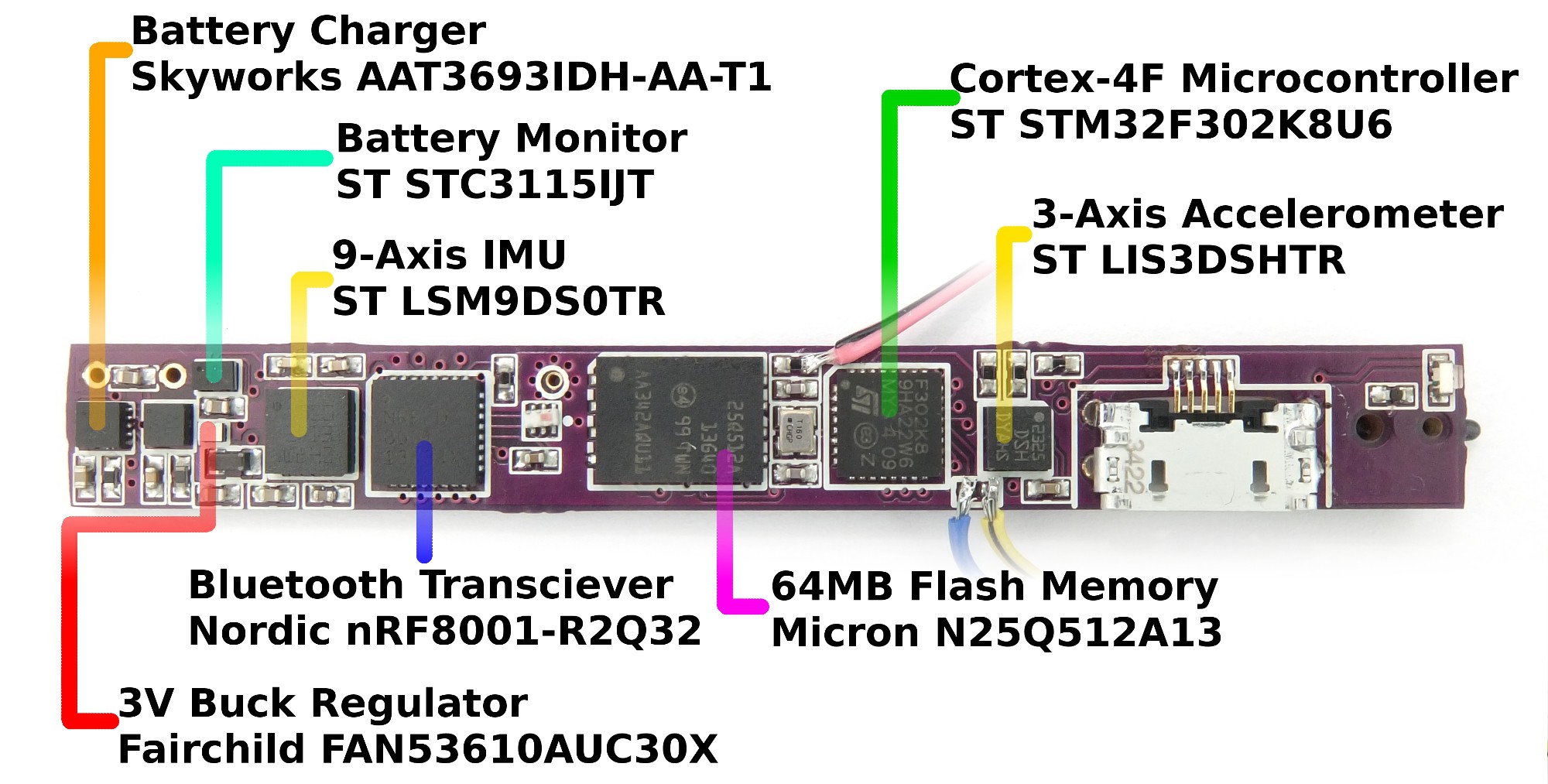
The heart of NoteOn is the ST LSM9DS0TR, a 9-axis MEMS inertial measurement unit. It contains a 3-axis accelerometer, gyroscope, and magnetometer. The data from the IMU is supplemented by the ST LIS3DSHTR, a 3-axis accelerometer. This auxiliary accelerometer is placed on the opposite end of the PCB from the IMU, and will be used to help locate the precise center of rotation movements (each accelerometer experiences a different rotation based on its distance from the pivot point).
The IMU and auxiliary accelerometer are connected to the microcontroller by the I2C bus. The microcontroller is an ST STM32F302K8U6. It contains an ARM Cortex-M4 core with a floating-point coprocessor, 64kB flash, and 16kB RAM. I chose this microcontroller because it included a USB interface in a small QFP-32 package. Most chips with USB interfaces are physically too wide for the NoteOn PCB.
For Bluetooth 4.0 connectivity, NoteOn uses the Nordic nRF8001. It connects to the microcontroller over SPI. Unlike many Bluetooth interfaces, it doesn't have an internal microcontroller that needs to be programmed, making it a good fit for a system that already has a powerful uC. The Bluetooth antenna bears mentioning: I don't have the skills or equipment to design an antenna matching network, so the output of the balun is fed directly into a piece of wire. The RF performance is undoubtedly horrible, but I think it will work well enough for the prototype.
Also on the SPI bus is the Micron N25Q512A13GF840E, a 512Mbit (64Mbyte) NOR flash memory. I would have liked to for NoteOn to have more memory, but most flash chips are too wide.
Power is provided by a GoldPeak GP0836L17 170mAh lithium battery. (This battery is not available from GoldPeak, but clones of it are marketed as replacements for the Sony MH-100 headset. See BatteryBob #201747 and various sellers on Ebay.) This was the smallest diameter lithium-ion battery I could find. Although NiMh batteries are more commonly available in these small sizes, their low voltage makes the power supply design difficult.
The battery is charged from USB power by a Skyworks AAT3693IDH-AA-T1. Power is provided to the system through a single 3.0V rail generated by a Fairchild FAN53610AUC30X, a 3Mhz buck regulator in an exceptionally small 6-CSP package. A dual diode powers the regulator from the USB when it is available. (My first iteration of the design used a fully integrated diode, charger, and regulator IC. Unexpectedly, discrete parts took up less space.)
The battery voltage is monitored by an ST STC3115IJT Li-ion gas gauge. It connects to the microcontroller over the I2C bus.
No provision is made to switch off the power rail when the pen is in sleep mode, so sleep mode is achieved by putting all the ICs into their low-power states. This is something I'd like to address in the next design revision.
A single momentary switch and blue LED are the pen's user interface. The switch turns the pen on and off, and the LED lights...
Read more » Nick Ames
Nick Ames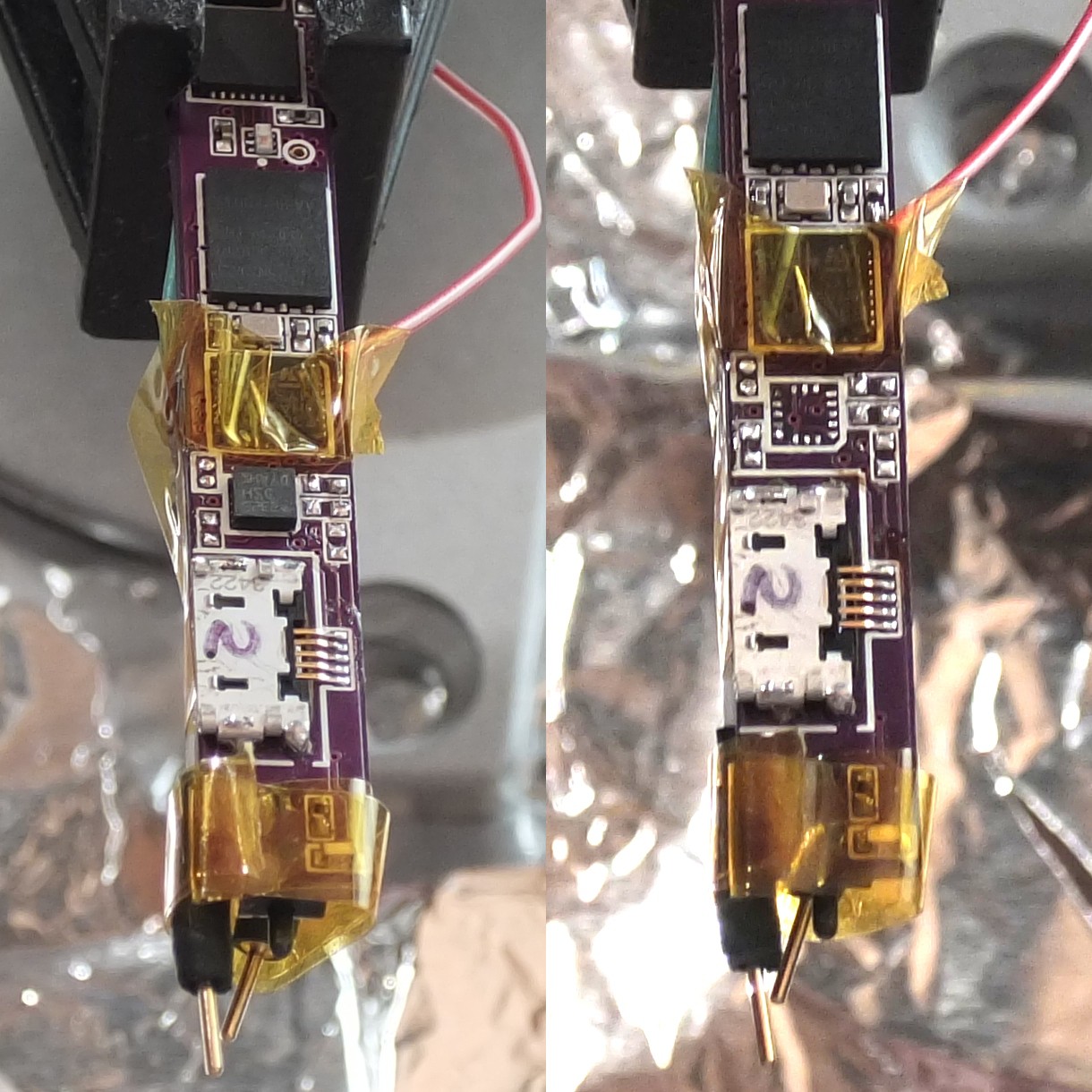
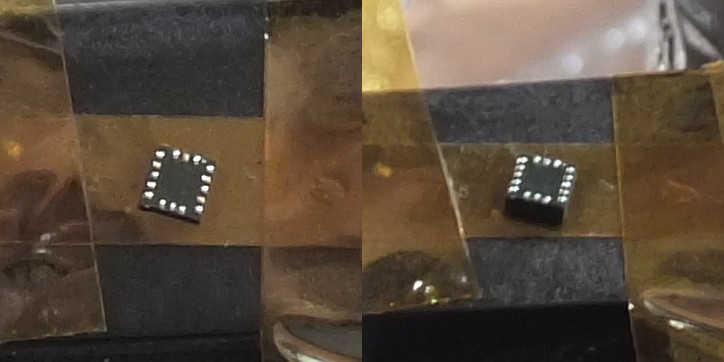
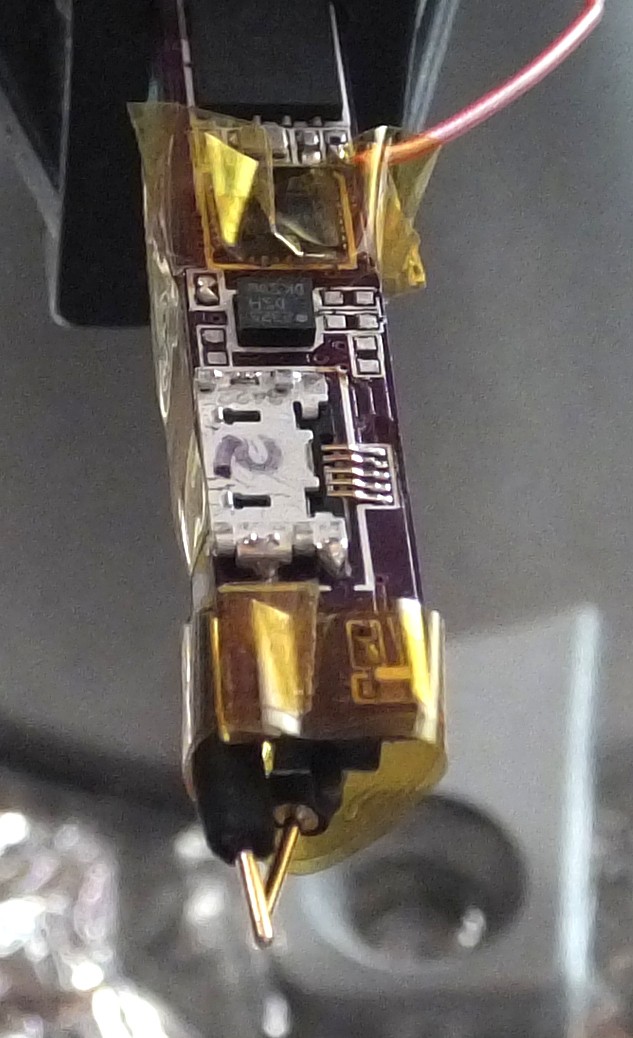
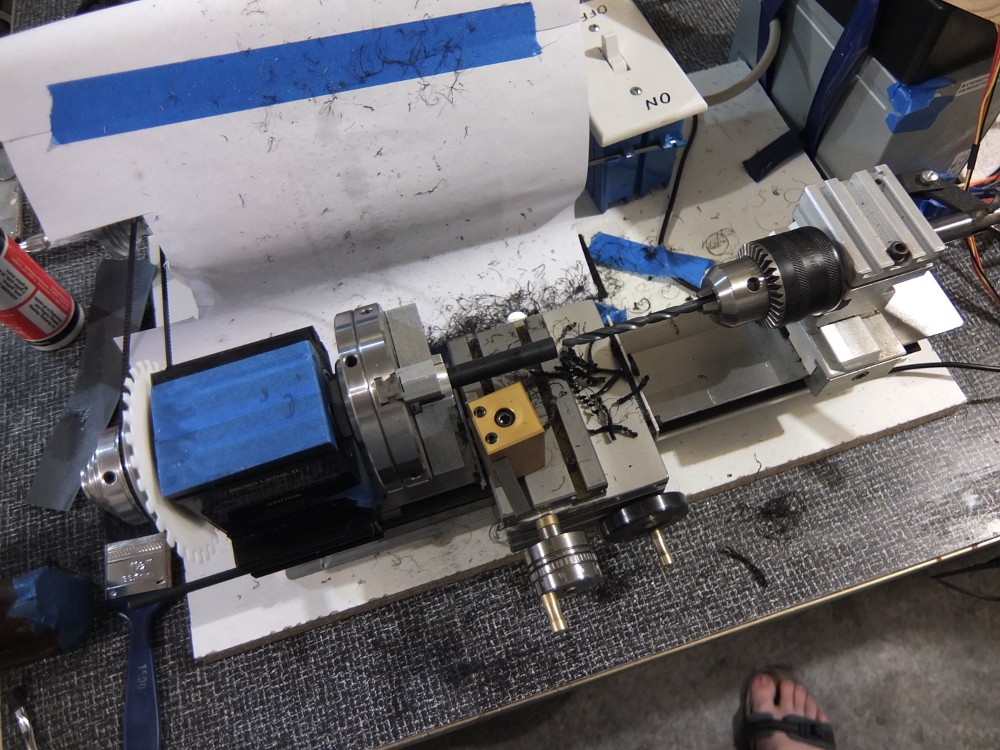
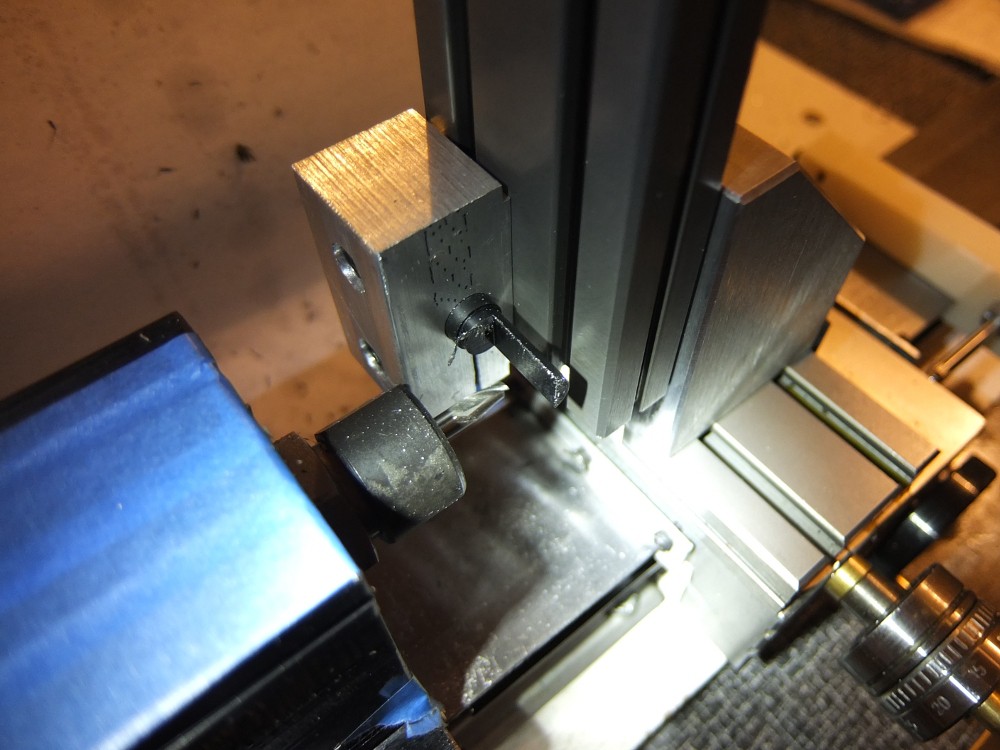
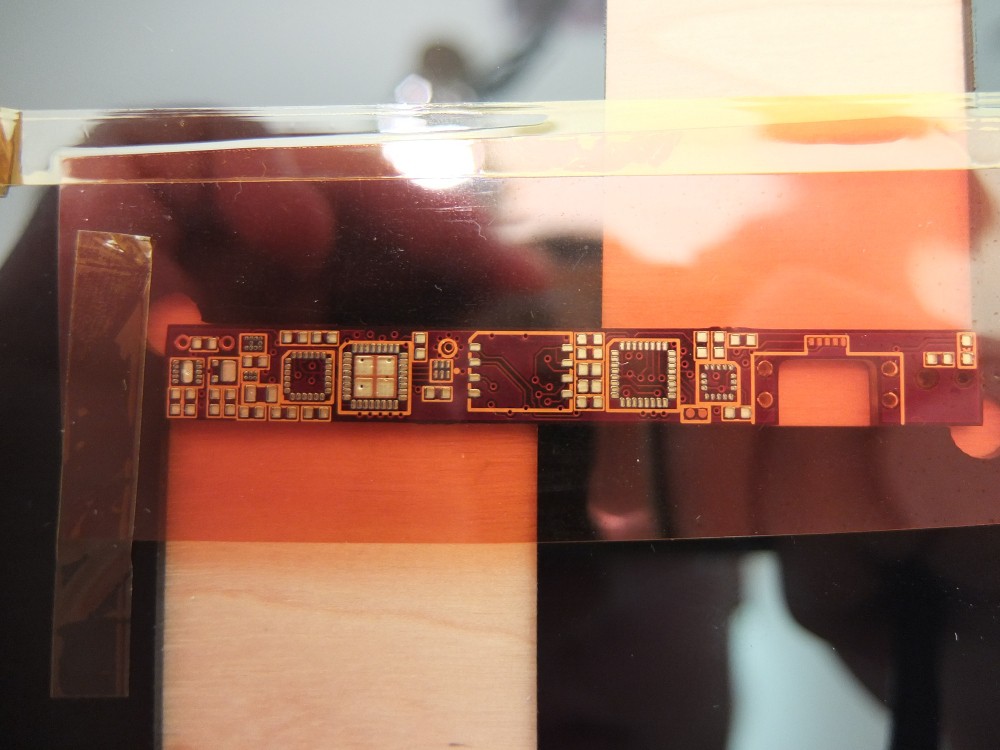
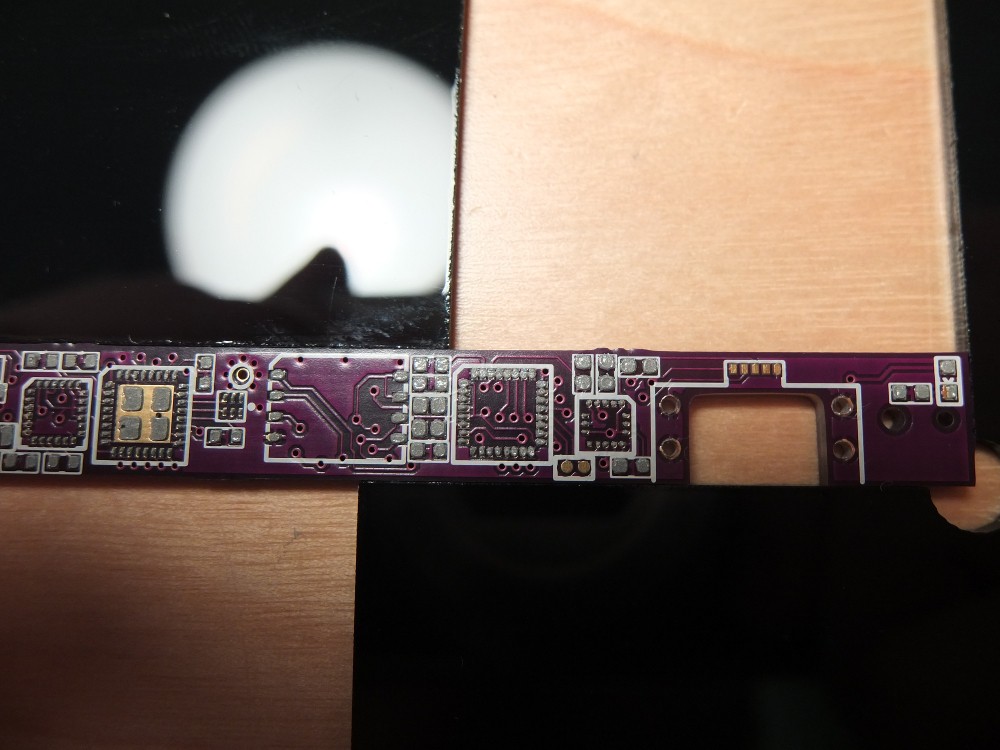
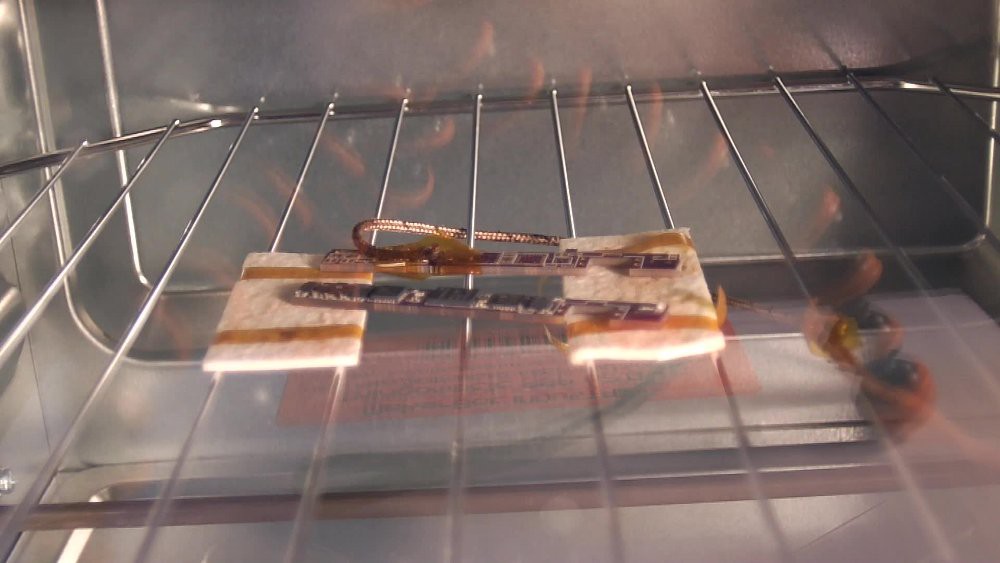








 dsl
dsl
 raviypujar
raviypujar
 Nikos
Nikos
 blinkingthing
blinkingthing
This is an exciting project. I guess it's time for you to get up and get the job done.