Project revisions:
Rev1.0 - built in March 2014 with Arduino. Didn't sucessfully balance.
Rev1.1 - built in September 2014. Battery compartment moved to the top. Didn't successfully balance.
Rev2.0 - currently in design stage with ARM microcontroller.
 Kirill Salita
Kirill Salita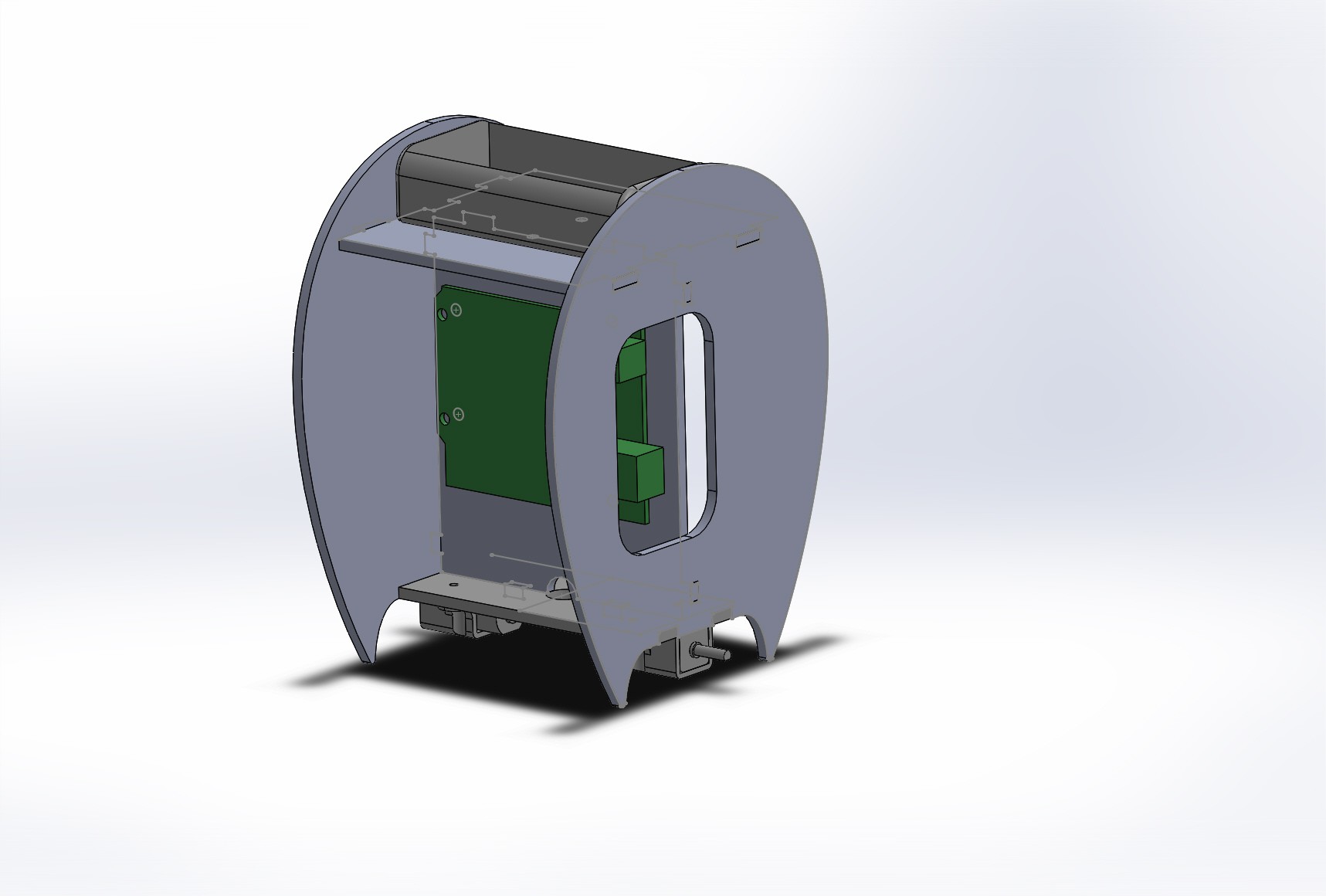
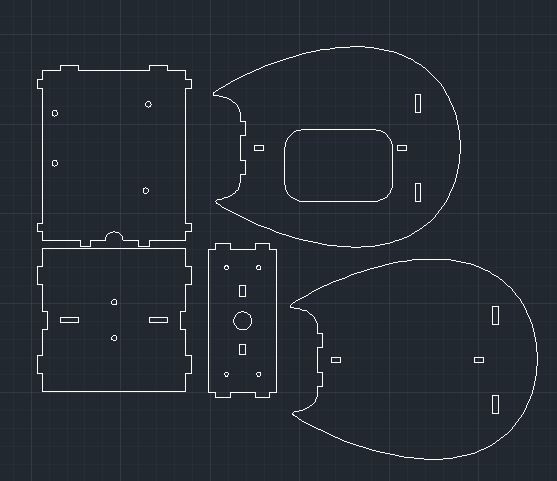
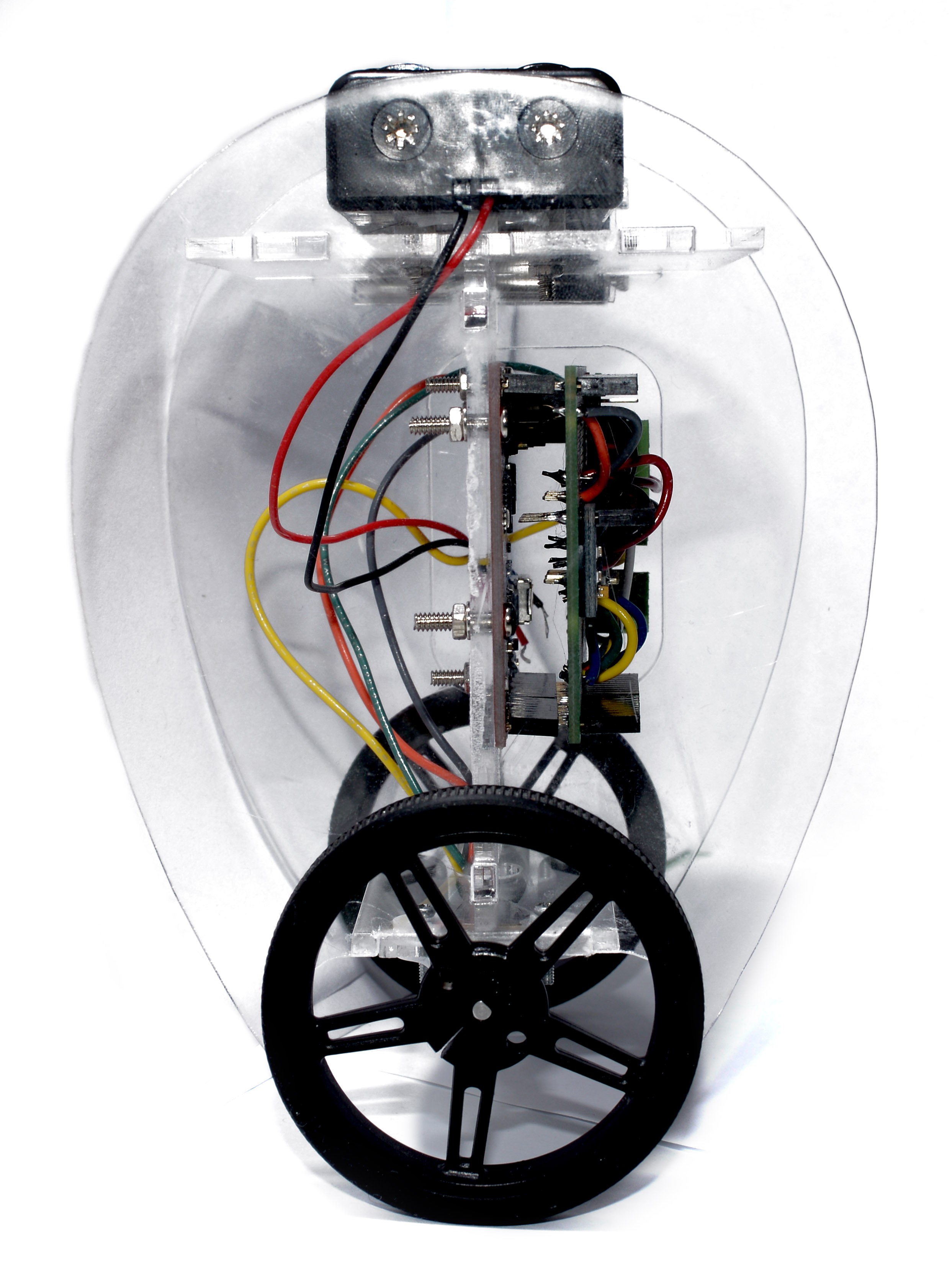
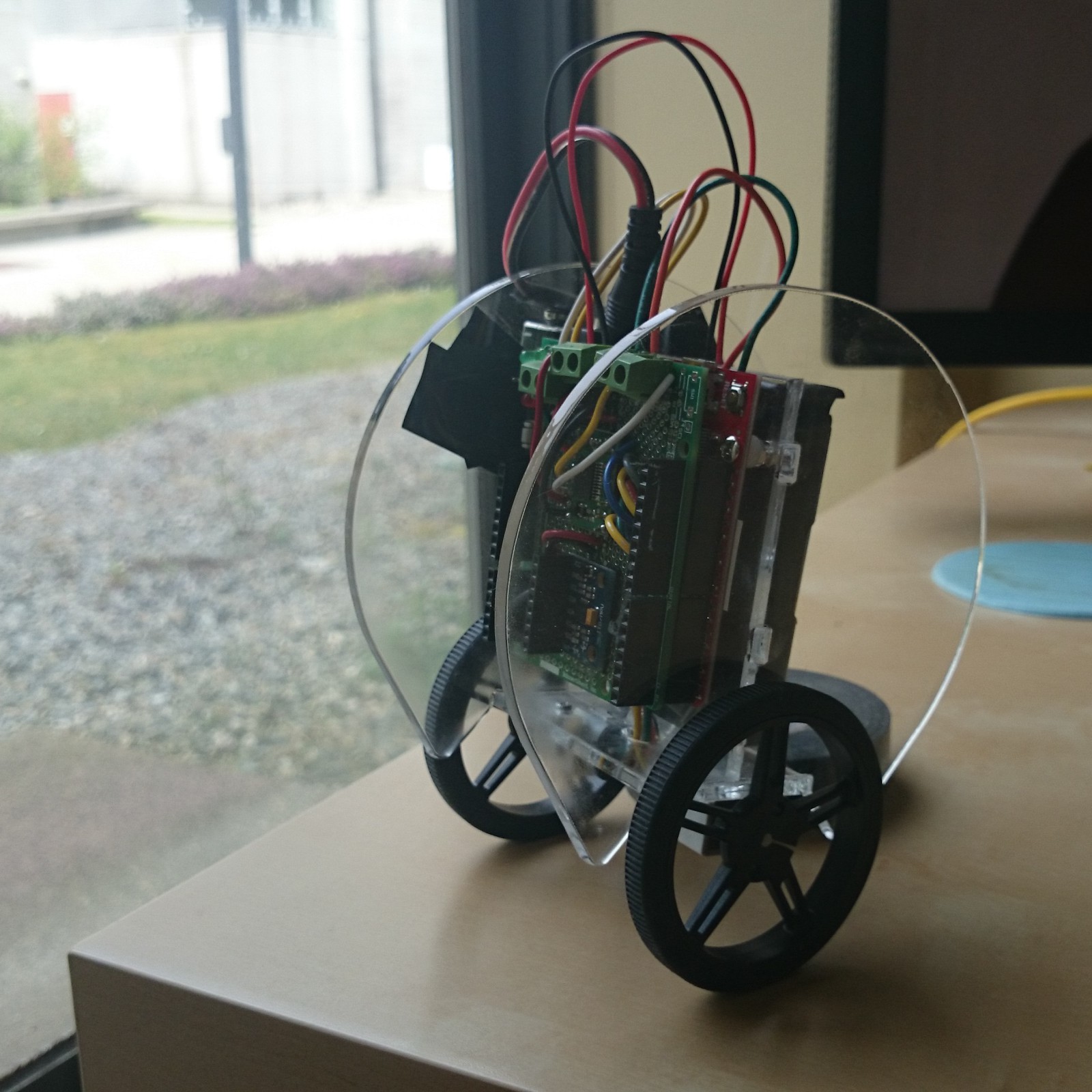
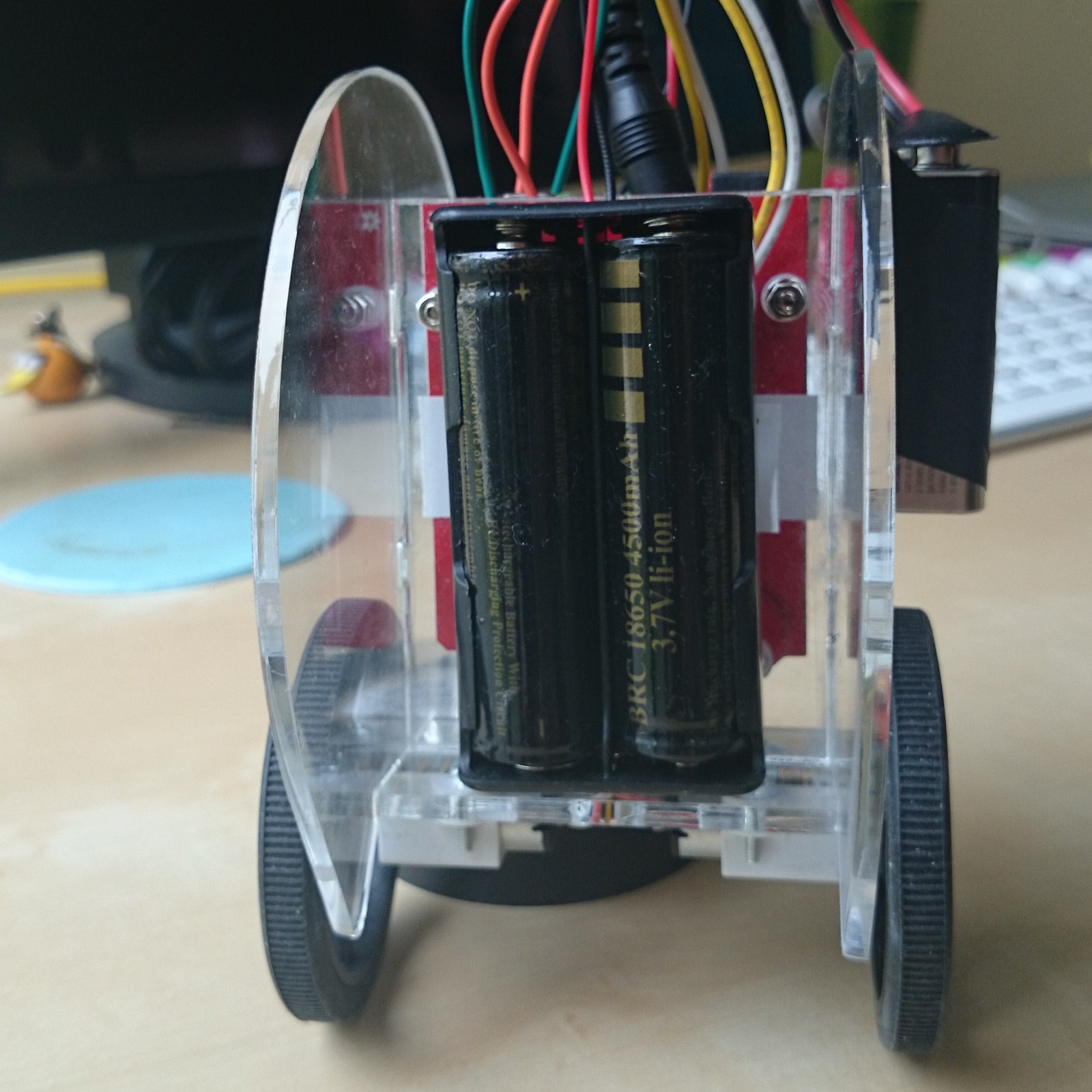


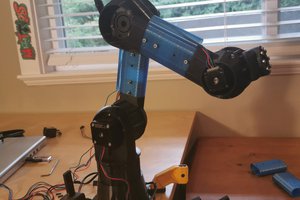
 Mattias
Mattias
 Raspibotics
Raspibotics
 Shifty
Shifty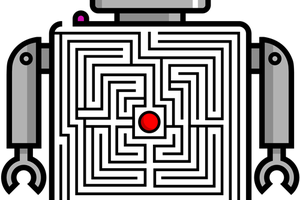
 lbinder
lbinder
I like the rolling friendly cut of the acrylics!