The Arduino 9 Axes Motion Shield is based on the BNO055 absolute orientation se nsor from Bosch Sensortec GmbH which integrates a triaxial 14-bit accelerometer, a triaxial 16-bit gyroscope with a range of ±2000 degrees per second and a triaxial geomagnetic sensor with a 32-bit microcontroller running the BSX3.0 FusionLib software.
You can get it from Rhydolabz.com for the lowest price. You can even tell them if you get a better price somewhere, they make it less!
The sensor features three-dimensional acceleration, yaw rate and magnetic field strength data each in 3 perpendicular axes.
It also provides the sensor fusion signals such as
- Quaternion
- Euler angles
- Rotation vector
- Linear acceleration
- Gravity vector
In addition, it incorporates an intelligent interrupt engine, which allows for triggering interrupts based on
- slow or no motion recognition
- any motion (slope) detection
- high-g-detection.
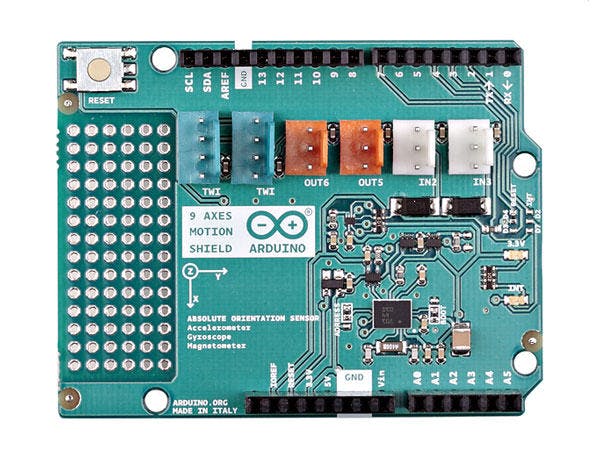

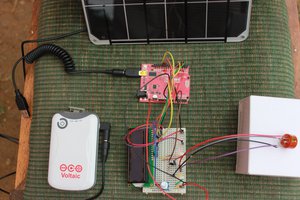
 Dar-El
Dar-El
 Miguel Barajas
Miguel Barajas
