This is an ultra simple device in terms of building, that functions the same, if not better than devices costing $100+ and along with a touch pad, Raspberry Pi (or equivalent) configured with screen reader software and a speaker, would form and entire computer for a blind person for less than £50. All other components are readily available, and this keyboard is the missing piece.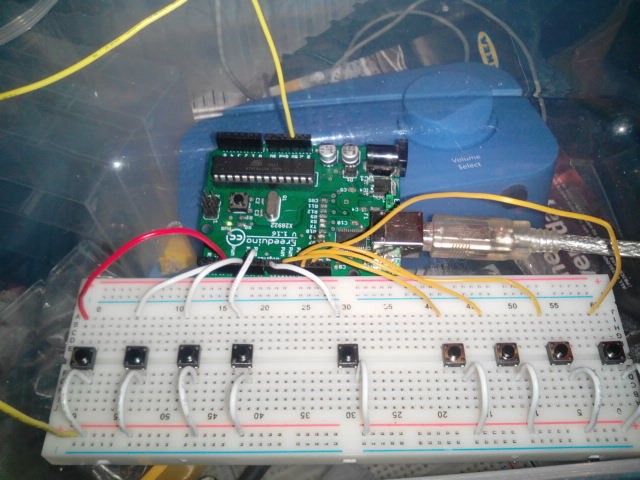
(old arduino version, was not able to use usb hid mode)
 haydn jones
haydn jones
 Dilshan Jayakody
Dilshan Jayakody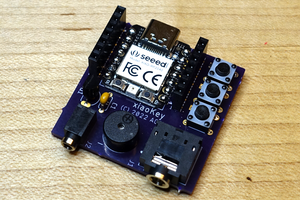
 Mark Woodworth
Mark Woodworth
 Max.K
Max.K
 Alistair MacDonald
Alistair MacDonald