Let's talk a little bit about schematics. I know that you rarely visit that tab, but if you want other people to actually make sense of your project, you have to document it. Like I did with my #D1 Mini Matrix Shield:
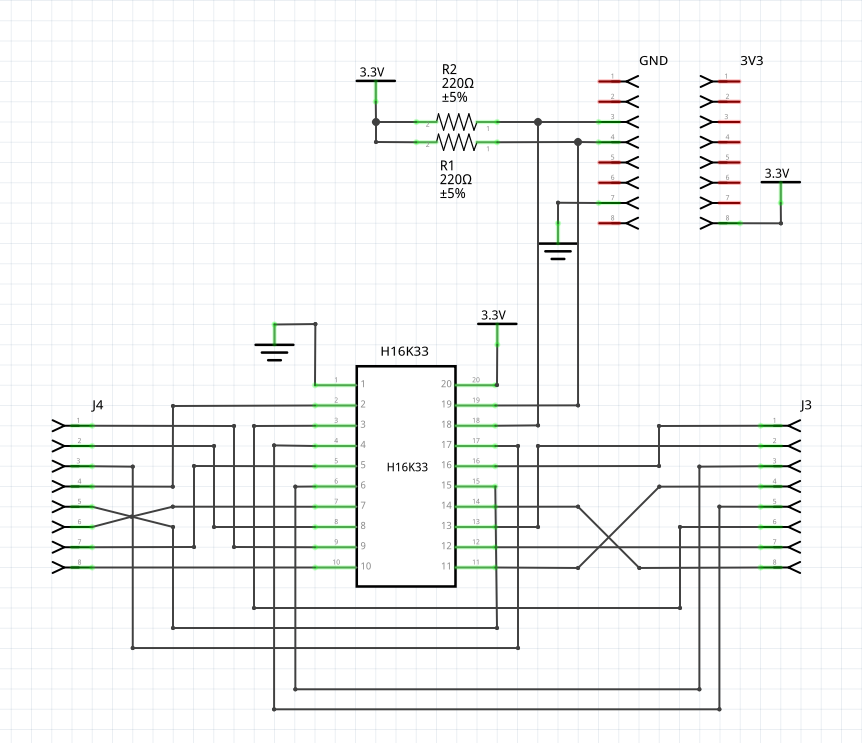
I really tried to make it readable. However, the LED matrix has such ridiculously random pinout, and there are so many connections, that it's really difficult to make sense of it.
Today I'm a little bit wiser and I use the net labels, which you can find in your parts pane under schematic view:

The way you use it, you connect it in place of a wire, and at the other end you make another one, with the same name. Fritzing considers all the labels with the same network name on them connected. The resulting schematic is much easier to read, like the way I made for #PewPew FeatherWing:
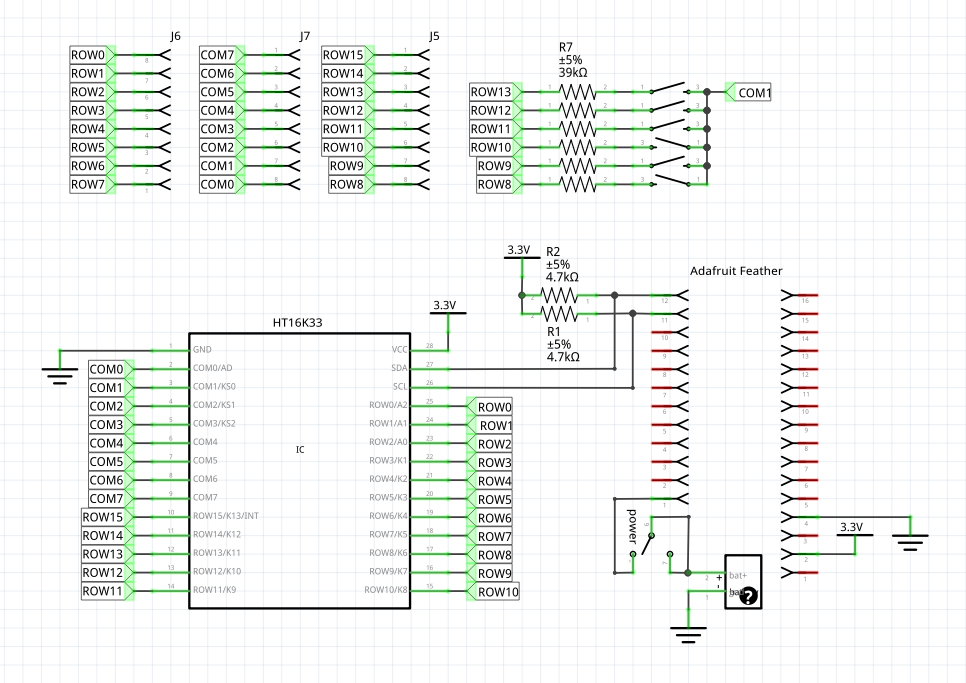
Of course, this is not a silver bullet. If you overdo it, and all your connections are just some random labels, your schematic will be even harder to read. But if you can think of a name for a given connection, it's probably a good idea to use a label for it.
 deʃhipu
deʃhipu
Discussions
Become a Hackaday.io Member
Create an account to leave a comment. Already have an account? Log In.