Although multirotors are a very quickly growing industry and hobby, they are not very easily customized for individual uses or the average consumer. My goal was to take a relatively inexpensive commercially available drone, and make it open source for use and research. Specifically, I wanted to take the 3DR Solo Camera Drone, and make it uniquely customizable for different areas of experimentation. The 3DR Solo is inexpensive, and comes equipped with an onboard companion computer and Pixracer autopilot. Therefore, the drone’s existing code can be altered to include protocols for new sensors and motors.
The 3DR Solo has 8 pulse width modulation (PWM) channels for control. However, channels 6-8 are unavailable due to a lack of controller space. In order to add the possibility of two more servos, I extended the accessory bay to include PWM channels 6 and 7. I also added an I2C interface to the breakout board, which was connected to the compass cable. In the absence of a gimbal, the Gimbal Tilt paddle on the controller now controls CH 6, and the Pause button controls CH 7.
 the.ant.man
the.ant.man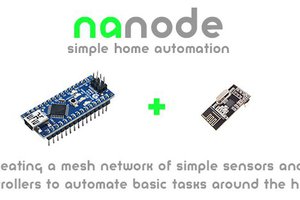

 Kevin Harrington
Kevin Harrington
 Louis Parkerson
Louis Parkerson
 Inderpreet Singh
Inderpreet Singh