Ideally, I'd like a nice enclosure for this project, perhaps made out of sheet metal.
For now however, I just needed something to hold all the components together, with enough space to access everything, and connect tubes and cables easily.
So I ordered a piece of acrylic on Amazon, threw together an assembly in Inventor, printed out the drawing, taped it to said piece of acrylic (when it finally arrived a week or two later), and got to work on the drill press:
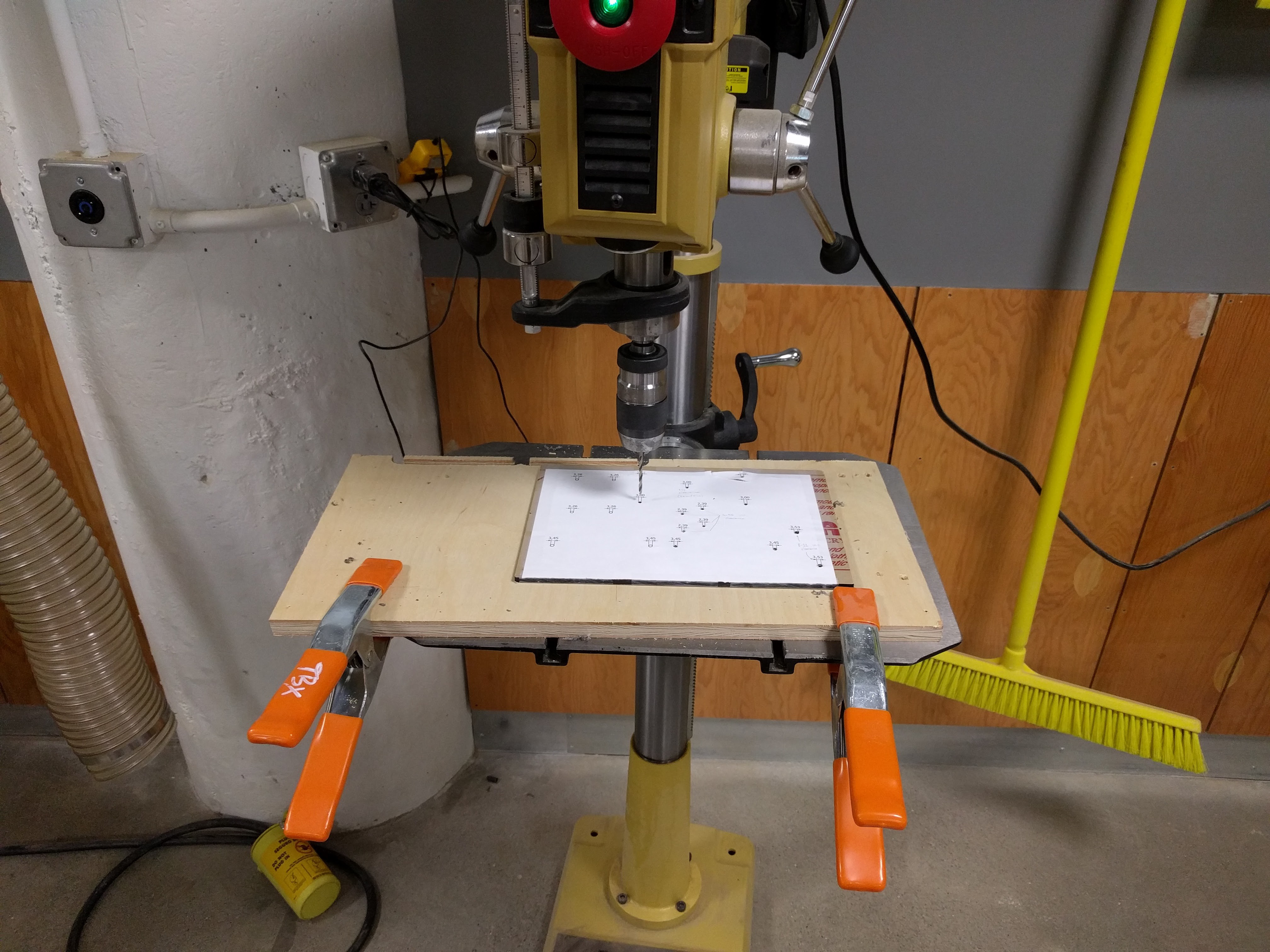
This makerspace has a CNC, a waterjet cutter and several laser cutters, but I wanted this done quickly, and I didn't want to take the time to learn how to use those machines. For a temporary solution, this did the job perfectly.
A couple of hours later, I had this shiny base plate:
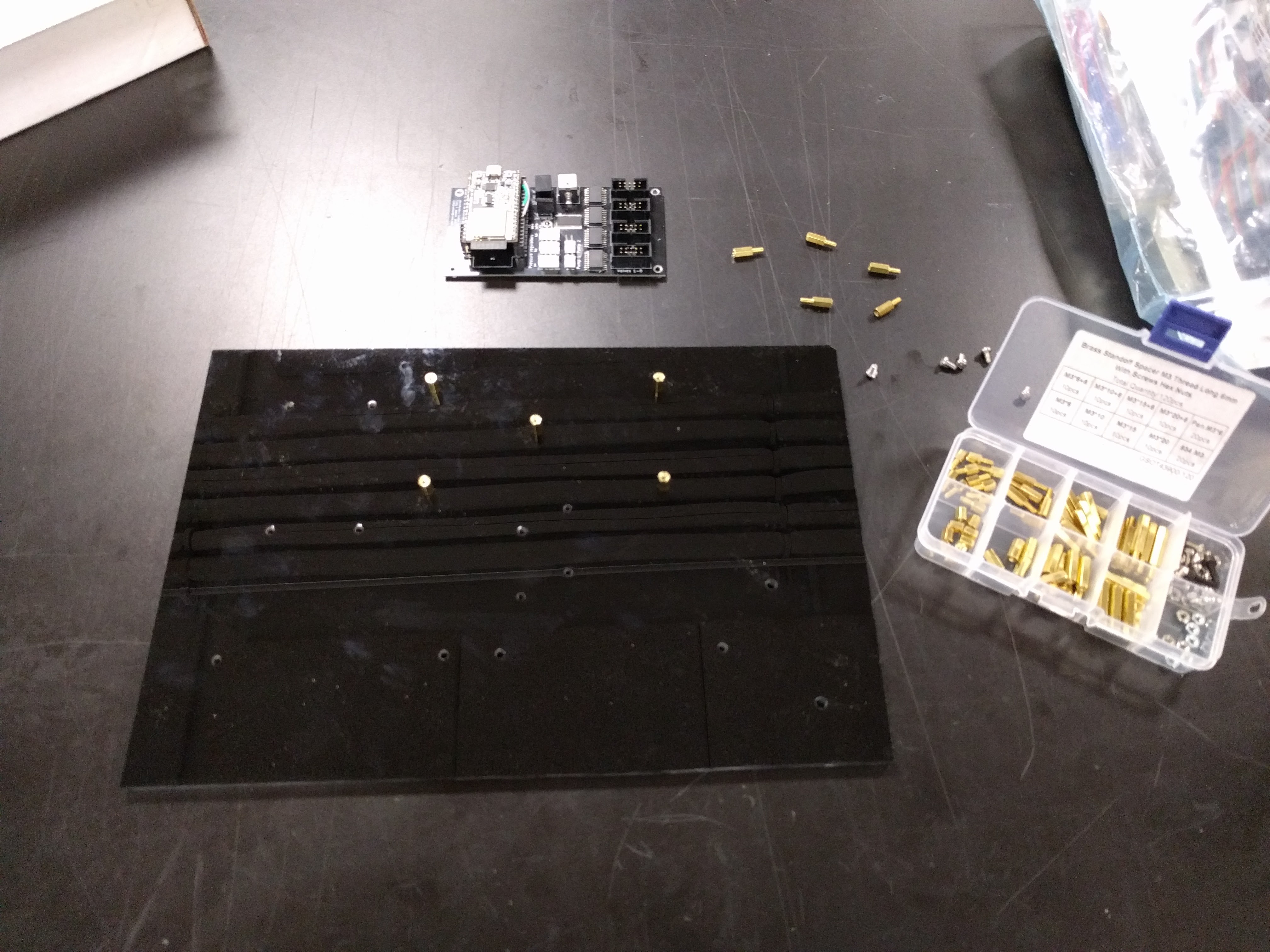
Thankfully, my drilling was precise enough and I was able to screw everything in:
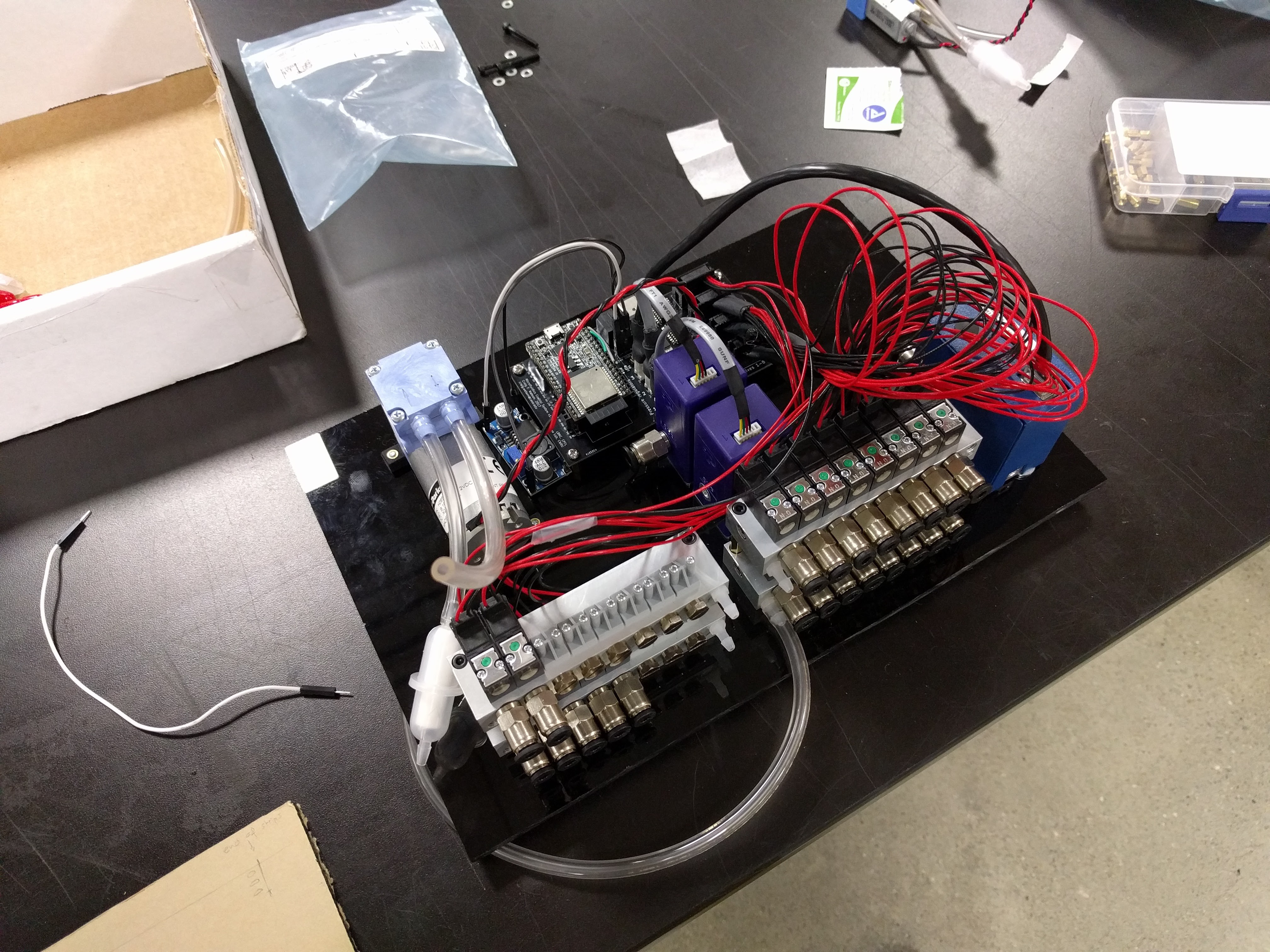
While I was at it, I made myself a little debugging aid:
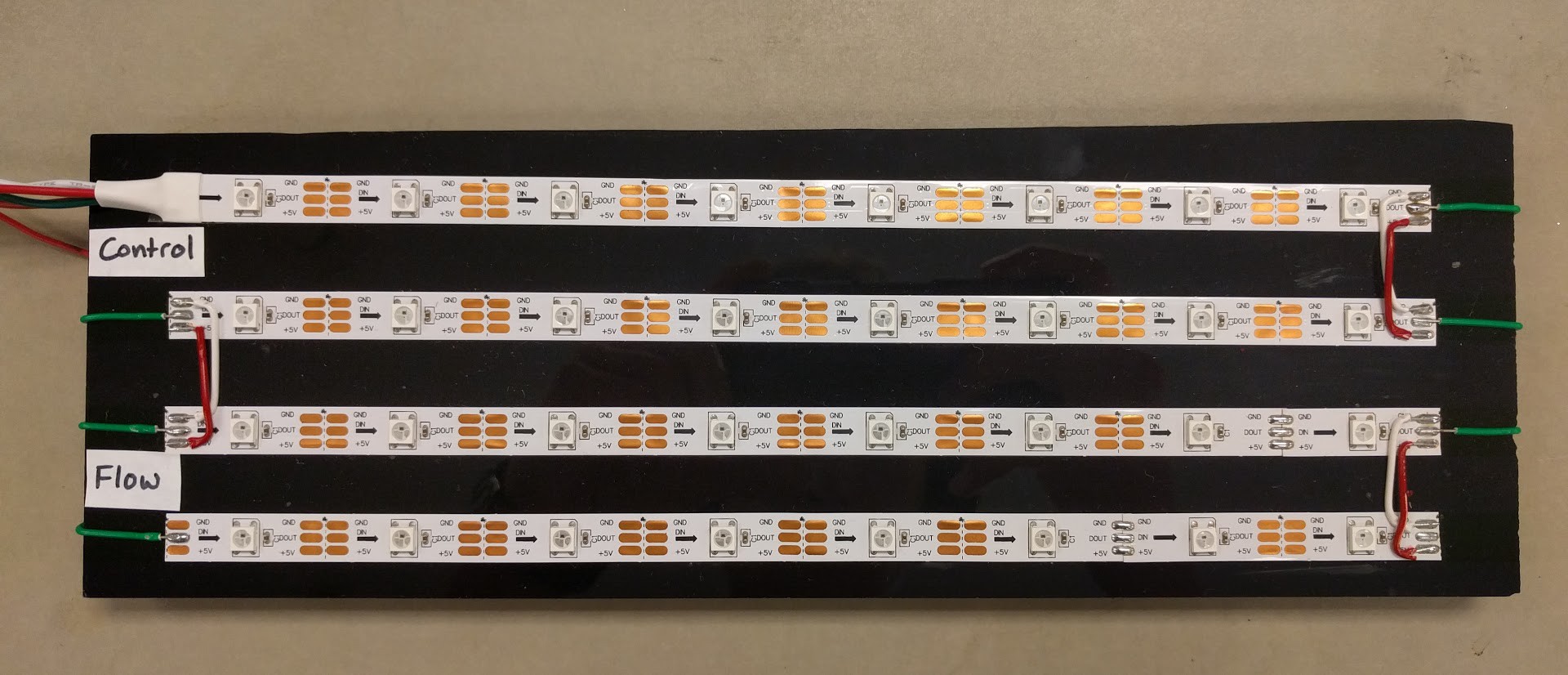
These are WS2812 LEDs, which I can use to indicate the status of each solenoid valve. Green = open, red = closed. This is pretty useful to test the system (especially the PC interface and serial communication) without having to check whether compressed air is coming out of whatever valve was just toggled.
Plus, blinky lights make every project better.
 Craig Watson
Craig Watson
Discussions
Become a Hackaday.io Member
Create an account to leave a comment. Already have an account? Log In.