This project has been completed and is working perfectly. However, it is taking me some time to upload all of the files, because it is important to remove any personal information. Please be patient...
Remote data collection using free GPRS
Hologram offers 1M bytes of free GPRS data per month. This project shows how this can be used to remotely collect data.
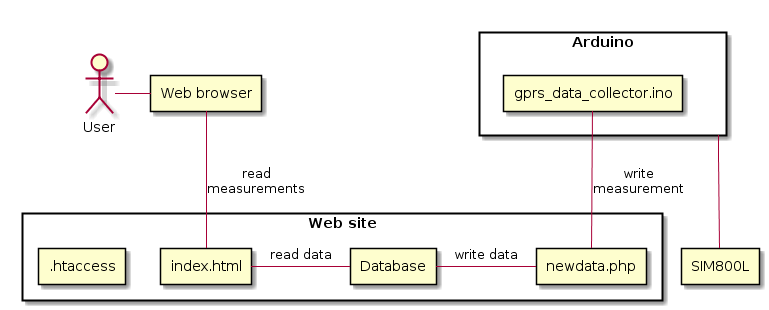

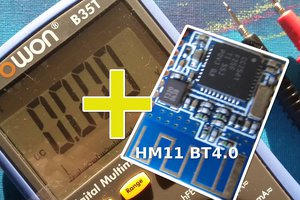
 Alain Mauer
Alain Mauer
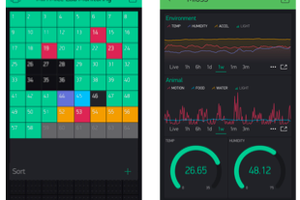
 Lex Kravitz
Lex Kravitz
Really nice work. My projects are always not as neat. I am going to try this with a project that needs to log texts.