Here is the new control panel that addresses some of the shortcomings mentioned previously:

It is longer and mounted higher up to make it better reachable, it includes a connector for a foot switch to complement the trigger button, and it features some more knobs to play with: A potentiometer to adjust the red/green choice to the ambient lighting (or just modify it artificially), and two push buttons that exchange the colors in the final image, to give a preview of what it will look like when plotted with different pens. These also light up in the chosen colors. To achieve this, I ripped out their original white LEDs and instead illuminate them from the side with a two-LED piece of NeoPixel strip.
The additional space also allows mounting the Arduino board and the 5V power supply beneath the panel, which reduces the clutter inside the pyramid.
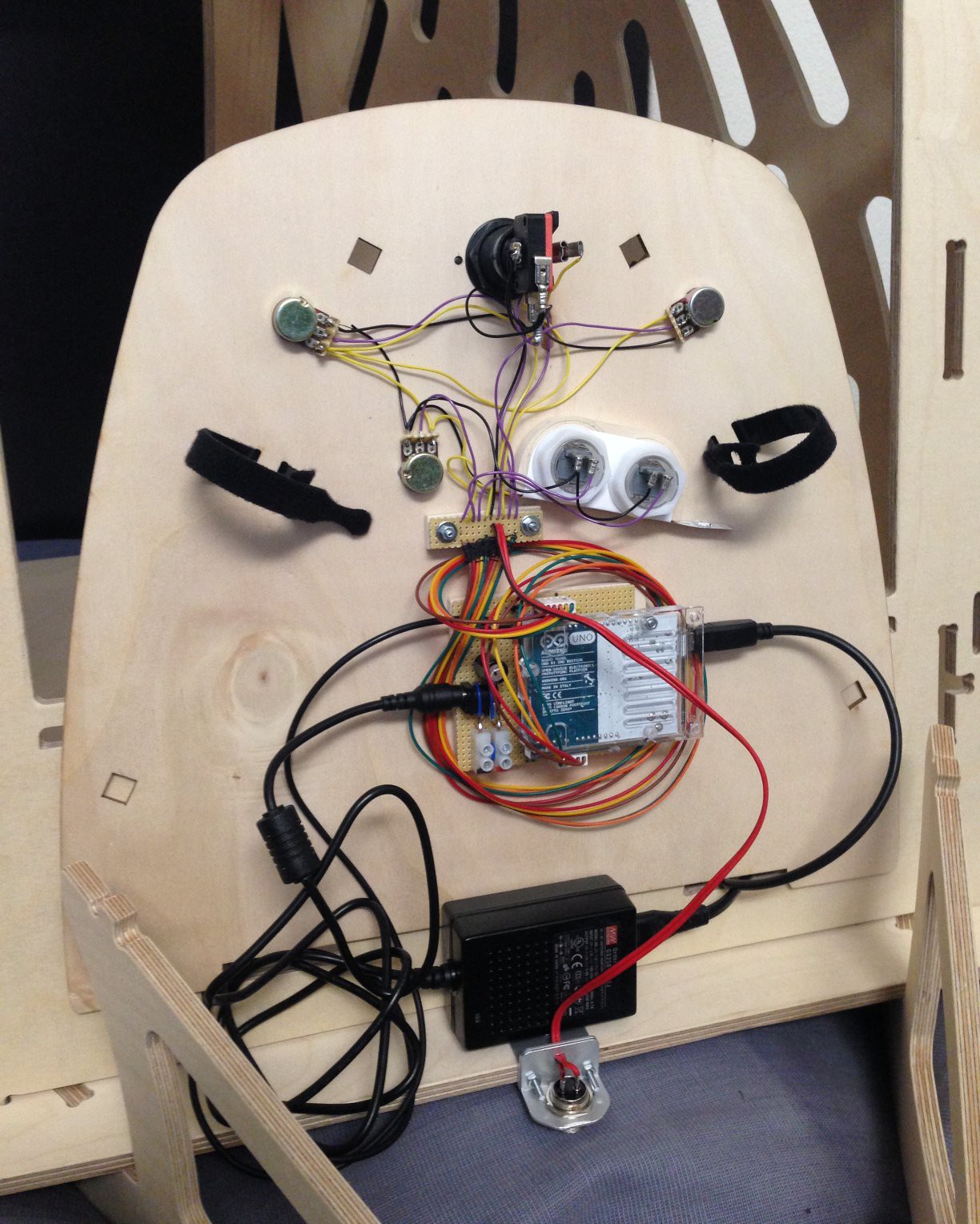
It is all wired up and the Arduino software written, now I just need to make use of it in the image processing application.
 Christian Walther
Christian Walther
Discussions
Become a Hackaday.io Member
Create an account to leave a comment. Already have an account? Log In.