Project Components
 | WeMos WiFi ESP32 Development Tool | x 1 | buy |
 | INR18650 3.7v Battery | x 1 | buy buy |
 | MicroPython | download tutorial | |
 | uPyPortal | download |
Portal optimization is required! This is only a sample and a very beta code. The portal is far away from stable :S, but it works.
 Mauro Riva
Mauro Riva
 allexoK
allexoK
 Christoph Tack
Christoph Tack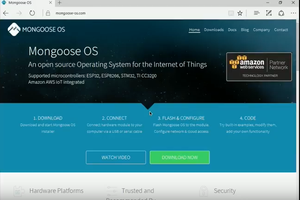
 MongooseOS
MongooseOS
 muzi
muzi