One more stage has been completed. The Output Register with a set of 7-segment display using an EEPROM as Decoder Display has been implemented on the project. The Reset circuit too. But for while, the reset is working just for resetting of Program Counter (PC) and Memory Address Register (MAR).
About of EEPROM Decoder display, I'm using the IC 28C16A, with 2 Kbytes for data store. And I'm using four 7-seguiment common cathode multiplexed display. With an IC 555 timer and counters, it was possible make a multiplexing between displays, that all of ones use the same EEPROM's output. Be able to generate the memory content of EEPROM, you can make this using C programming language, making an binary file to write EEPROM (see the lesson #12 of WRKITS Youtube channel). After binary file generation, you can write EEPROM with an MiniPro Universal EEPROM Programmer for example.
But, if you don't have an Universal EEPROM Programmer, with an Arduino Nano (or another) and with few components you can build an EEPROM Programmer easily (visit github repository of Ben Eater and watch the video "Bulild an Arduino EEPROM Programmer" of Ben Eater Youtube Channel).
With everything built up here, we can make some programs with this 8-bit computer for testing. The programming of instruction (opcode + operand) should be stored in RAM memory manually. But for while, all interpretation of instructions is done manually. An Instruction Decoder will be implemented further up for this.
For while the follow instruction set will be implemented on Instruction Decoder circuit, with a set of EEPROM 28C16 too:
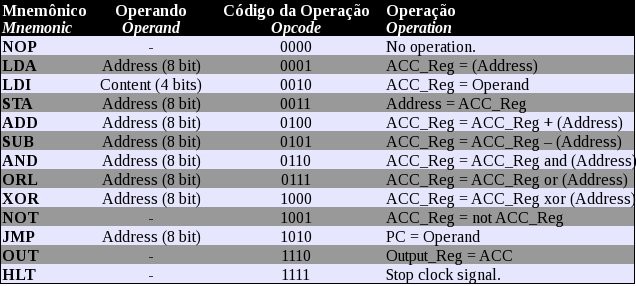
The video bellow show all the process of programming of 8-bit computer step by step.
Note: This video have English subtitle, that you can activate on You-tube Player.
 Fábio Gil
Fábio Gil
Discussions
Become a Hackaday.io Member
Create an account to leave a comment. Already have an account? Log In.