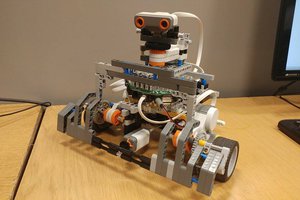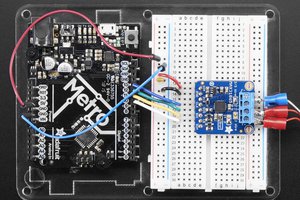A raspberry pi based robot AKA Shaky that can detect obstacles and navigate around them. It is meant to follow walls. It uses three ultrasonic distance sensors and two infrared distance sensors. An Arduino Uno manages the sensor reading, Robot Operating System (ROS) handles the control system.
Wall Following and Obstacle Avoidance
Raspberry Pi 3B based robot, distance sensors, and ROS.
 Sinclair Gurny
Sinclair Gurny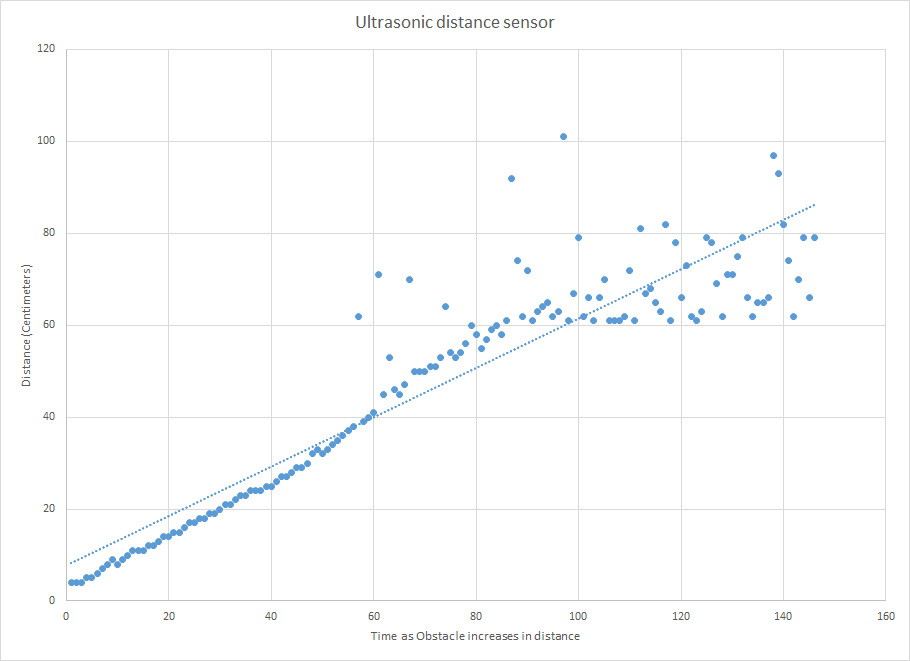
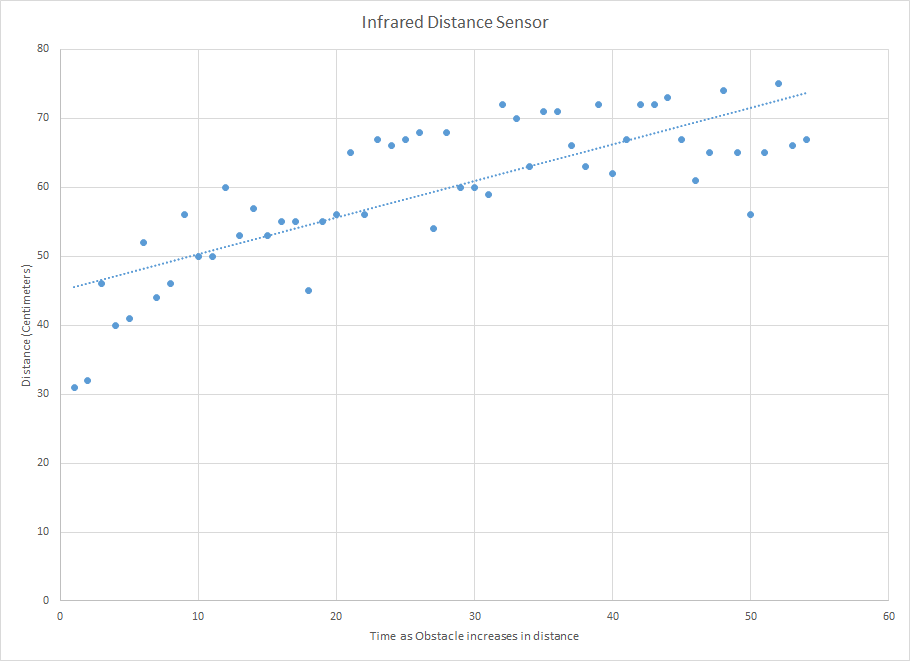




 Kenny.Industries
Kenny.Industries