So on this modern core i7 Windows 7 PC, we want to use OPL2LPT
This PC has no parallel port, only PCI Express slots.
So I add a 5$ PCI EXPRESS parallel port to the system :
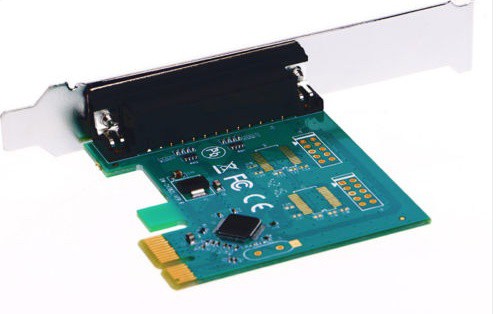
got his one from ebay:
https://www.benl.ebay.be/itm/Parallel-Port-DB25-25Pin-LPT-Printer-to-PCI-E-Express-Card-Converter-Adapter-1pc/141973277356
Plug OPL2LPT on your parallel port and make sure it is powered. (from USB, or for a cleaner sound, from a 5V usb battery pack)
Check that the windows parallel port driver is correctly configured :
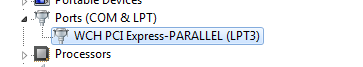
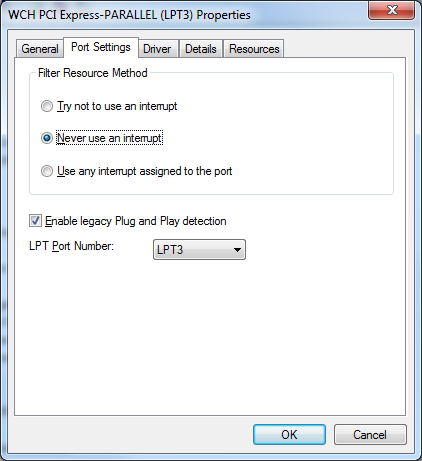
Create an MSDOS virtual box image, install MSDOS or FreeDOS on it.
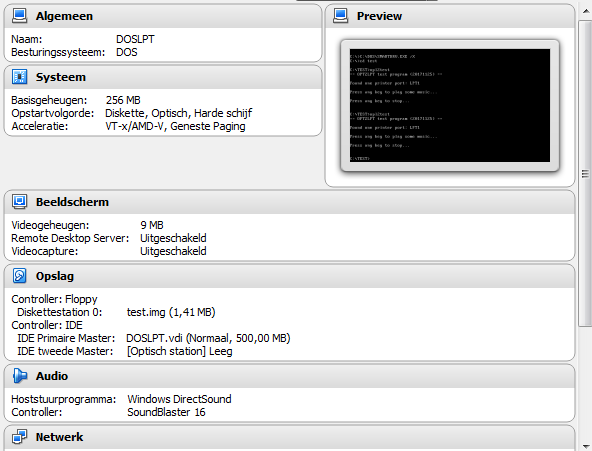
Copy opl2test.exe to your dos drive (you can load it from a floppy image an copy to c: drive)
Now shut down the virtual machine.
In the windows command line, run following commands to configure your windows LPT3 as DOS LPT1 port
C:\Program Files\Oracle\VirtualBox>VBoxManage modifyvm "DOSLPT" --lptmode1 LPT3
C:\Program Files\Oracle\VirtualBox>VBoxManage modifyvm "DOSLPT" --lpt1 0x378 7
Now startup again.
You can now run opl2test, MUSIC THROUGH A REAL OPL2 CHIP!!
This is a quick test with MSDOS 6.22
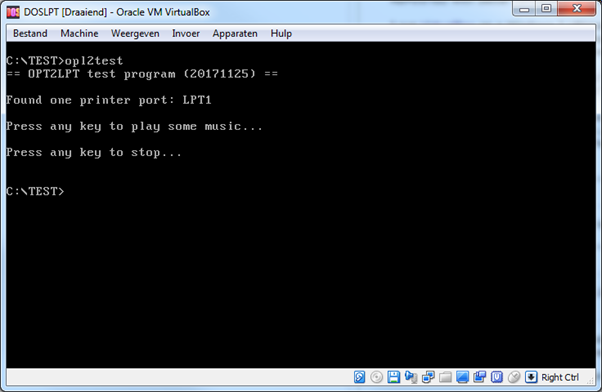
I then also tried the same with FreeDos :
Simply boot you virtualbox system from the standard installer image from http://www.freedos.org/download/, install the base installer packets, and you are good to go.
Copy the needed utilities from https://github.com/pdewacht/adlipt/releases/latest
And copy some games or applications to test… (from disk images)
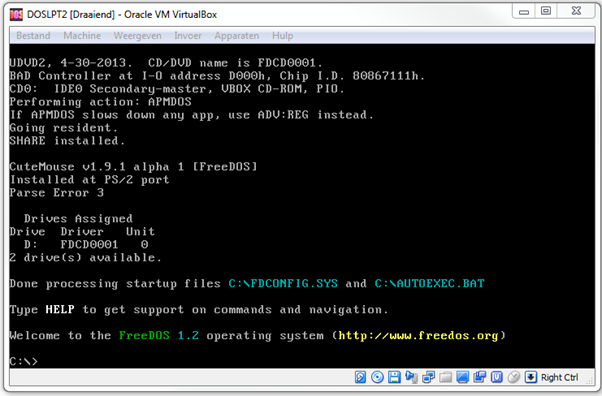
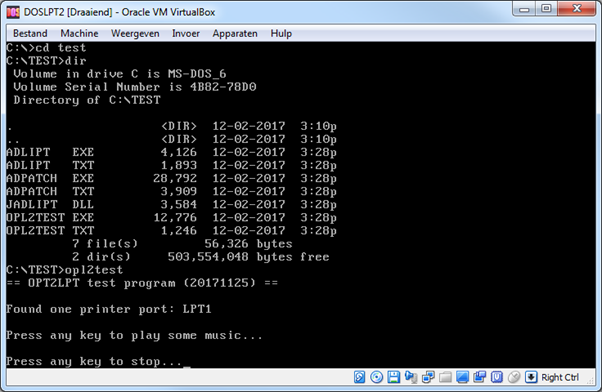
For freedos, you can load the adlipt driver using Jload
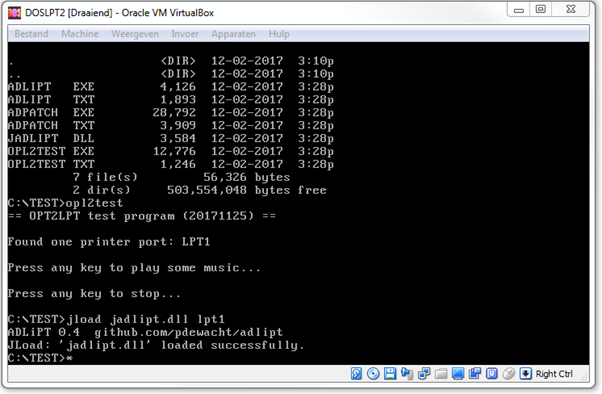
Then run some game or music program, like adlib jukebox…
Real OPL2 sound through OPL2LPT parallel port adapter !!
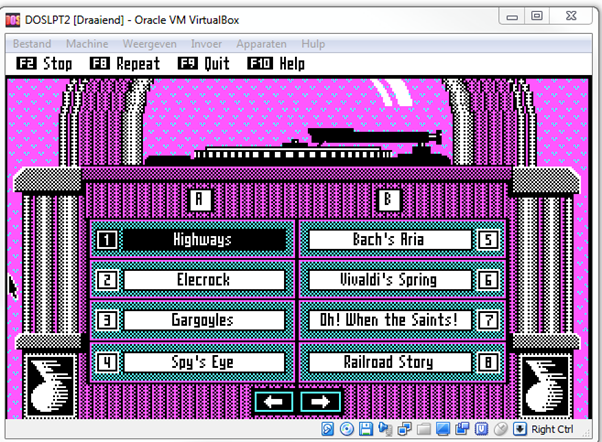
 serdef
serdef
Discussions
Become a Hackaday.io Member
Create an account to leave a comment. Already have an account? Log In.