If you are a homebrewer, the following videos will be self explanatory ...
KiCAD Project: https://github.com/marcelobarrosalmeida/brewbuddy/tree/master/brew_buddy_hardware/R2
Firmware: https://github.com/marcelobarrosalmeida/brewbuddy/tree/master/brew_buddy
 Marcelo Barros
Marcelo Barros
 Jakob Kilian
Jakob Kilian
 brtnst
brtnst
 Austin Marandos
Austin Marandos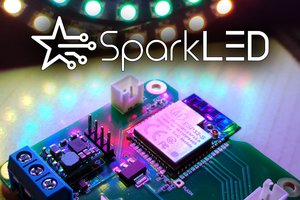
 H00GiE
H00GiE
Gerber Files are not complete. Error received. The board outline layer contains an outline of the PCB area and slots to be milled. It should have an extension like .gml/.gko/.gbr. A board outline is required.