Native C compiler (smaller C) with Color text TV system. Under a tiny memory, libraries are hard to link, so library such print, filesystem is on the flash and call from function-table. PS/2 keyboard(US, Japanese) can be used.
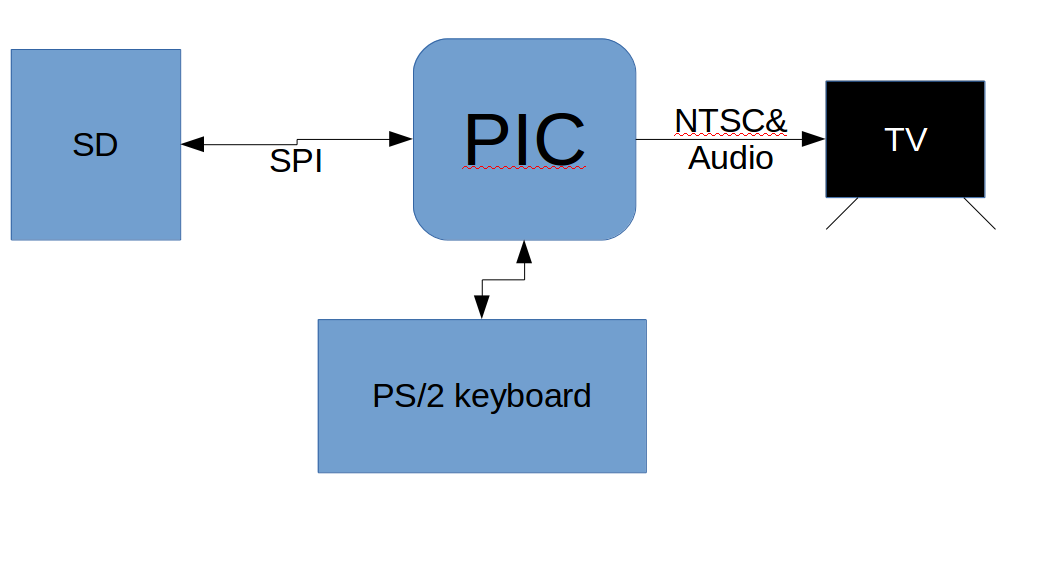
Library for Color Video system is using the library for MachiKania(japanese). User application area is 60 KB/64KB entire memory of RAM(excluded files and stack).
Note that this system can be worked under KENKEN's application bootloader(japanese); self-programmer. You can run this application on MachiKania Game Board.
No process and no swapper. Only single application at same time. Because of small memory, we provide following build-in and other applications. (other application is a.out format)
- build-in:
cc, smlrc, ld, as, sh (tiny shell)
- other application:
editor, ls, cd(No ps) and other applications.
Demo (tetris, edit→compile→run)
What I can do with this system?
You can develop some program such TETRIS(japanese), other games within memory.(upto 60kB) Development system on board applications written in C. Library for these application is provided by OS, function-table. (not library, function call from RAM to flash). so, U can use entire memory to these applications. (But not secure ; ). Video system has two mode, Text mode and graphic mode(4bit color,256x224). Grapgics uses large area of RAM(28KB). Maybe we should use PCG for some drawing. It's much smaller than graphics mode. (required 2KB of RAM for user font definition)
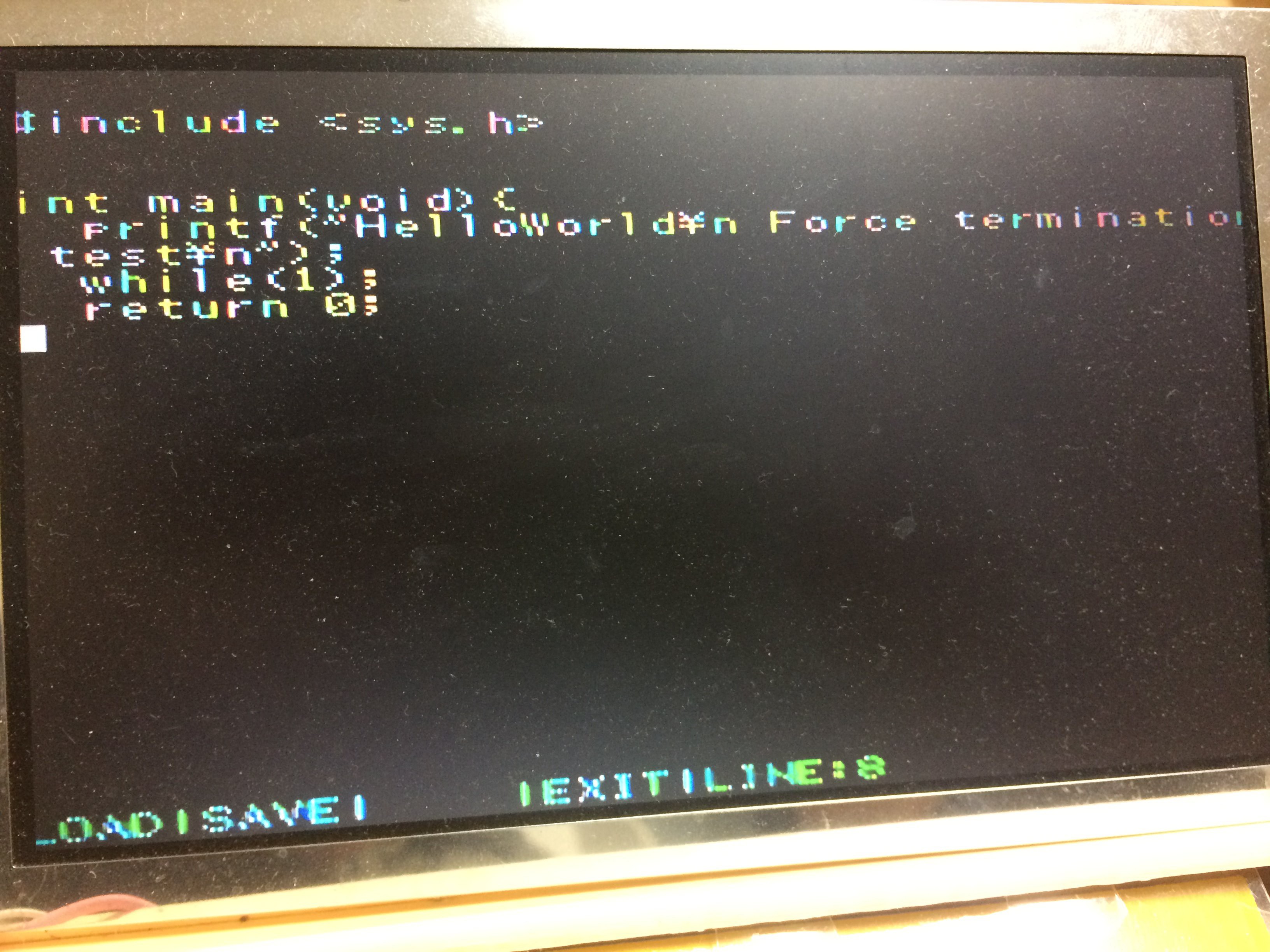
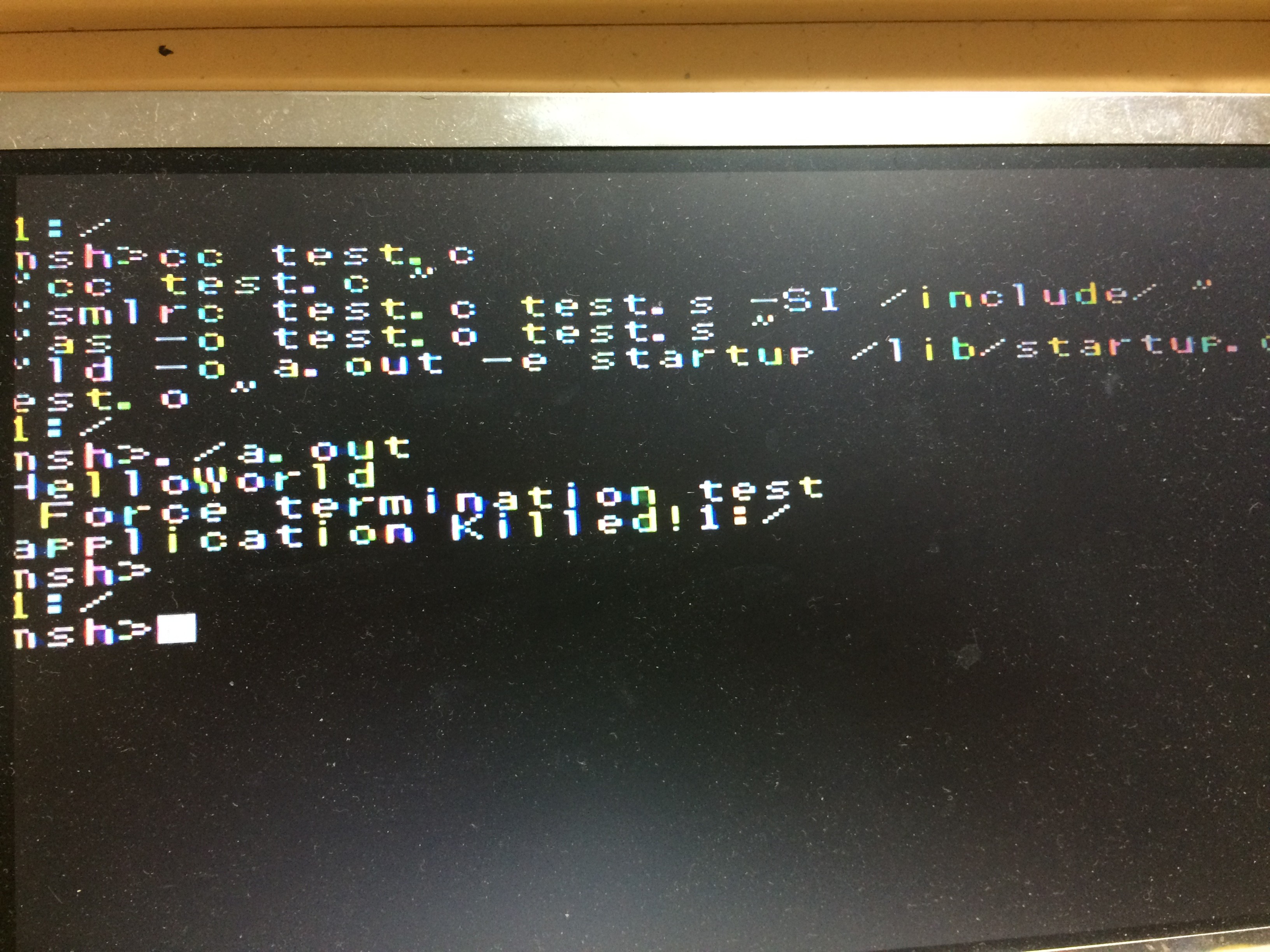

Schematic (same to MachiKania, Basic system.)
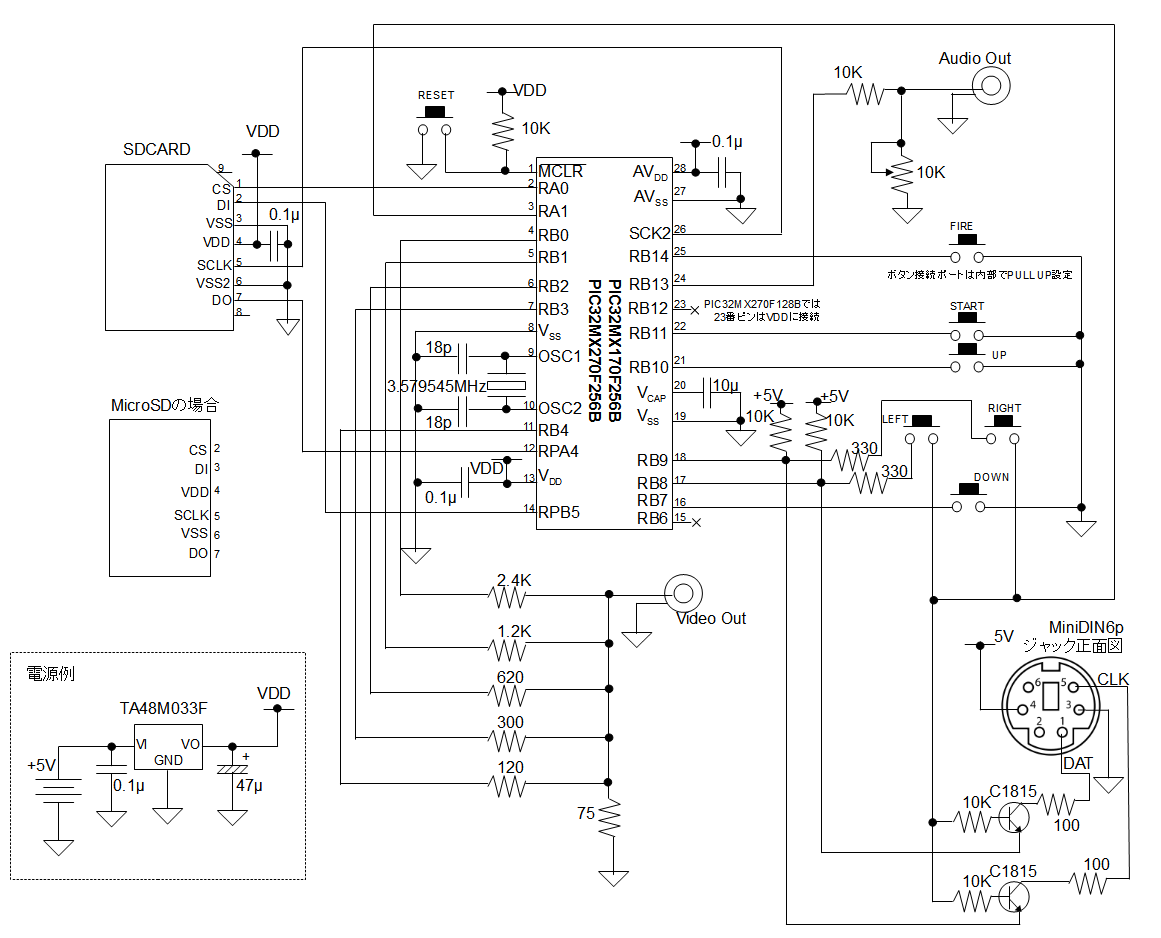
Get started
Download SD card files (at Files) and unzip files into your SD card. At bootloader, select smlrc.hex (if you had already boot another application, keep pressing any push button and reset the board. Then, we can see the boot menu. Then, select smlrc.hex. Once boot this system, no further more step is needed whatever you reboot this system.)
text editor (forked from machikania)
- C-z undo
- Shift-<Arrow keys> select region (region is limited to screen size because of poor memory...)
- C-x cut
- C-c copy
- functions of F1-F4 is printed on screen.
compile sequence.
two way to compile your application.
- using c compiler front end.
cc <source file list> [-o <outfile> the default is a.out] [-c] [-S] [-p(do not stop video system.)]
- step by step compilation.
smlrc <source> <output asm>
as <asm list> <object>
ld <objects> [-o <outfile the default is a.out>]
See also
MachiKania(japanese); JIT BASIC system. You can switch to MachiKania, BASIC system using bootloader.
Thanks
This system is shrinked from RetroBSD.(build-in build tool chain) FatFS for file system module. umm-malloc for memory allocation system. Other modules including source tree, plz refer souce code.
Lisence
This system using library of MachiKania; provided under LGPL, so binary of this system is provided under LGPL, but source code is provided under each license. please refer source code more detail.
 Gombe
Gombe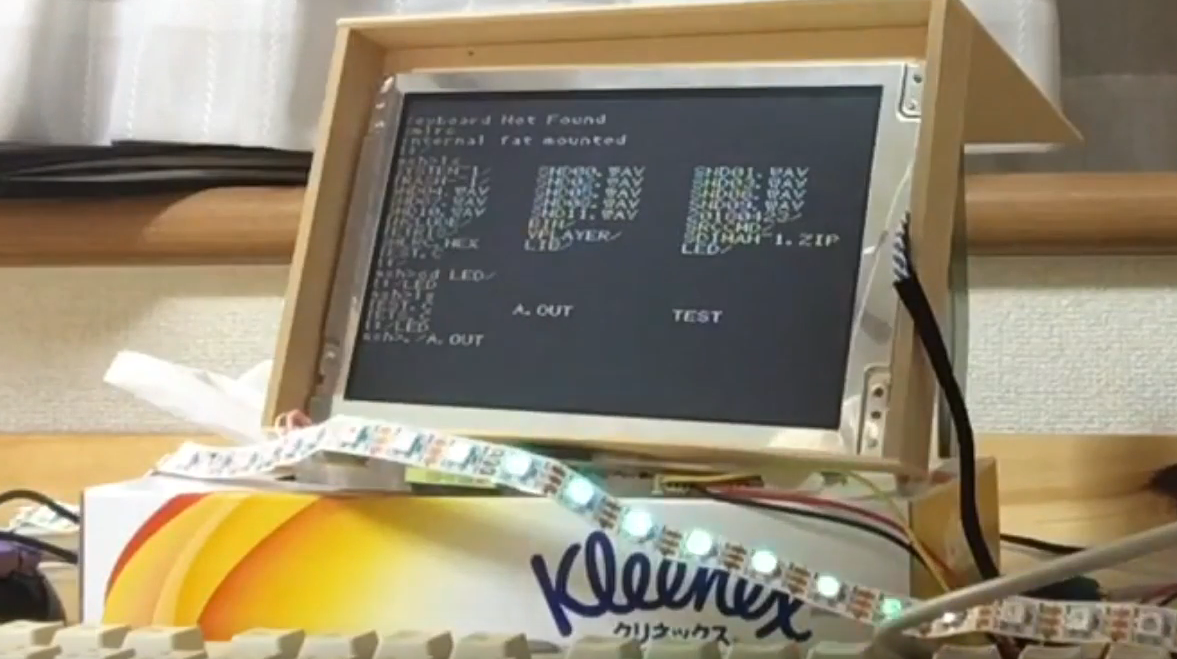 Each LEDs can be controlled one by one using serial signal.
Each LEDs can be controlled one by one using serial signal.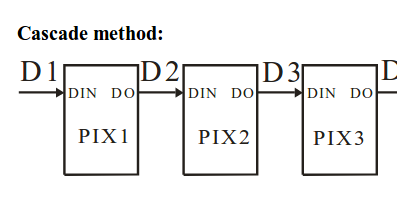
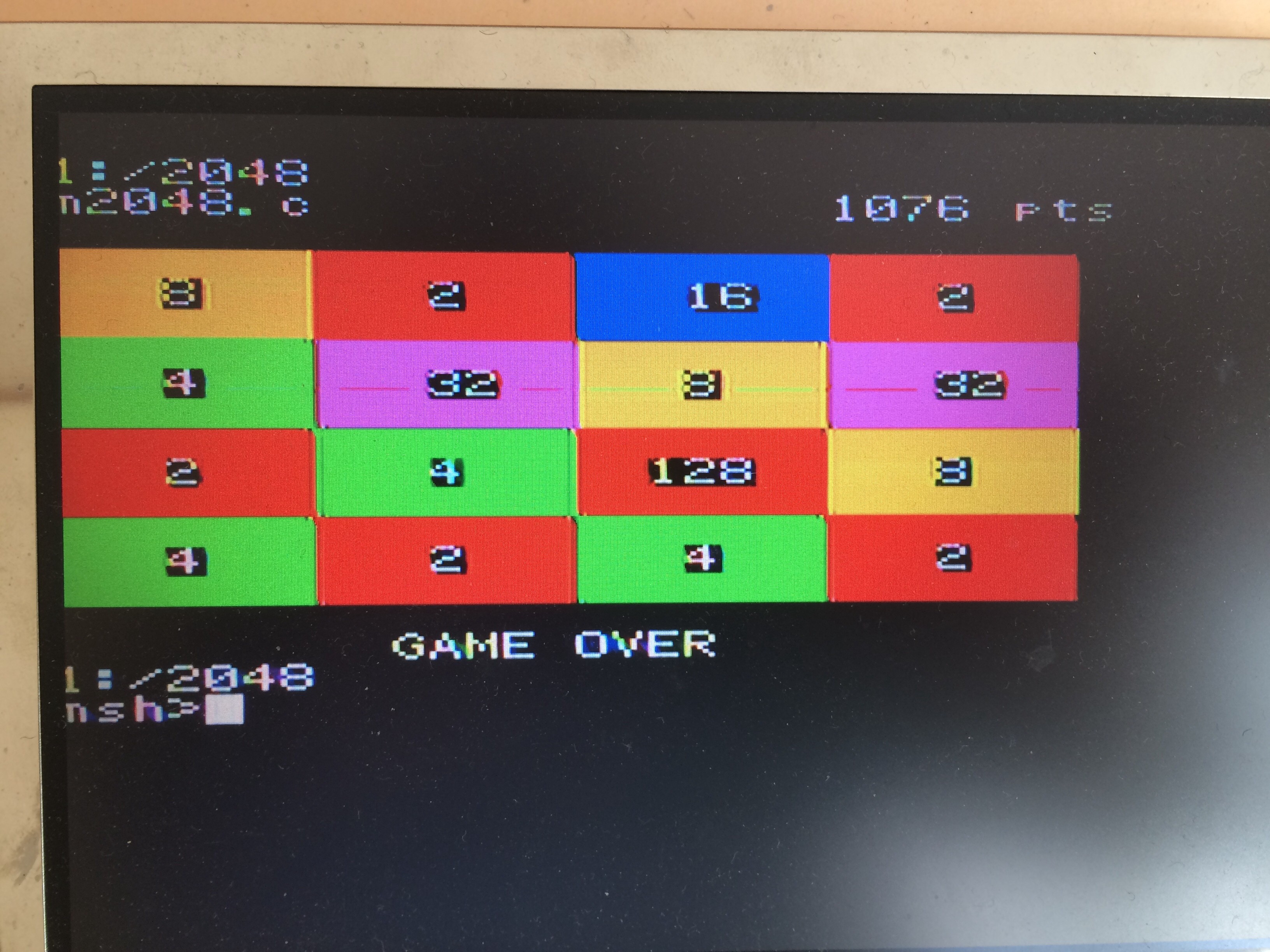



 makeTVee
makeTVee
 gianlucag
gianlucag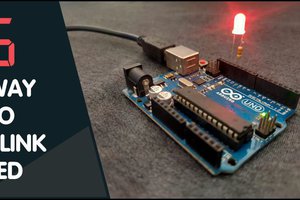
 Dharmik Patel
Dharmik Patel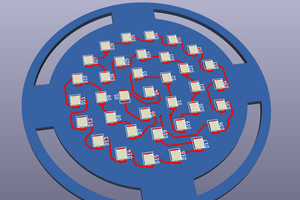
Hi, I like so much your project! Yet is possible ho have it in MPLAB X project version?
Thanks for the answer!
Bye