After going through the ISE Design Suite installation process I'm left with no apparent way to launch the software. I found this thread to help a bit: http://stackoverflow.com/questions/15119734/how-to-launch-xilinx-ise-web-pack-under-ubuntu
1) Navigate to the Xilinx ISE install directory
2) Run the setup file "./settings64.sh" (you may need to chmod +x that file first)
3) Run ./ISE in the ISE_DS/bin/lin64 directory
Fighting with Xilinx licenses
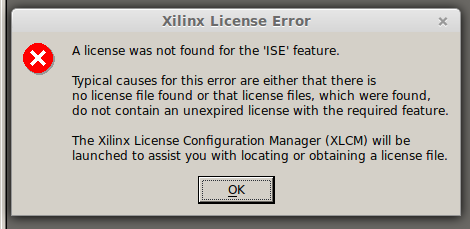
Guess what? When you click okay it doesn't launch the configuration manager like it says it's going to.
4) Add the "Xilinx/14.7/ISE_DS/common/bin/lin64/" directory to your path then run ./ise again. This time dismissing the error window will launch the license manager.
5) Generate a free ISE WebPACK license by going here: http://www.xilinx.com/getlicense
6) Download the license that Xilinx emailed to you into your ~/.Xilinx/. directory
7) On the Xilinx License Configuration Manager hit the refresh button at the bottom. This should give you a few green boxes in the Version Limit column. Now hit close
Now when you launch ISE there should be no license error.
 Mike Szczys
Mike Szczys
Discussions
Become a Hackaday.io Member
Create an account to leave a comment. Already have an account? Log In.