Package Arrives!
So I received my package from Newark on March 25th. Here are the new goodies that I got:

One thing which I did not expect was the reel of resistors. Previous packages came only in a cardboard box with some foam. No matter since I can always reuse it to spool some wire onto it. This is my third purchase I made since started this project. Hopefully that is the final purchase I have to make to Newark for electronic parts.
Wirewrapping Zen:
Before I started wire wrapping, I populated my prototype board to see how many Wire wrap IC I would need to place. Additionally I had to figure out the area it was going to occupy including the wiring route. The image below shows roughly how much area both shift registers and the BCD decoder occupies.

After spending an hour or so learning how to properly wire wrap, I have finally found the Zen that is of wire wrapping. Here are some recommendations for people who never wire wrapped before (As I’ve made them).
- Plan your cable route
- When wire wrapping keep your tool rotating the same orientation (Decide whether to do Clockwise or counter clockwise). You don’t have to mess around determining whether it’s wrapped clock-wise or counter clock wise.
- When placing components, Leave a row or two of holes to allow for cable routing
- If possible, designate different color wires for different categories. Makes it easy to troubleshoot and makes your board look colorful (And who doesn’t like that.)
- When wire wrapping, Try your best to keep the quality of your wire wrapping high. Makes troubleshooting easier. You’re not happy about the wire wrapping on the leads, Re-do them.
- Try to wire wrap in an area of good lighting. (I use under cabinet CFL with 4100K bulbs that I picked up at wally-world (Wal-mart))
- Listen to your favorite choice of music and enjoy the Zen of wire wrapping.
Before someone call out some of my recommendations, I did try to follow some of my recommendations but Murphy ’s Law may have prevented that on certain occasions.
The way I have my wires color coded is:
Red – Positive Rail
Yellow – Negative rail
White – Signals between Microcontroller to Shift registers and BCD decoders
Blue – Resistors to BCD decoders
Orange – Resistors to 7 Segment Displays (Future)
Here are some shots of my wire wrapping as I progressed on.
Initial start of wire wrapping:

Close up of the initial wire wrapping:


Close up of the interface pins to connect to the Mbed controller. Currently I’m using 2 for power, 3 for signals. Leaving 3 pins left for future expansion. Should I Need more I’ll replace it with the smallest wire wrapping connector I have.

After I finished wire wrapping the shift register and the BCD decoder I moved towards wire wrapping the resistors. Here it is after wire wrapping two of the resistors. The graph paper you see in the background is the physical layout of the IC and resistors.


Another image when I completed wire wrapping resistors for 2 BCD decoders.
Close up of the same progress. Notice how all of my wires are spinning in a certain direction?

Here’s the “Final” picture after I wire wrapped all the resistors to its perspective BCD decoder. The reason on why I said it was the final was because I made a mistake. That mistake wasted time and effort into this project thus leaving my recommendation of leaving a row or two of holes for cable routing. All the blue wiring was actually putting pressure onto one of the pins of the wire wrap IC, Bending it slightly. So I had to unwrap every wire and re-do those so it isn’t putting pressure onto the pins (Hence another recommendation of rotating the tool the same orientation for every leads. I do not have any images of the 2nd attempt of cable routing but you’ll see the difference in future project logs.

Close up shot between the BCD and the shift registers:

Close up shot of the resistors (Loving my cable routing honestly):

Macro shots of the resistors and the Wire wrap IC (You can see I am proud of my work)!




Front shot showing the Shift registers, BCD decoders, and Resistors.

CNC fun!
Remember previous project where I showed the front panel of the DSKY using AutoCAD? Well I converted the drawing to G-code using CAMBAM (Wanted a simple and inexpensive software to where I can get my hands dirty producing g-code) The CNC computer uses LinuxCNC cause I couldn’t justify purchasing MACH3 (Plus, GO OPEN SOURCE!). Eventually I do plan to release the drawings but I will not release the source code for G-code. If you must ask, I’m not going to release G-code since each CNC is different between models, make, and homemade. My G-code works for mine, could work for others, but most often or not may not work for their CNC. Feed rates, Speed, Spindle RPM determine how well the machine operates with a given material. Since I’m already planning to release a full set of drawings for anyone to replicate, you can just easily pop it into your favorite CAM software and have the computer produce the G-code for you.
Here’s a shot of the CNC cutting the front panel out of foam board:
Close up shot of the CNC cutting the button slot.

The image below is the completed run of the front panel. It’s not perfect and I’m sure I could optimize it. For one, The CNC didn’t cut through the foam board requiring me to cut it off. I also had to add thickness on the bottom portion of the panel because I lost support in that area. In the end, I decided to scrap it and I do plan on remaking the panel.

AutoCAD-Inventor Fun!
Since I ran out of wire wrapping wires, I ordered some more off Ebay from china. It’s going to take 2-3 weeks before it arrives and I can continue working on the electronic portion. Until then I started trying to make the original DSKY case using AutoCAD and assembling it with Inventor. I’m not going to lie, I took the design and measurement off EduCraftDiversions. If you’re into space gear and working with craft specifically paper craft I do highly recommend their products. I purchased mine off ebay (Link: http://www.ebay.com/itm/LM-5-DSKY-DISPLAY-KEYBOARD-APOLLO-GUIDANCE-COMPUTER-AGC-MODEL-ART-CRAFT-KIT-1-1-/230953345011?pt=LH_DefaultDomain_0&hash=item35c5e45ff3) their official site is http://www.educraftdiversions.org/Default.asp. I did tweak the design a bit to make it structurally sound for Birch plywood and ease for assembly.
Front Panel:

Side Panel:

Bottom Panel:

That was just for the front panel itself. The next series (More than the images shown above) are the Main front housing to hold the DSKY front panel itself.
Front Housing Bottom

Front Housing Display Panel

Front Housing Display Pins

Front Housing dual Holes

Front Panel

Quad Holes

Quad Holes side

Front Housing Top
Front Housing Base Board

The next image is how the pieces are meant to be assembled. My original plan during the design to have it cut out of a laser cutter. For prototyping, I’ll be using my homemade CNC machine.

Conclusion:
I decided that posting a monthly log would be best suited to where I can work on my project and have time and effort into writing these project logs. Typically it would take me an hour or two writing it then leaving it alone for a day or two to proof-read my project logs. I hope that most of my explanations are making sense logically and are grammatically correct. As of this post, I only received one of the 4 wire wrapping spool (I ordered different color to make trouble shooting easier) I also brought a 1/16” (1.6mm) router bit for me to cut birch plywood with. I haven’t done any programming since last project log so I have nothing to update in that regard. If you like to contribute to the project feel free to leave a comment on the project page and I’ll try to get back to you when I have a chance.
 Viva Penguinos
Viva Penguinos
Discussions
Become a Hackaday.io Member
Create an account to leave a comment. Already have an account? Log In.