The following item are required to proceed with the installation :
- USB 3.0 Drive ( Works with 2.0, a very fast drive saves time )
- Windows 7 ISO
- Main Computer
- Target Computer
USB Drive Setup
A USB drive with the WIndows 7 Installation can be created from
- Windows 7 USB DVD Download Tool ( Did not succeed )
- Rufus
- Windows 7 UEFI Image Creation ( Intel Document )
The Windows 7 USB DVD Download Tool has some trouble performing its task. Run the diskpart utility.
list disk
sel disk xxxx
clean
convert gpt
create part primary
sel part 1
format fs=fat32 label="MD30" quickNote : If you have an antivirus running, disable protection temporarily.
The Windows 7 USB DVD Download Tool was unable to create a USB drive that the computer is able to boot. Running Bootsect.exe /nt60 X: reported an incompatible system.
Rufus may have issue accessing the partition. Run diskpart utility.
list disk
sel disk xxxx
clean
BIOS Config
The Windows 7 installation reported an issue when booting. The Windows Boot Manager reported a failure. File \EFI\Microsoft\Boot\BCD. Status 0xc000000d.
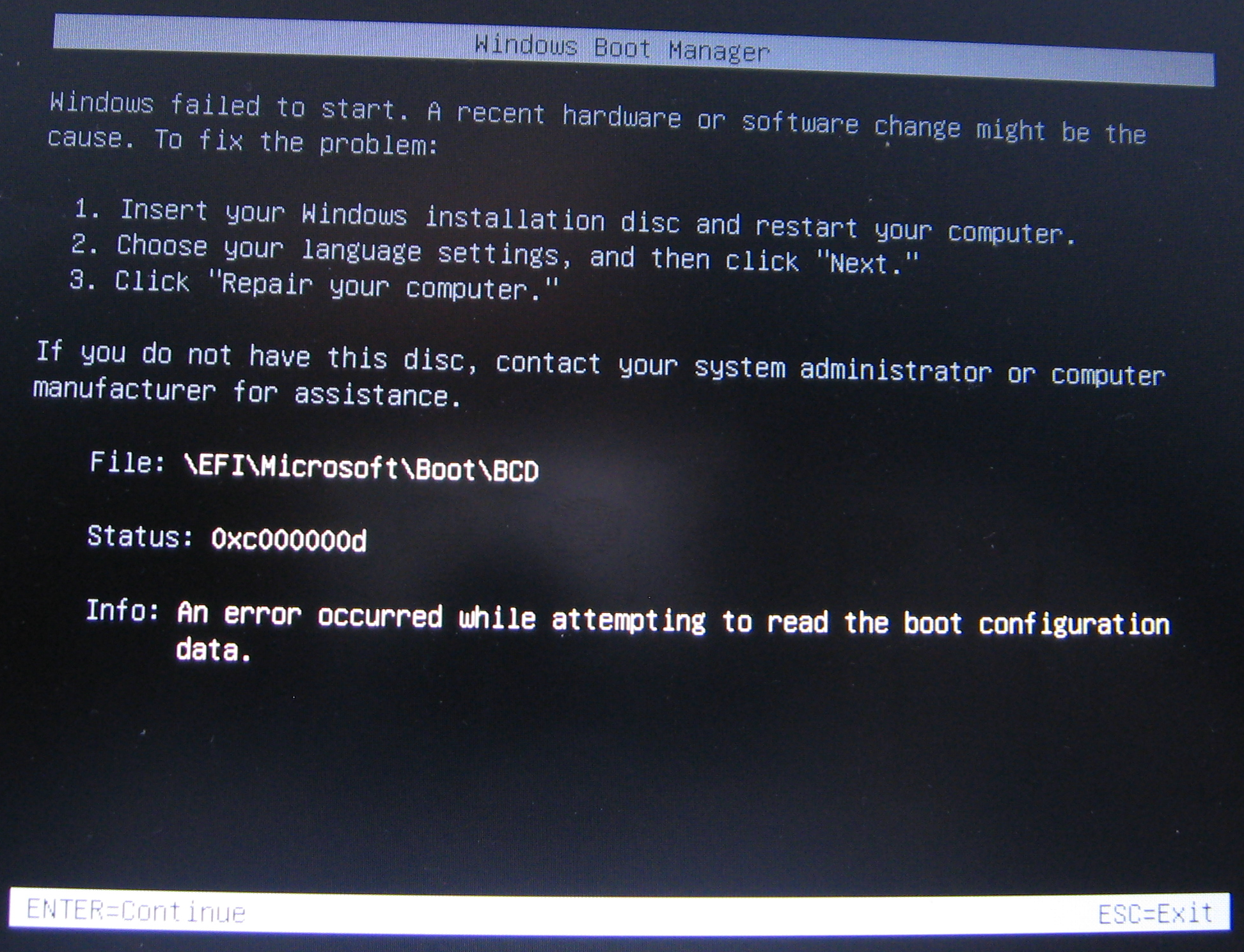
Enabling Legacy Option ROMs in the BIOS did it.
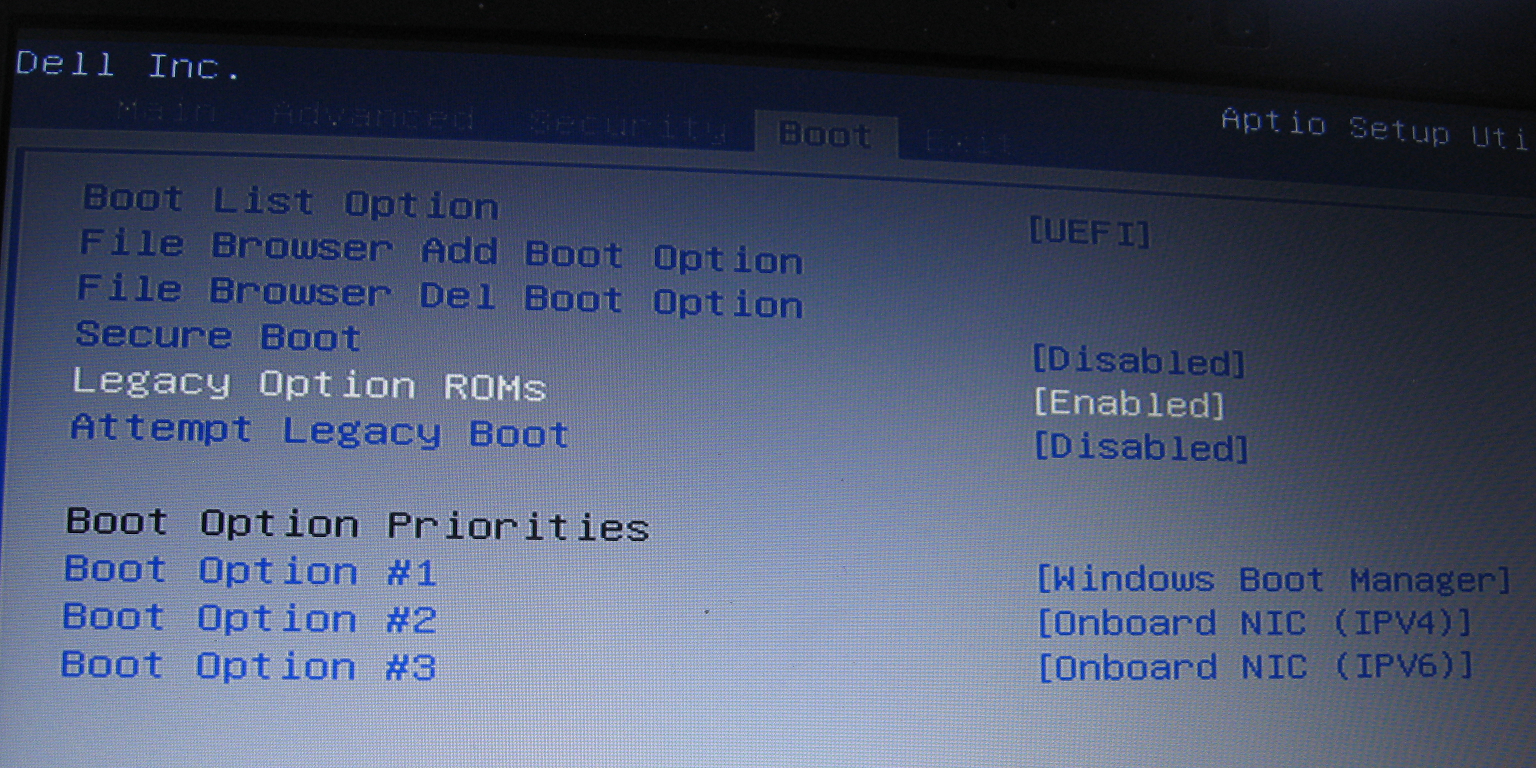
The Windows 7 Installer loads. At this point, check if there is any disk available:
- Shift + F10 shows the command line
- diskpart
list disk
list disk
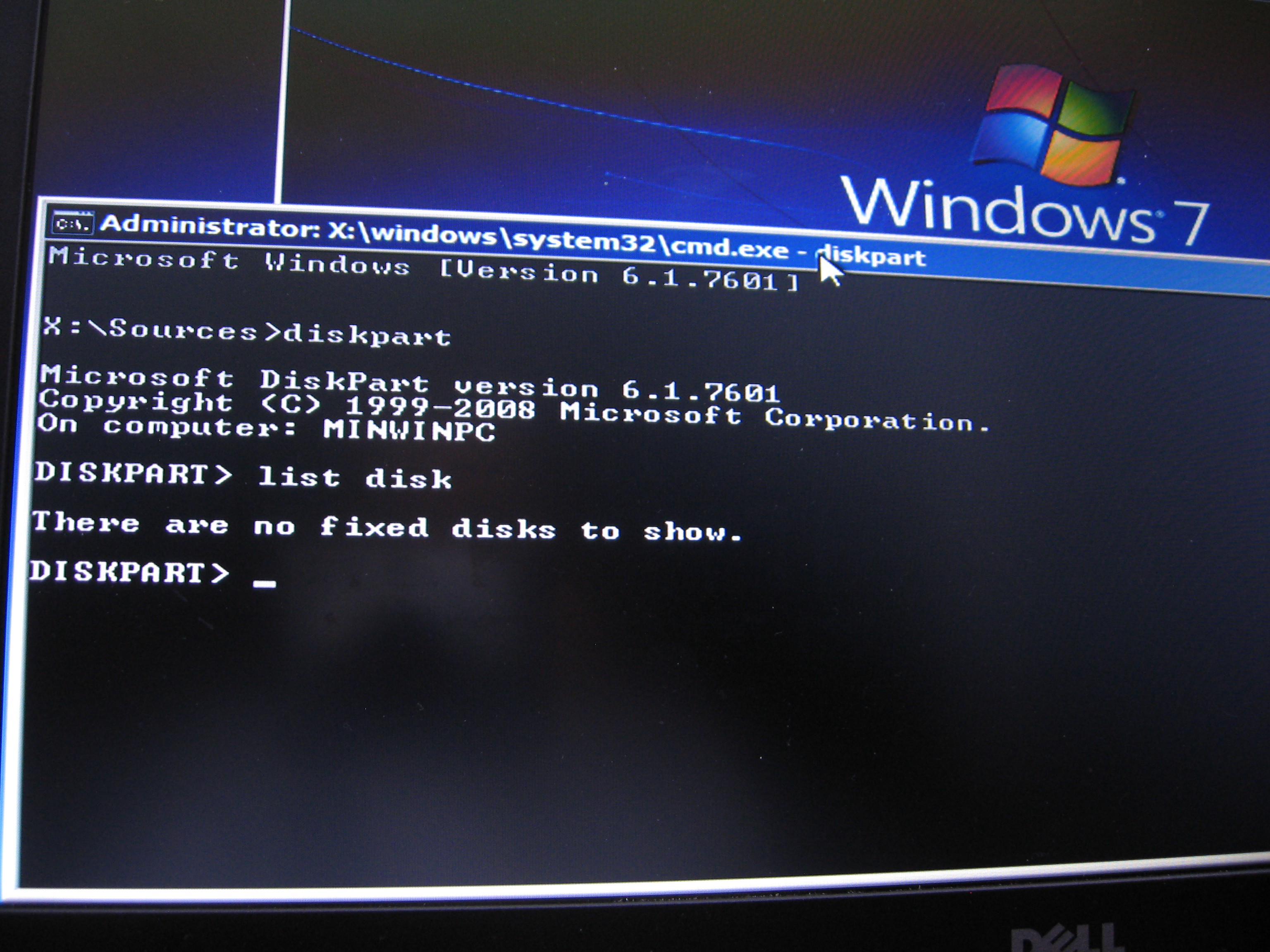
The system is a Intel I7 with a NVMe drive. Windows 7 does not have support for the USB 3.0 controller nor the NVMe. The Windows 7 Install needs to be updated.
Windows 7 Install Update
USB 3.0 Update
USB 3.0 driver is added to the Windows 7 installer :
- Windows 7 USB 3.0 Creator Utility
- Microsoft Hotfix for Installing Windows 7 on NVMe - ThinkCentre
- DISM GUI
Windows 7 USB 3.0 Creator Utility is quite easy with its GUI.
The log is the following :
Beginning patch process...
Initializing dism... Complete
Getting image information... Complete
Number of images: 4
1 Windows 7 HOMEBASIC x64
2 Windows 7 HOMEPREMIUM x64
3 Windows 7 PROFESSIONAL x64
4 Windows 7 ULTIMATE x64
Windows 7 HOMEBASIC
Creating mount directory... Complete
Mounting image... Complete
Beginning session... Complete
Adding driver: iusb3hub.inf... Complete
Adding driver: iusb3xhc.inf... Complete
Committing image... Complete
Closing session... Complete
Unmounting image... Complete
Windows 7 HOMEPREMIUM
...
Windows 7 PROFESSIONAL
...
Windows 7 ULTIMATE
...
BOOT.WIM
Mounting image... Complete
Beginning session... Complete
Adding driver: iusb3hub.inf... Complete
Adding driver: iusb3xhc.inf... Complete
Committing image... Complete
Closing session... Complete
Unmounting image... Complete
Deleting mount directory... Complete
SUCCESS!
Note : this utility did not run on windows 7. Tested on windows 10.
The package from Lenovo Think Center has the USB 3.0 driver as well as the NVMe hot fix needed later.
The USB driver from this package are more recent. The document in the archive can be followed.
Note : the script are configured for a limited number of index in the win file. Our target is Windows 7 Ultimate which is index 4. The index of install.win is update to 4 in the script file.
dism.exe /Get-WimInfo /wimfile:G:\sources\install.wim
Deployment Image Servicing and Management tool
Version: 6.1.7600.16385
Details for image : G:\sources\install.wim
Index : 4
Name : Windows 7 ULTIMATE
Description : Windows 7 ULTIMATE
Size : 12,267,700,476 bytes
The operation completed successfully.
The DISM GUI can be use to perform the update using the files provided by the other package.
With the USB 3.0 driver the USB drive is listed by diskpart. The NVMe driver is still missing.
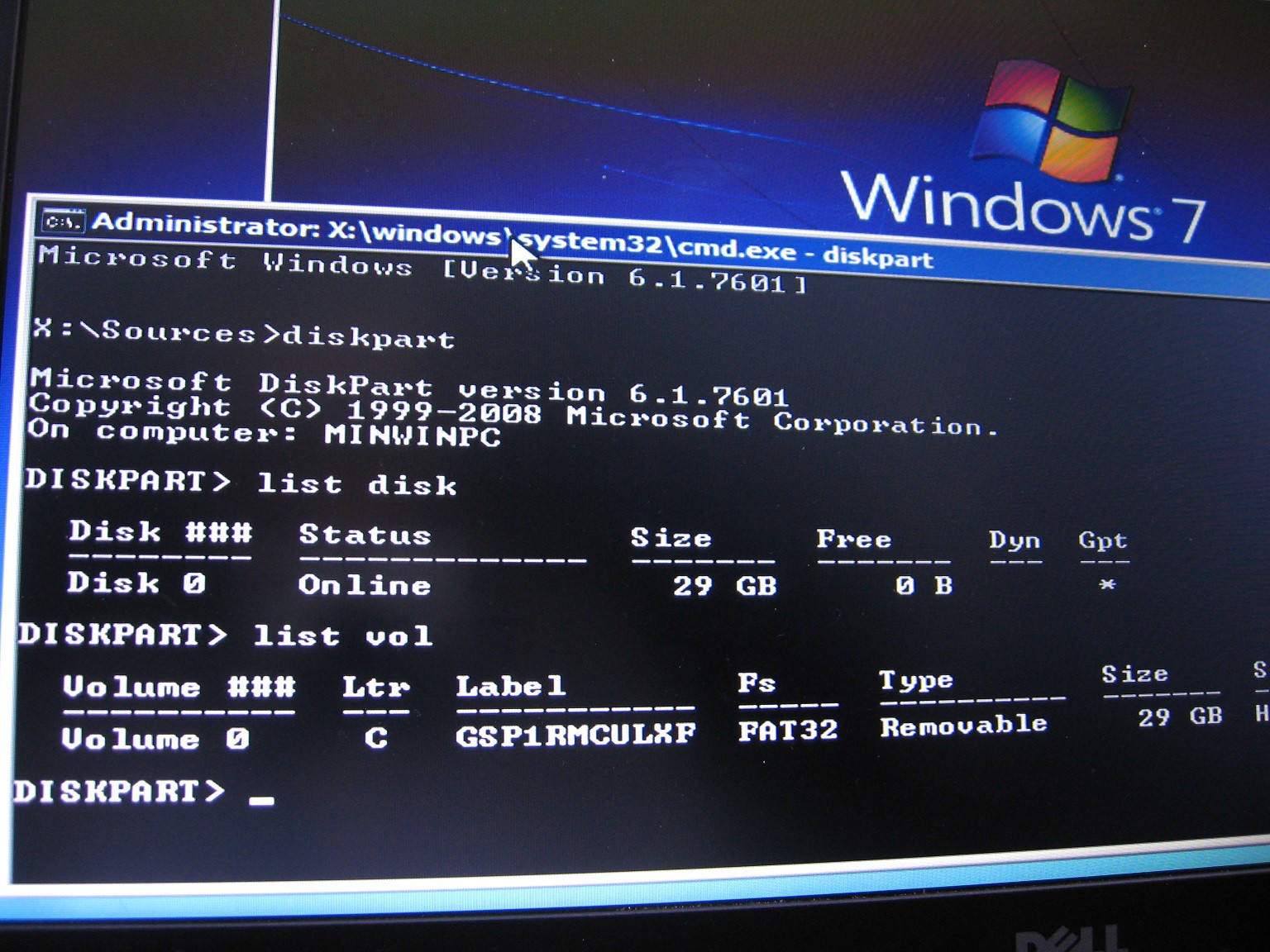
NVMe Hot Fix Update
NVMe Hot Fix is added to the...
Read more » Stanislas Bertrand
Stanislas Bertrand
 ThinkLearnDo
ThinkLearnDo
 GoArks
GoArks
 Stefan Wagner
Stefan Wagner
 brucejdii
brucejdii