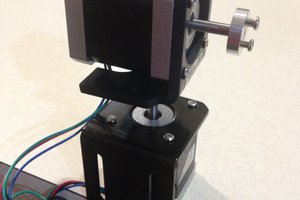G-Code and Motion Control (AKA GRBL)
You don't actually need a G-Code interpreter to use motion control on your project, at least to start. It can be added later. A "Better Turret" is an example of motion control without G-Code (https://hackaday.io/project/28478-a-better-turret):
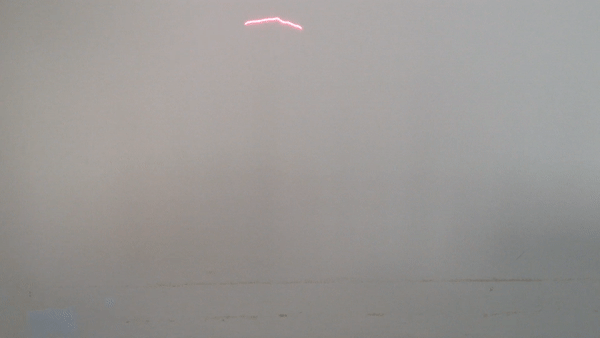
With this in mind here are the steps in building my motion controller:
- The Interrupt Service Routine (ISR)
- Bressenham's 3D line algorithm
- Adding a command buffer
- Adding flow control
- Adding a Serial Interface (not G-Code)
- Implementing a G-Code interpreter
 agp.cooper
agp.cooper
 jobinpthomas1
jobinpthomas1