Eventually I'll get transcripts done for the instructional videos; but in the meantime it can be tricky working out how to do things. Take just moving things around. When you open the software, there's a big "Connect" button on the bottom(ish) left. Press this and the software will connect to the machine. Once connected it's time to make sure everything works. The machine has 4 different controls for the pick and place head:
- North/South
- East/West
- Up/Down
- Rotate
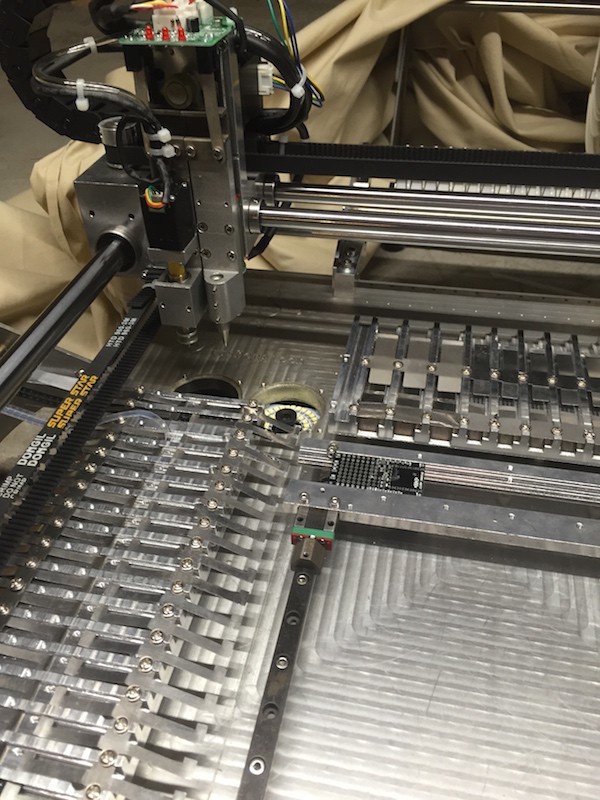
The machine places South at the front of the machine, North at the back, West to the left, and East to the right. Also, North/South is the Y-axis, East/West is the X-axis, Up/Down is the Z-axis. and Rotate is the A-axis. The different axis names and compass points come up frequently in the software.
You can move the machine along these various access using the on-screen buttons on the middle/left of the window. The labels and what they do are mostly obvious. There are also keyboard shortcuts to manipulate the machine. You can glean these by watching the videos (several times in my case) or just read my list here:
- East - LEFT
- West - RIGHT
- North - UP
- South - DOWN
- Head down - PAGE DOWN
- Head up - PAGE UP
- Rotate - END and HOME (clockwise and counter-clockwise ... I don't recall which is which)
Initially I missed that none of these key will do anything unless you also hold down the ALT key at the same time. You can also make more fine adjustments by holding down the ALT and SHIFT keys.
 Tim Wilkinson
Tim Wilkinson
Discussions
Become a Hackaday.io Member
Create an account to leave a comment. Already have an account? Log In.
dear friend please oursmt software send to me. i have oursmt. but my oursmt bad english launguge and config. please fikretduru@gmail.com send. thank you
Are you sure? yes | no