See project logs below for build details. Quite straightforward...but gets the job done and made entirely from components I had laying around the shop. Alas, if only this had been done in time for the Hackaday Prize.
Snap Crackle Pi
Make your gas fireplace sound like the real thing with way too much technology.
 Eric
Eric
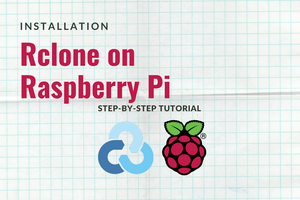
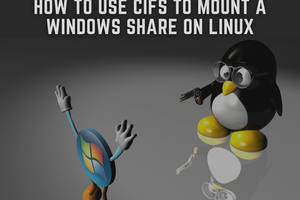

 blinkingthing
blinkingthing
 Alan Campbell
Alan Campbell