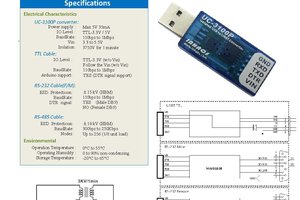So a few basic principles how triggering the camera works. I have a cable that connect to camera and on the other side has a standard 4 pin 2.5 mm plug. On a image you can see which pin is good for what. So if you want to focus you have to connect pin focus and ground pin. For triggering the shutter you have to connect both focus and shutter pin to the ground (it is advised to always connect to ground via some resistor).
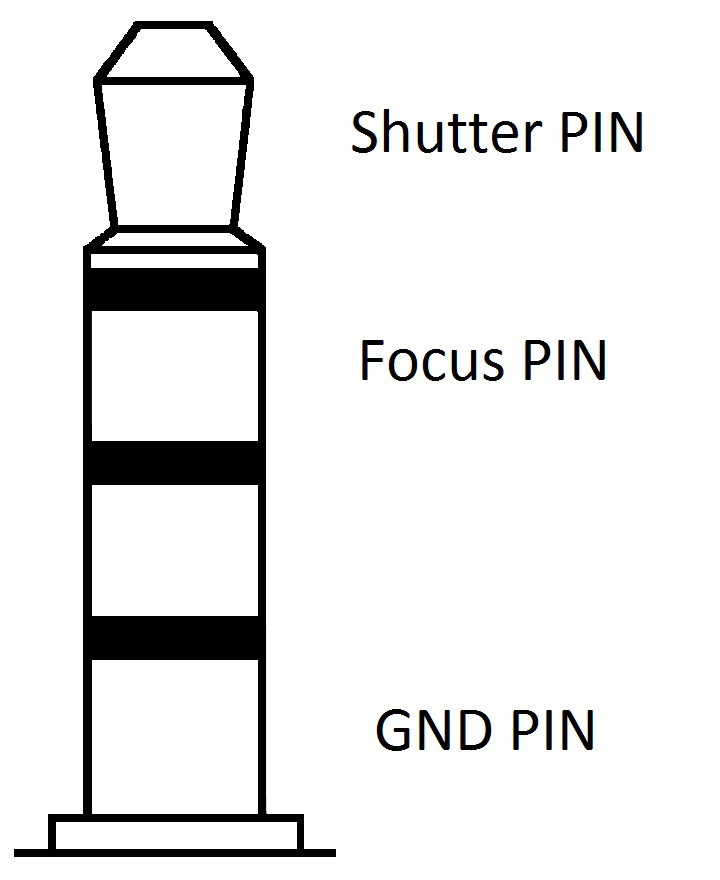


 Roger
Roger
 frankstripod
frankstripod
 Stephen Holdaway
Stephen Holdaway