DMX NeoPixel Matrix
There are now two of these lights.
a 5x5 pixel matrix, and a 5x5 projector-type matrix
There are now two of these lights.
a 5x5 pixel matrix, and a 5x5 projector-type matrix
To make the experience fit your profile, pick a username and tell us what interests you.
We found and based on your interests.
So this project stalled when my Dell notebook crashed.
However, I have the software still, thanks to Hackaday! I also have a newer HP notebook that runs like a champ.
I also still have the hardware, and at some point will continue development in the DMX controller direction. We're currently waiting on a USB interface to arrive from god-knows-where... at which point a board becomes available for bench testing.
I don't want to control 75 channels with that board... But I will as proof that it works once I've hacked out the remainder of the code. I already have a small daughterboard with a RS-485 transceiver IC on the fixture.
Other projects, and my day job's development cycle are keeping this one slowed. That, and waiting on parts again.
These little "neopixels" put out a fair amount of light. Especially when ganged together.
The prototype is physically built! WOO!
 Sorry for the crap quality pictures and video, I have a crap smartphone.
Sorry for the crap quality pictures and video, I have a crap smartphone.
Hopefully this time, the video works...
WOO! that's awesome, huh?
So, the gist of it is a 5x5 display... and it's DMX controllable. I explain ad-nauseum my plans for that in the video.
TODO:
DMX input software and testing
Procedures development (lots to do here)
5ch / 75ch mode... I'll elaborate on this now:
As a DMX fixture, it will accept RS485 serial data consisting of 512 pieces of information (channels), or DMX512. This is one of the most commonly used protocols for stage and theater lighting and effects. A single channel or piece of information in this data chain goes from 00 to FF. This can be a value for the red lamp, green lamp, or blue lamp. this can also be a trigger for software or other effects, such as overall intensity, pan/tilt in moving fixtures, etc. What this then means is we have to figure out what each channel in our DMX512 data chain will control within this fixture. The initial plan is simple:
5 channels
| Channel 1 | 0 to 255 - procedure picker. 0 = off 1-10 = procedure 1 11-20 = procedure 2 ...and so on |
| Channel 2 | 0 to 255 - red color |
| Channel 3 | 0 to 255 - blue color |
| Channel 4 | 0 to 255 - green color |
| Channel 5 | 0 to 255 - rate / procedure option |
75 channels
| Channel 1 | pixel 0 red color |
| Channel 2 | pixel 0 green color |
| Channel 3 | pixel 0 blue color |
| Channel 4 | pixel 1 red color |
| Channel 5 | pixel 1 green color ...and so on |
So with 25 pixels, one channel for each color of each pixel, that makes 75 channels. Even on a 3/4 universe board like the Chauvet Obey70, this is doable. It would be a royal pain to program on a board like that, and that brings me to the long-term TODO on external control:
Artnet.
That's all for tonight, happy making!
-Floz
PS: almost forgot the code. This is as-uploaded to the 'duino last night.
#include <Adafruit_NeoPixel.h>
#include <avr/power.h>
#define PIN 6
// Parameter 1 = number of pixels in strip
// Parameter 2 = Arduino pin number (most are valid)
// Parameter 3 = pixel type flags, add together as needed:
// NEO_KHZ800 800 KHz bitstream (most NeoPixel products w/WS2812 LEDs)
// NEO_KHZ400 400 KHz (classic 'v1' (not v2) FLORA pixels, WS2811 drivers)
// NEO_GRB Pixels are wired for GRB bitstream (most NeoPixel products)
// NEO_RGB Pixels are wired for RGB bitstream (v1 FLORA pixels, not v2)
Adafruit_NeoPixel strip = Adafruit_NeoPixel(25, PIN, NEO_GRB + NEO_KHZ800);
// IMPORTANT: To reduce NeoPixel burnout risk, add 1000 uF capacitor across
// pixel power leads, add 300 - 500 Ohm resistor on first pixel's data input
// and minimize distance between Arduino and first pixel. Avoid connecting
// on a live circuit...if you must, connect GND first.
void setup() {
// This is for Trinket 5V 16MHz, you can remove these three lines if you are not using a Trinket
#if defined (__AVR_ATtiny85__)
if (F_CPU == 16000000) clock_prescale_set(clock_div_1);
#endif
// End of trinket special code
strip.begin();
strip.show(); // Initialize all pixels to 'off'
}
void loop() {
//
// TODO: DMX Slave
// take RS485 differential "DMX" input
// and convert it into:
// ch 1 = procedure chooser
// ch 2, 3, 4 = color picker
// and ch 4 = rate
// maybe ch 5 "option" (theater chase spacing?)
//
// Some example procedures showing how to display to the pixels:
colorFlood(strip.Color(0,0,0),1500);// Off between each demo
//spinning_star(strip.Color(255,255,255),500); //grab a pixel make it white, spin the pixels around it
// colorFlood(strip.Color(0,0,0),1500);// Off between each demo//
// spinning_chase(strip.Color(96,0,255),100); //3x3 matrix outer perimeter Z configuration chase
colorFlood(strip.Color(0,0,0),100);// Off / blackout
colorWipe(strip.Color(255, 0, 0), 500); // Red
colorWipe(strip.Color(0,0,0),500);// Off / wipe
colorWipe(strip.Color(0, 255, 0), 500); // Green
colorWipe(strip.Color(0,0,0),500);// Off
colorWipe(strip.Color(0, 0, 255), 500); // Blue
colorWipe(strip.Color(0,0,0),500);// Off
colorWipe(strip.Color(...
Read more »
...must go shopping!
So I need to make a trip to Ye Olde Vendor Of Silicon. This is more for me to glance at when I'm there than anything else, but maybe it will help someone else make one less shopping trip.
1 spool wire (not red/black... I have plenty of that, I need something else for data)
1 bag 0.10" headers (a big bag, I use these little guys for all kinds of stuff)
2 sheets protoboard (large ones, I can cut them to size)
1 tube (qty 5?) MAX485 or equivalent transceiver ICs
2 male XLR connectors
2 project enclosures
10 ohm 1/4w resistor (a handful?)
Yes, I could just hang the PSU and 'duino on the back of the project-ply that I'm using... But that would look bad, and leave those parts woefully underprotected. So, I want a couple of project enclosures. I have run out of protoboard at the moment, and I'm 4 pixels short of completing one large-scale 5x5 matrix.
I can probably scavenge another MAX485 from one of the par-can lights that has failed in the last year. While I may do that, as well as scavenging the XLR connectors from it, I still need a few things, like support components for the MAX485, and maybe a couple of small sheets of protoboard to build the MAX485 and neopixel connections into a DIY shield.
In other news, there is an unmarked IC inside these PAR cans. It's a 20 pin IC with 10C1C printed on the underside.
10C1C Datasheet? Is the closest match I can find in a datasheet.... which would mean this is a 10 input logic array? I dunno, I'll keep digging and start experimenting. If I let the blue smoke out of this one, there are other failing/failed par-can lights in the inventory that I can rob these from.
My DCcduinos arrived. YAY!
Now I need to buckle down, finish building the pixel modules, and get ready to do some miniature carpentry. Lacking any luck in finding an enclosure I like already made or ready to modify, I'm going to build my own out of thin "project wood" ply.
So far in developing the software, I have the Adafruit library working and have been modifying the 'strandtest' example to get a feel for it. Since this will primarily be a DMX controllable fixture, I want to develop it as a procedure chooser/options chooser.
What's commonly found in DMX stage lights is pre-programmed procedures on ROM in the fixture. Since Matrices require specialized software and interfaces, and many smaller stage/theater setups simply use a console style board (eg, Chauvet Obey series), I'm choosing to go this same well-traveled route.
Here's my TODO: straight from the .ino
void loop() {
//
// TODO: DMX Slave
// take RS485 differential "DMX" input
// and convert it into:
// ch 1 = procedure chooser
// ch 2, 3, 4 = color picker
// and ch 4 = rate
// maybe ch 5 "option" (theater chase spacing?)
//
// Some example procedures showing how to display to the pixels:Since almost every procedure in the sketch can take some parameters, we need to do the following in loop()
Read DMX input on ch1, determine what procedure we need to run.
Read DMX input on ch2, 3, 4, 5, etc. and math-magic these values into the appropriate values for the procedure we're going to call.
Pass values to the procedure we've chosen.
....since I'm potentially really only using a few cycles to do the needed math operations, I hope it all works out.
However, my Arduino clones arrived yesterday. This means after work last night, I was up until 0200 geeking out on stuff with reckless abandon, and today is my day off. I hear the call of a box full of 9g servos. It says "build a robot".
Frustrated that my Arduino clones have still not arrived, yet everything else has... I contacted GearBest customer support. They informed me that NL Post does not offer tracking information.
Guess I'll have to wait. However, my neopixels have arrived, and there is no sense in letting these LITTLE guys sit and collect dust.

They really are tiny, that's a US $0.25 coin, a NeoPixel (WS2812b) and one on a chunk of protoboard with pins. The breakapart board I ordered from Mr Zhang was 120 of these little tiny things that snapped apart cleanly. However, upon arrival, I immediately noticed that they have three solder pads for in and out each, and more importantly, those pads are roughly 0.10" apart.
Jackpot! Or, more work....
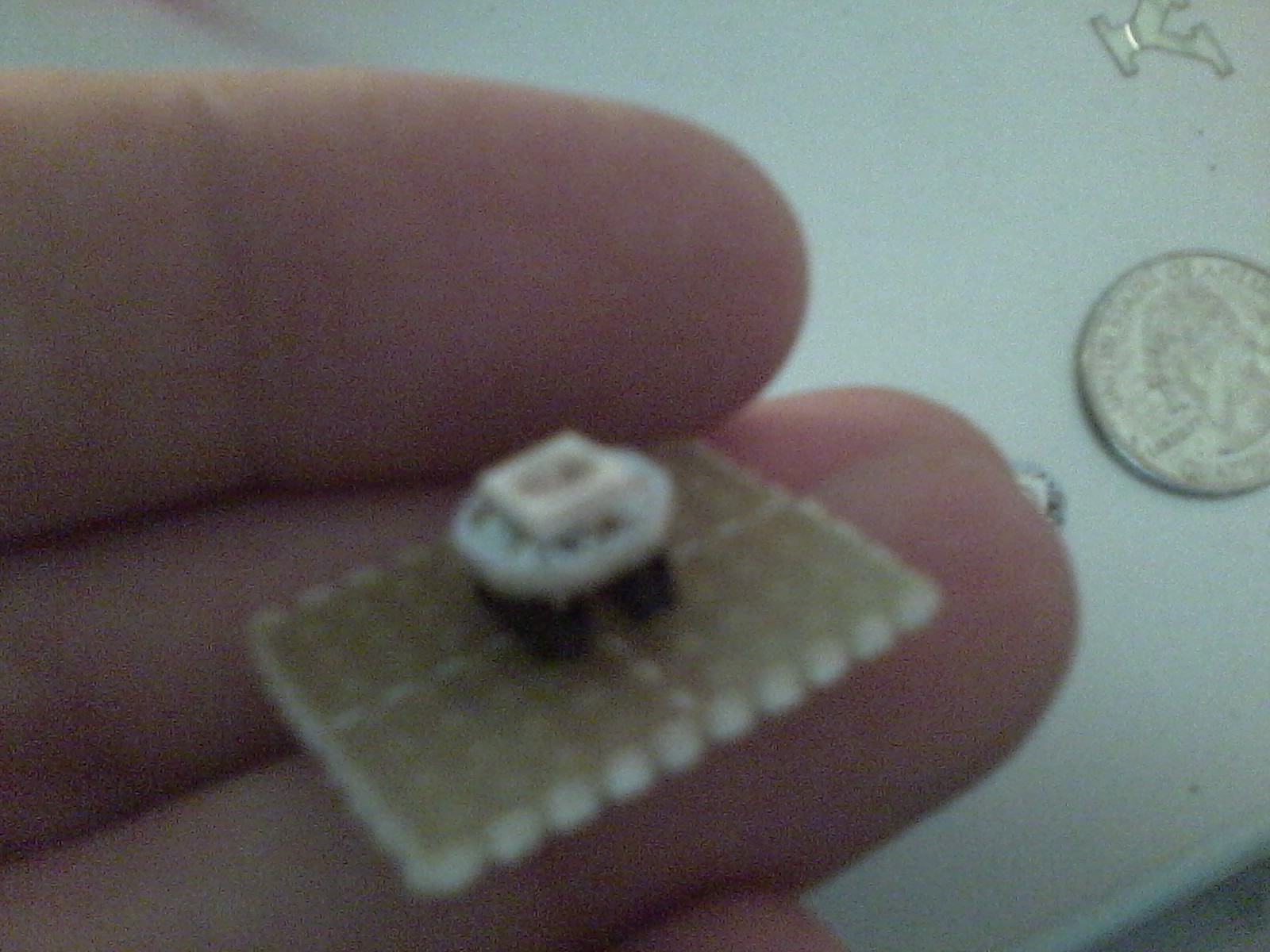
That's a NeoPixel with 0.10" male headers on either side, thru-holed to protoboard...

...and the reverse. I intentionally formed solder bridges to give myself an easier pad to solder the 5v, GND, and Serial Data lines onto.
Yup, I'm doing this 100+ times... once I go buy more male headers. I must remember on the next order to inquire if Mr Zhang would be kind enough to add pins for me.
One last tip... If you daisy-chain in an S configuration like I have, you may find "drawing" to this thing tricky. Ensuring you've picked the right pixel by its number can cause headaches (or it did for me)... so, I fired up my favorite spreadsheet application and made a little number grid:
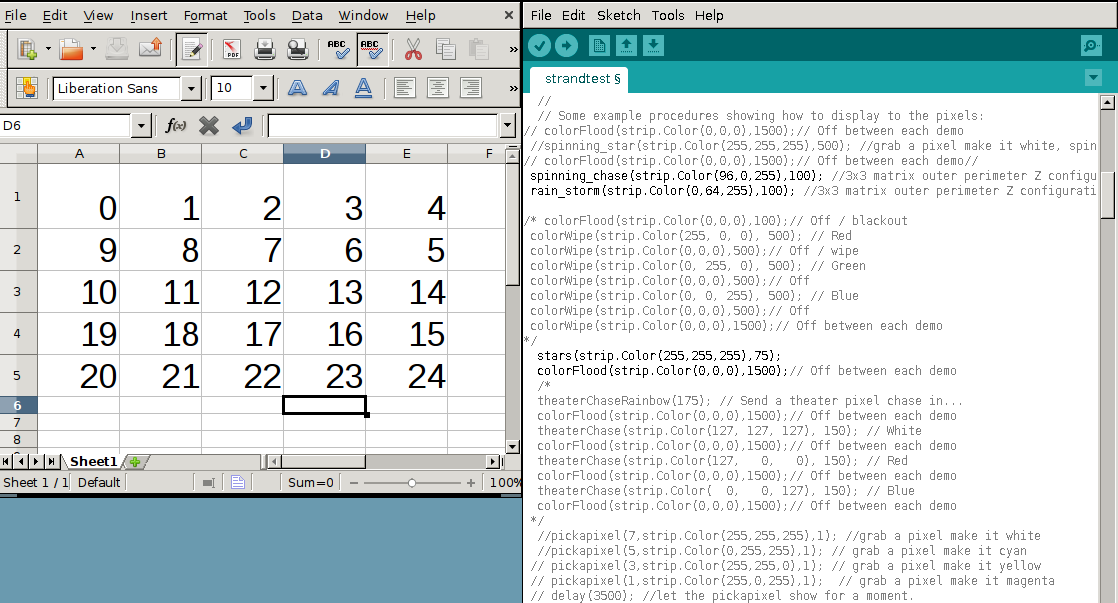
Create an account to leave a comment. Already have an account? Log In.
Become a member to follow this project and never miss any updates

 dBSound Bracelet
dBSound Bracelet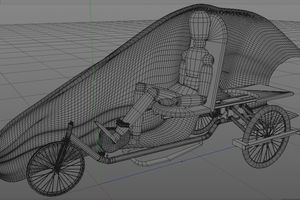
 Timescale
Timescale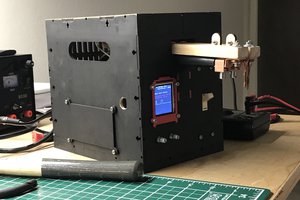
 Timo Birnschein
Timo Birnschein
 davedarko
davedarko