Here is a simple "Hello world!" written in my N language:
func main ()
int n = 1; int ret = 0; int x;
print "Hello world!";
printn n;
x = 2 * 2 << 2; x = ++;
print x;
printn n;
exit ret;
funcend
The math expression is calculated from left to right. And x = ++; would be x++; in C. Here is the assembly output of the N compiler:
ston;
lab main;
int n@main;
push_i 1, L0;
pull_i L0, n@main;
int ret@main;
push_i 0, L1;
pull_i L1, ret@main;
int x@main;
push_s "Hello world!", S0;
print_s S0;
print_n L0;
push_i 2, L2;
mul_l L2, L2, L2;
smul_l L2, L2, L2;
pull_i L2, x@main;
inc_l L2;
pull_i L2, x@main;
print_l L2;
print_n L0;
exit L1;The first line ston; switches the stack on. It's the function call stack. The push opcodes "push" constants or variables into registers. A pull opcode "pulls" register content into variables. In this example every variable of the function main gets the @main tacked on, to mark them as the main function variables.The next example shows a simple for loop:
func main ()
int x; int f; int max = 10; int null = 0; int one = 1;
#NESTED_CODE_GLOBAL_OFF;
x = 1;
for;
print "Hello world!";
printn one;
x = ++;
f = x <= max;
next f;
exit null;
funcend
The index range check is done by "f = x <= max;". The next checks if the expression in f is true, as long as it's true the loop continues.
If we take a look at the assembly code generated by the N compiler. Then we see that the generated code (-O2 optimization on) looks like this:
ston;
lab main;
int x@main;
int f@main;
int max@main;
push_i 10, L0;
pull_i L0, max@main;
int null@main;
push_i 0, L1;
pull_i L1, null@main;
int one@main;
push_i 1, L2;
pull_i L2, one@main;
push_i 1, L3;
pull_i L3, x@main;
lab for_0;
push_s "Hello world!", S0;
print_s S0;
print_n L2;
inc_lseq_jmp_l L3, L0, for_0;
exit L1;
The three for loop control lines are now a simple "inc_lseq_jmp_l L3, L5, for_0;". The L3 register is the "x" counter variable and the L0 register the "max" variable. So one opcode makes the work of three.
 jay-t
jay-t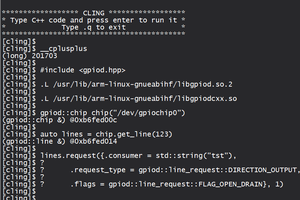
 SdtElectronics
SdtElectronics
 TTN
TTN
 Muth
Muth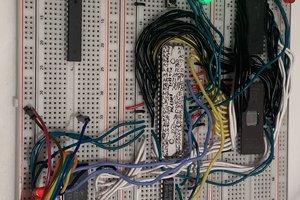
 Carver Harrison
Carver Harrison