Introduction
Playing with a Potentiometer
Using a potentiometer with Comingle's Mod is a fun and basic way to control the vibration intensity of your dildo. It's super simple to setup a basic sensor like a potentiometer with the Mod. Just plug in 3 wires, and Comingle already has code for you for you to run on your device for instant exploration. We invite you to experiment with the potentiometer by turning the knob left and right. Figure out the right intensity for your ideal vibe!
Comingle's Potentiometer
Materials
- Potentiometer
- USB Breakout board
- Breadboard
- USB Cable
Setup
Inserting your USB into the breakout board socket, and then mount it to your breadboard. You will then take your potentiometer knob and attach the wires to the breadboard. With your potentiometer's pin wires directly facing you, take the far left wire and insert it into the VCC on breadboard. Next, take the middle wire and insert it into D-. Lastly, you will take the far right wire and insert it into the GND. You are now fully setup! Please note that we have modified our potentiometer by encasing it with a plastic Comingle knob. We did this so we could turn the shaft of the potentiometer in an easier fashion.
Upload Code
Plug in the Mod's USB to your computer, and click "Run on Arduino" in the embedded sketch below. This program will let the Mod detect and respond to your potentiometer.Playtime!
Begin turning the potentiometer, and experiment with the intensity of vibration it produces! Speed it up, slow it down, or perhaps you may pause to admire the astounding possibilities! Think of other ways to code and enjoy it. For example, instead just just increasing the intensity, turning the knob could change the frequency which they pulse.
 blorgggg
blorgggg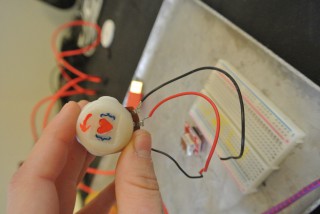








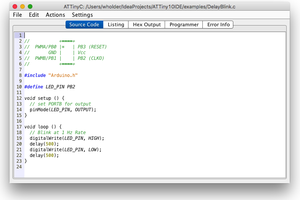
 Wayne Holder
Wayne Holder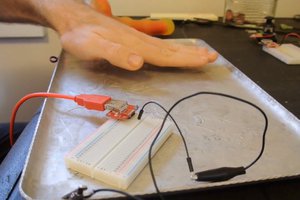


 Hulk
Hulk